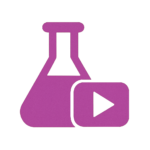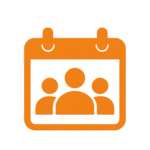Already in the Labs?
Choose Your Membership Level
You’re not the only one who geeks out about productivity, workflows, and making technology work better. Join a community of like-minded people who understand your passion for optimization—and get direct access to the experiments that make MacSparky possible.
| Benefit | Member | Insider | Pathfinder |
|---|---|---|---|
| Sign Up Links | Monthly | Yearly | Monthly | Yearly | Monthly | Yearly |
| Support Your Local Sparky | ✓ | ✓ | ✓ |
| Exclusive Blog Posts | ✓ | ✓ | ✓ |
| Exclusive Newsletter | ✓ | ✓ | ✓ |
| Exclusive Videos | ✓ | ✓ | ✓ |
| The Lab Report Podcast (weekly) | ✓ | ✓ | ✓ |
| The Labs Book Club | ✓ | ✓ | ✓ |
| Member Level Discord Access | ✓ | ||
| The Member Podcast | ✓ | ||
| Monthly Meetups | ✓ | ✓ | |
| Friends of Dave Interviews | ✓ | ✓ | |
| Field Guide Discounts | ✓ | ✓ | |
| Momentum Club | ✓ | ✓ | |
| The Labs “Jam Sessions” | ✓ | ✓ | |
| Insider Discord Access | ✓ | ||
| The Insider Podcast | ✓ | ||
| Pathfinder Posts | ✓ | ||
| Pathfinder Videos | ✓ | ||
| Early Access Field Guides | ✓ | ||
| Monthly Deep Dives | ✓ | ||
| Quarterly Planning Calls | ✓ | ||
| The Pathfinder Podcast | ✓ | ||
| Pathfinder Discord Access | ✓ | ||
| Cost (Monthly | Yearly) | $5 | $50 | $10 | $100 | $20 | $200 |
Want to learn more about all the MacSparky Labs content? Here’s a complete overview.
Recent and Upcoming Live Events in the MacSparky Labs
June 2025
- Labs Session on Retirement (Pathfinder and Insider)
- Labs WWDC Meetup (All Labs)
- Labs Deep Dive on early beta experiments (Pathfinder)
- Labs Momentum Club (Pathfinder and Insider)
July 2025
- Q3 Planning Session (Pathfinder)
- Labs Session on Careers (Pathfinder and Insider)
- Labs July Meetup (Pathfinder and Insider)
- July deep dive on using Apple Reminders (Pathfinder)
- Labs Momentum Club (Pathfinder and Insider)
- Tiny Experiments Book Club (All Labs)
Here are a Few Testimonials…
The MacSparky Labs Wall of Love
The MacSparky Labs Community
When you join MacSparky Labs, you’re not just getting access to content—you’re joining a carefully curated group of people who share your passion for productivity, Apple technology, and meaningful work. This isn’t a massive Facebook group where your questions get lost in the noise. It’s an intimate community where every member contributes to the conversation.
The magic happens in our live sessions. Whether it’s a monthly meetup diving deep into focus modes, a book club discussion that changes how you think about time management, or a Momentum Club session where we all tackle our most important projects together, you’ll find yourself surrounded by people who genuinely want to see you succeed.
This is where productivity nerds become friends, where casual conversations lead to breakthrough insights, and where your curiosity about optimizing every aspect of your digital life is not just welcomed—it’s celebrated.
Can you Tell me More About the Content?
Sure. When you sign up for the MacSparky Labs, you get access to all prior content at your membership level. Here is a complete description of the types of content in the MacSparky Labs and below is a list of the content you can enjoy from the past few months:
Labs content and its membership level: P – Pathfinder; I – Insider; M – Member
July 2025
- 2025-07-04 – The Lab Report for July 4, 2025 (Podcast) (M,I,P)
- 2025-07-02 – Labs Session: Talking Careers (Zoom Call) (I,P,M)
- 2025-07-02 – Import and Export Markdown in Notes (Video) (M,I,P)
June 2025
- 2025-06-27 – Lab Report 2025-06-27 (Podcast) (M,I,P)
- 2025-06-26 – The New Spotlight in macOS Tahoe 26 (I,P)
- 2025-06-25 – Control Center Improvements in macOS Tahoe 26 (Video)(M,I,P)
- 2025-06-20 – First Impressions of iPadOS 26 (Video) (M,I,P)
- 2025-06-20 – Lab Report 2025-06-20 (Podcast)(M,I,P)
- 2025-06-17 – First Impressions of macOS Tahoe 26 (Video) (I,P)
- 2025-06-16 – WWDC25 Meetup • MacSparky Labs (Podcast) (M,I,P)
- 2025-06-14 – WWDC 2025: A Return to Form … and a Wake-Up Call (M,I,P)
- 2025-06-13 – The Lab Report for June 13, 2025 (M,I,P)
- 2025-06-10 – Labs WWDC Meetup Event (M,I,P)
- 2025-06-10 – iOS 26 First Look (M,I,P)
- 2025-06-07 – Some Thoughts Going Into WWDC 2025 (M,I,P)
- 2025-06-06 – The Lab Report for June 6, 2025 (M,I,P)
- 2025-06-05 – Jam Session 002 – Retirement (Video & Podcast Release) (I,P)
- 2025-06-05 – New Names for MacSparky Labs Membership Levels (M,I,P)
- 2025-06-04 – Which ChatGPT Model? (P, I, M)
- 2025-06-04 – FOD – iPhone Photography with Bud James (Video Release) (P, I, M)
- 2025-06-02 – Using ChatGPT for a Decision Assistance Tool (P, I)
- 2025-06-01 – MacSparky Labs Monthly Update (P, I, M)