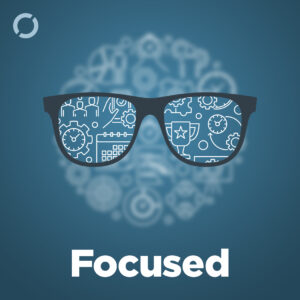Apple has been quietly building a complete productivity ecosystem into every device you own. But without proper guidance, these apps feel basic, disconnected, and underpowered.
The Apple Productivity Suite Field Guide reveals the hidden 80% of Apple’s productivity suite (Notes, Reminders, Calendar, and Freeform) that transforms free apps into a system that rivals anything you can buy.
Use Code APSLAUNCH for 10% off for a limited time.
Apple Productivity Suite Field Guide – Pro Edition
Apple Productivity Suite Field Guide – Essentials Edition

I’ve been teaching Apple productivity for over a decade. And for years, I recommended third-party apps for everything—task management, note-taking, project planning.
Then I started really digging into what Apple built. Smart Lists in Reminders that rival any GTD app. Smart Folders in Notes that work like Notion databases. Calendar automation that thinks ahead. Freeform boards that visualize better than any mind-mapper.
The revelation? Most people paying for productivity apps already own something just as powerful. They just need someone to show them how it all fits together.
In this Field Guide, I’ll show you exactly what these apps can do when you understand the system Apple designed but never explained.
Essentials Edition – $49
The Complete Video Library
- 90+ HD screencasts covering every app
- Smart Lists, Smart Folders, automation workflows
- Integration techniques that tie everything together
- Perfect for self-directed learners
- Lifetime access, learn at your own pace
Pro Edition – $99
Everything in Essentials PLUS 6 Live Workshops
Join me for deep dives where we’ll build YOUR system:
- Apple Notes – Transform it into your second brain
- Reminders – Customize your task management implementation
- Calendar – Automation that thinks for you
- Freeform – Visual project management mastery
- Automation – Connect everything with Shortcuts
- Integration – Make it all work together
Live Q&A in every session. Can’t make it? Recordings included.
Best of all, there is a launch discount, APSLAUNCH gets you 10% off for a limited time.
Apple Productivity Suite Field Guide – Pro Edition
Apple Productivity Suite Field Guide – Essentials Edition
I’ve been watching Apple slowly improve these apps over the last several years. Many of these apps were way too rudimentary to be useful years ago. That is no longer the case. The Apple Productivity Suite has finally matured into a powerful set of tools, and I believe they deserve a comprehensive guide. That’s why I’ve created this Field Guide to help you unlock their full potential.