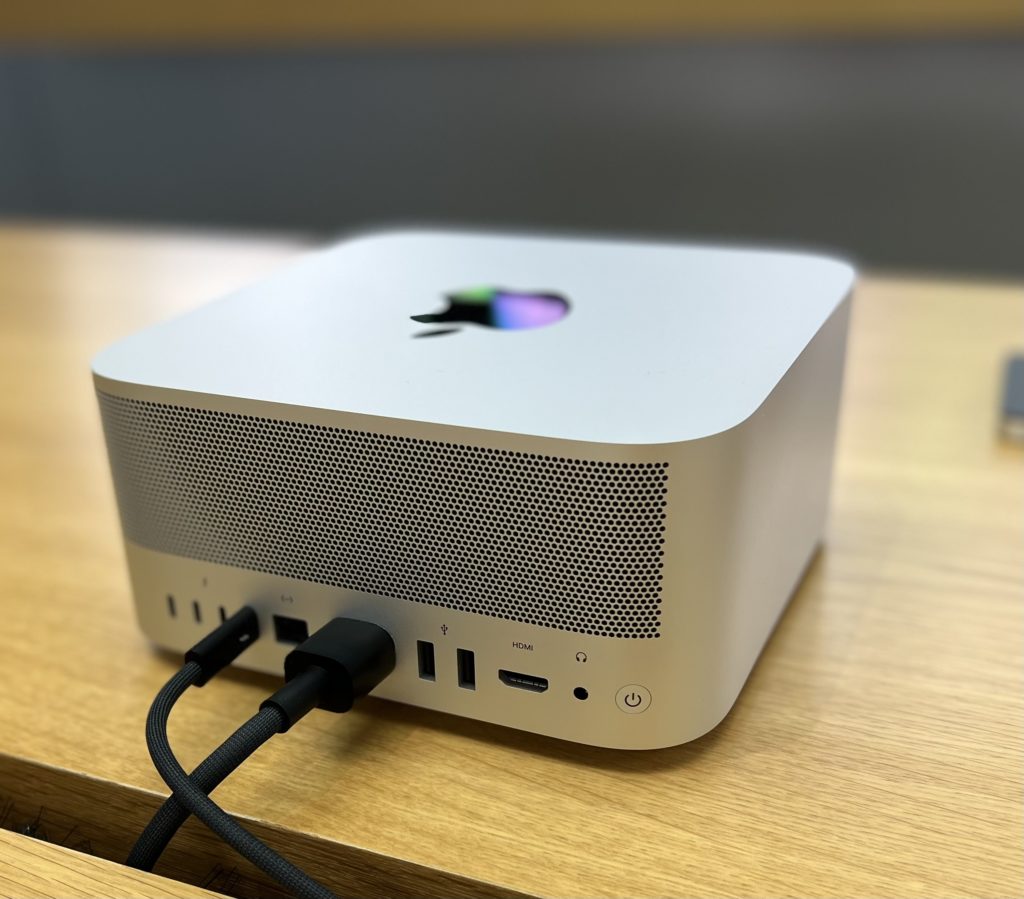Over the weekend I got to spend some time in the Apple Store with the new Mac Studio and Studio Display. This post just barely qualifies as “hands-on” since I only got about 30 minutes with the setup before moving along. Nevertheless, I have thoughts:

The Mac Studio
- The Mac Studio looks nicer than I thought it would. When I first saw images of the Mac Studio, I thought it was kind of ugly, but in person it has a utilitarian “let’s get some work done” feel to it. I found myself running my fingers over its curves and kind of digging it. Still, I think I would have leaned into the idea of a cube more, but that’s what you’d expect from an old(er) Apple fan, right?
- So much input/output. This was no surprise, but seeing a Mac in an Apple Store with I/O on the front seemed kind of great.
- The only Mac Studio they had on the floor was the M1 Max model and performance-wise it felt exactly like my M1 Max MacBook Pro that I’m writing this on. No surprise there. It’s essentially the same computer.
- I put my hands over both the ventilation input and output. You could definitely feel airflow. I put my ear next to it and couldn’t hear anything (but I was in a crowded Apple Store). Also, the ventilation holes are both smaller and more numerous than I expected.
The Studio Display
- Maybe I’m an outlier, but Apple displays without the Apple logo or the chin look better to me than the old Thunderbolt monitors with all the branding.
- The display looks great. Viewing angles are good and the colors look nice. The difference with this display and the Pro Display XDR in terms of color depth, screen size, and black blacks is obvious, but you could also buy three of these for the cost of an XDR (and all three of them would have stands).
- The speakers sound good, but not particularly better than the MacBook Pro.
- The video camera looked okay (but not great) to me. I know there is a software issue with these new displays but I’m with John Gruber. For this much money, I really wish they had put in the camera module from the back of the iPhone. (The display is much thicker than an iPhone.) If you buy one of these displays, it should last you a long time. That camera is going to look pretty bad before the display goes bad.
- The stand looks nice, but is going to be too low for most people.
Overall, the pairing of a new Mac Studio and a Studio Display is a great-looking combo. I think a lot of people are going to really dig this setup.