
Now that the dust is settling on the new Mac Studio and we’re waiting for the next penny to drop on the Apple silicon Mac Pro, I wanted to check in on my Apple silicon MacBook Pro, which I’ve now been using for six months.
For most of my years using a Mac, my computer has nearly always felt like a no-compromise machine. That changed for me during the last few years of Intel Macs. For a while, it seemed like every guest interview on the Mac Power Users started with the guest explaining why their Mac no longer had the ports they needed or the keyboard wasn’t working. They were rough times. Many of us nerds began to wonder if Apple was even serious anymore about the Mac.
And then Apple announced Apple silicon Macs. Two years ago Apple proved that they hadn’t lost interest in the Mac. (In hindsight, it feels like they were marking time on the Mac for the years before that as Apple silicon made its way to release.)
The Build
My MacBook Pro is loaded: 16-inch screen, M1 Max chip, 64 GB RAM, 4TB of storage. I overpay for Apple storage, but I always find ways to use it. Indeed, I currently have some storage management work to do.
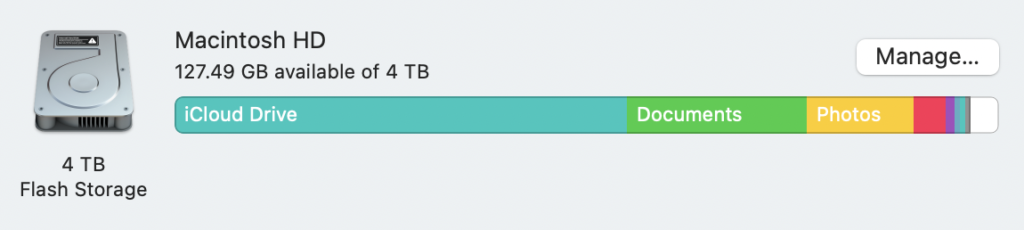
The port situation is better on this MacBook Pro than on other Apple laptops in the last few years. That said, I still need extra input/output. I bought the CalDigit Elements Hub for this purpose, and it has worked without fail.
I haven’t missed the Touch Bar, and the keyboard works just fine. Isn’t it nice when your laptop’s keyboard barely merits a sentence?
Use Cases
Historically, I’ve been a desktop Mac kind of guy. I like having my machine always on and always able to do bits of work in the background. I also like the contextual nature of knowing, “This is my desk. This is where I work.”
I went with a MacBook Pro because I am currently a technology hobo. I have a desk set up, but it’s in the middle of our home, and sometimes other people would like to enjoy our home. So in those cases I have a foldable desk upstairs where I can alternatively work (and record). For the time being, I need my main machine to be mobile.
This MacBook Pro is perfect for that. I can record screencasts straight onto the laptop with or without an external monitor. All my files are with me no matter where I set up shop. I’d add that the historical problem of connecting a laptop to an external monitor and dealing with the shenanigans required to make sure the monitor sees the laptop, the laptop sees the external drives, and all of that are all nonexistent for me with this laptop and my Apple monitor. It just works.
The screens on the new MacBook Pros are stunning. When I need a change of scenery, even when not recording, I bring the MacBook Pro to the kitchen table or the couch and work from there. Again, I’ve got plenty of screen real estate and all my files on board.
Whenever I’m not actively using the MacBook Pro as a laptop in another room, I keep it plugged into my screen and external drives. That gives me most of the benefits of having a desktop Mac (Hazel and Apple Mail rules in the background, for instance). When at my desk, I keep it on a shelf with the side that has the HDMI, SD Card, and Thunderbolt port pointing out. This gives me easy access to input and output.

Performance
Performance on the M1 Max chip is, unsurprisingly, bananas. These days I’m doing a lot of videos. Video in Final Cut on this thing renders faster than I should be allowed to render video. The same goes for audio and video filters and effects, image processing, and any other processor-intensive work I do.
I’ve owned it for six months, and this thing tears through anything I throw at it. Also, I’ve never heard the fans spin up. I’m sure they have turned on at some point, but I’ve never heard them.
The Front Door Problem
I love everything about my MacBook Pro while using it in my house. The problems, for me, start at the front door. It’s big (it doesn’t fit in my favorite backpack), and it is heavy. Moreover, it costs more than my first car, so every time I take it out the door, I’m worried about damaging, dropping, or losing it. Do I leave my expensive laptop in the hotel room? I have to use a gigantic backpack with it, and on one flight the stewardess made me put it in overhead, where I wondered about it getting crushed.
So I take this MacBook Pro out the front door only when I absolutely must. This means I leave it home when it would be a nice-to-have, and I miss having a Mac on those occasions as well.
While this is a great Mac, its size presents issues with travel. That’s my only complaint. The solution, for me, would be a MacBook Air for trips. I’d still get all my Mac automation goodness without the raw horsepower of the MacBook Pro. If it weren’t for all the rumors of a new MacBook Air looming in the future, I’d probably already have solved the front door problem.
Getting Back the Thread
To be clear, I love this Mac. It’s fast, the screen is beautiful, and it has I/O to spare. The MacBook Pro is awesome again. If you need a powerful Mac that you can move around with, check out the new MacBook Pro.
