
Joe Moyer is writing some great stuff over at his blog, 24 Letters. That name comes from an Athenodorus quote, “Whenever you feel yourself getting angry, Caesar, don’t say or do anything until you’ve repeated the 24 letters of the alphabet to yourself.” Of course Joe and I get along great! So, Joe, show us your home screens.

What are some of your favorite apps?
Craft has become my favorite app. I use it every day on all of my devices, and it’s a big part of how I keep track of what’s going on.
Readwise is another favorite that I interact with a lot. I post quotes weekly on the blog and have just started an Instagram account. I like starting my morning with the highlights email because it can help inspire new ideas and positively shape the day.
CARROT Weather is a favorite too. It’s so useful and such a thoughtfully designed and customizable app. It has a prominent spot on my iPad and iPhone, and I often check it.
I listen to a lot of podcasts, so I’m in Overcast often. I like the redesign a lot. It was an improvement without changing how I use and enjoy the app.
I use Day One to write a daily gratitude entry. I created a simple prompt and have a Shortcut set on my devices and my newly acquired Stream Deck. I also do deeper reflection in a separate journal, and I enjoy having separate spaces for the different types of writing.
For task management, my favorite is Todoist. I’ve been a subscriber for several years. I like the Kanban board style view to track larger projects and used it at my most recent corporate job to track the performance reviews I was responsible for every year. I like the natural language processing and the ease of use. It feels lightweight yet comprehensive.
Which app is your guilty pleasure?
Instagram. I enjoy staying connected with friends and family and following creative people on the platform for inspiration. I recently created an account for the blog at https://www.instagram.com/24lettersnet/to experiment and see how I can be creative in a different medium.
What app makes you most productive?
Craft is where I go to be productive. I organize the blog and elements of my personal and family life and find that it’s a joy to use and helps me stay on track with projects. I do my monthly and quarterly reviews in it as well.
I created a dashboard in Craft where I manage everything and have a shortcut on the Home Screen of both my iPad and iPhone. It’s constructive to see things at a glance.
Craft is a beautiful app, too, so that helps!
My runner-up is Ulysses. I’m using that to write the blog entries, and I like how clean the interface is. I can jump right into writing without distraction.
What app do you know you’re underutilizing?
Shortcuts! I’ve created a few simple shortcuts on my Home Screen, like opening a specific MindNode project or opening my daily gratitude journal in Day One. I like how it improves my focus and gets me to where I want to be quickly.
I’m deeply interested in focus and productivity and look forward to exploring Shortcuts more actively in the future!
What is the app you are still missing?
I still don’t have a great calendar app that I love. I’m going to explore Fantastical in the future. Right now, my “day job” is as a stay-at-home dad, so my schedule is rarely my own anyway!
How many times a day do you use your iPhone/iPad?

I’m on my iPhone a lot because I use it for everything from tracking my toddler’s daycare and my infant’s feeding and nap schedule, to organizing tasks and lists, messaging, and working on projects.
I am on my iPad several times a day as well. I use it as a tool for consumption, review, and idea creation. I watch content from YouTube and the big streaming services, read books on Kindle or news on the NYTimes app, or check in on my dashboard in Craft. I also like to do my monthly and quarterly reviews on the iPad.
What Today View widgets are you using and why?
I keep my Today View pretty simple, with my battery status on the top left, the month view of my calendar on the top right, and below that the productivity widget from Todoist because it’s fun to see my stats. I also keep my screen time widget here to see where my attention and efforts are going.
What is your favorite feature of the iPhone/iPad?
On iPad, split-screen went from something that I struggled to remember how to use effectively to something that I use all the time. Apple fixed that so successfully.

My favorite feature on the iPhone is Focus. I know it’s not exclusively on iOS, but that’s where I find it to be most helpful. I wrote on 24 Letters about how it helps me stay on track with my sleeping (despite a four-month-old baby’s best efforts not to sleep!).
If you were in charge at Apple, what would you add or change?
I’d provide more than 5 gigabytes of iCloud storage when someone buys a new iPhone. It’s just not enough!
Do you have an Apple Watch? Show us your watch face tell us about it.
I have an Apple Watch Series 5 that I love. My complications include Messages, Activity, CARROT, and Todoist. I regularly use dictation to compose messages, and that’s even more helpful and necessary after a recent wrist injury.
I use the California face during the active part of my day and have an automation to change to the Simple face in the evenings. I got the idea from an MPU episode, and I do this to help shift the context from the busy task-filled days to a more gentle data set for evenings and overnights.
On the Simple face, I have the alarm, sunrise/sunset, CARROT, and mindfulness complications.
My Apple Watch is several generations behind now, so I’m interested in what the Series 8 will look like.

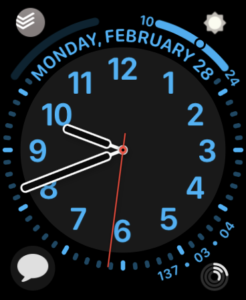
What’s your wallpaper and why?
I’ve been using the Aqueux wallpapers on my iPhone and iPad for a while now. The iPad Lock Screen often has a recent family photo, but I prefer to keep the home screens simple to avoid visual distraction.
Anything else you’d like to share?
I’ve taken advantage of widgets and stacks, particularly on my iPhone. Apple Music and Overcast share a small stack, and Todoist, Calendars, and Photos share another.
CARROT gets its own medium widget space just because there’s so much data that I want at a glance. As I write this, it’s 62°, and yet there’s a winter storm watch for the coming days. Massachusetts weather is a mystery!
I keep things more straightforward on my iPad. I want to be able to unlock it and jump right in, whether it’s for creating or relaxation.
Finally, I want to say how much I enjoy this community. I’ve been a Mac user for almost 20 years and have followed MPU and many Relay FM podcasts for years. The MPU forum is practically a daily visit for me, and the positivity, kindness, and support that everyone gives each other is refreshing and welcome. I’m excited to share my voice as well, both on the forum and on my blog!
Thanks, Joe!
