I’ve always been a big believer in journaling. It is like meditation in that it allows you to get to the bottom of things going on between your ears. A regular journaling practice can help you get some direction.
But because I’m me, for a while, I was off in the wilderness in terms of journaling tools.
For years I used Day One. It’s an excellent app and in good hands with Automattic. But a few years ago, I got the bug to do my journaling with a fountain pen and fancy paper. I tried to make it work (off and on) for a few years. However, it never quite landed with me. I grew up with a keyboard much more than a fountain pen. Moreover, dictating journal entries is yet another way to get to the bottom of things. When you start talking, it’s sometimes surprising what comes out.
The pen and paper experiment had some good points. Working out particularly thorny problems by writing them down is preferred. The slowdown of pen and ink helped me gather my thoughts on a subject.
Another practice I occasionally use is GoodNotes on my iPad with an Apple Pencil. It’s not as fancy as a fountain pen and good paper, but it does give you that slowdown that comes with handwriting.
Of course, I also took a crack at journaling in Obsidian. It’s an app I love. You can link anything in your journal (which always pushes my buttons), and it, like Day One, is end-to-end encrypted. Again, it didn’t quite stick for me because Day One is so good at being a journal app.
Throughout these experiments, I kept sending data to Day One. I wrote a script to send text from Obsidian to Day One. With the paper journals, I just took a picture of my journal entries in Day One.
The turning point for me was wildfire season two years ago. We were evacuated twice. The first evacuation happened fast, and we were struggling to get out of the house with the vital hard drives, wedding photos, and other things irreplaceable. In my rush, I left all of my paper journals in the house. If the house had burned down, so would my paper journals.
So I decided to stop being so precious and resumed journaling with Day One. My allegiance has been well-rewarded, with the app getting several substantial updates lately.
You can now recover an entry from the trash and even roll back entries with version history. Most importantly, though, they now have secure cloud backup. Moreover, they’ve now announced they are working on a web version of the app. Day One is not resting on its reputation.
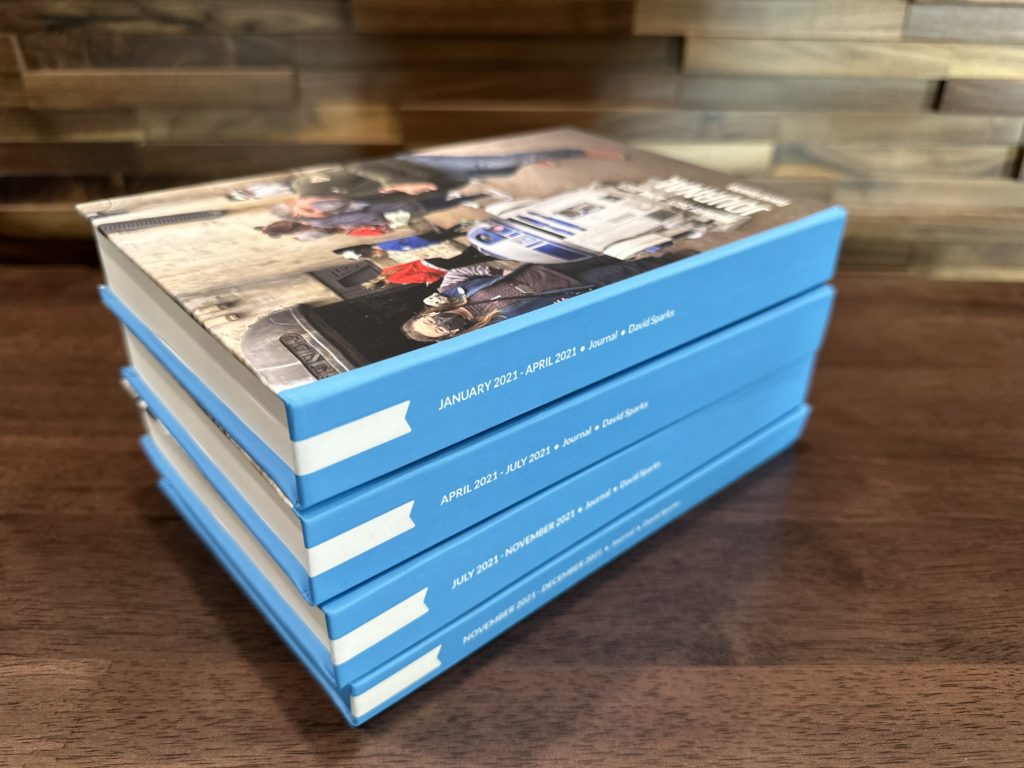
I’ve been looking at Day One’s ability to print books with your Day One journal entries in them. Last month, I decided to give it a try with my 2021 journal entries. In printing a journal, you control which journals get published and which don’t. For example, I included things like my daily journal entries and my blog posts (which get added to Day One via an IFTTT rule). A few other journals, however, did not make the cut. When I was done, I ended up with four volumes encompassing all of 2021. The books look great and only took a few weeks to arrive.
I still occasionally use pen and paper when I want to slow down, but my journaling for the last few years starts in Day One. Other mediums are the exception, and some form of those entries always gets added to Day One.
