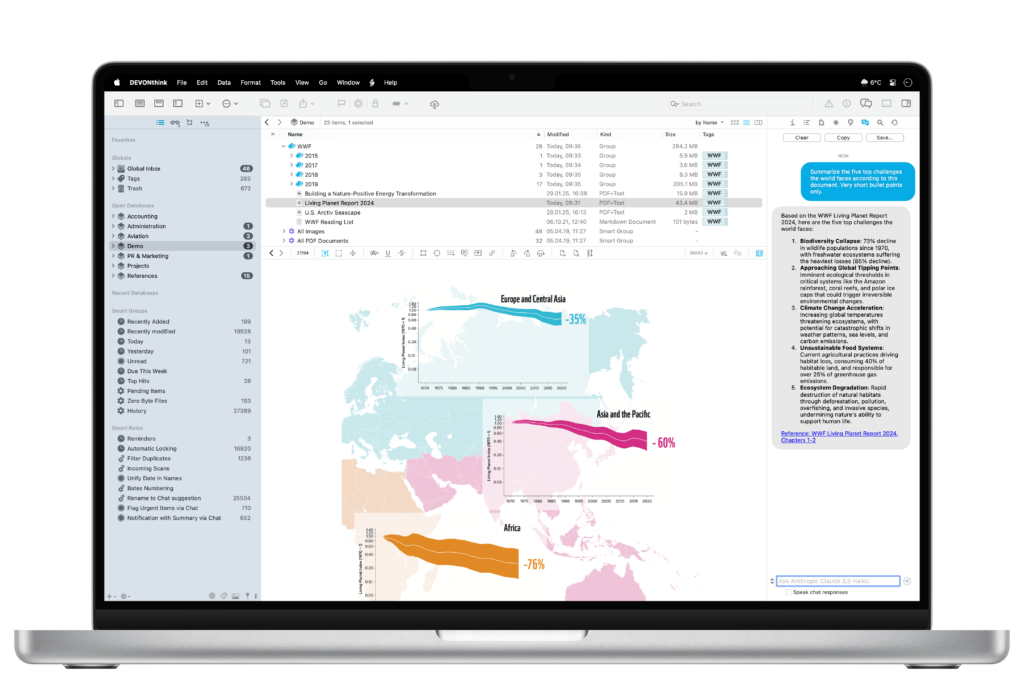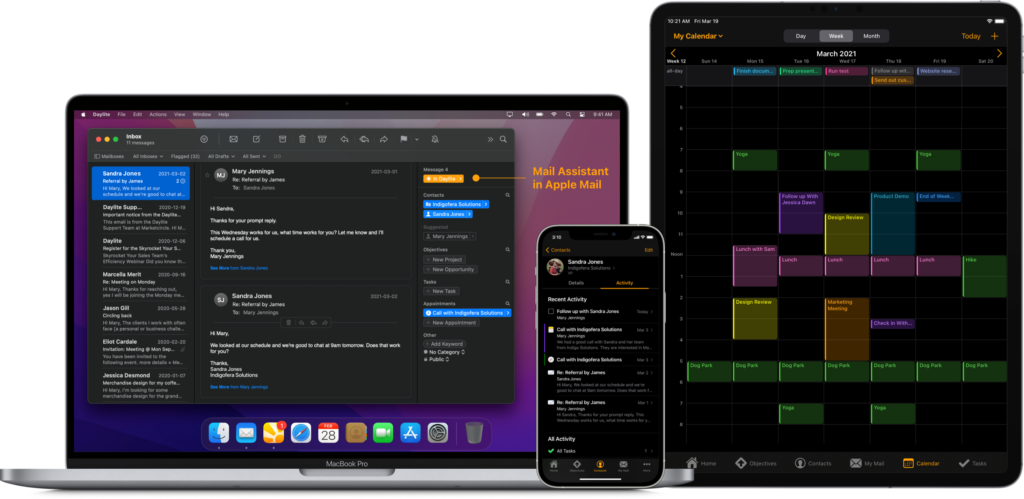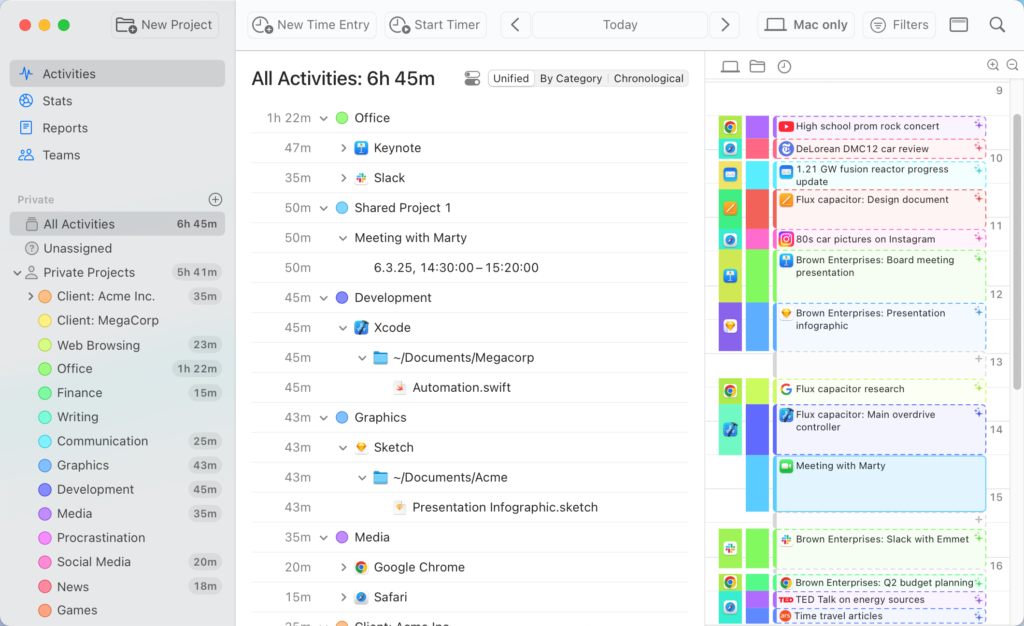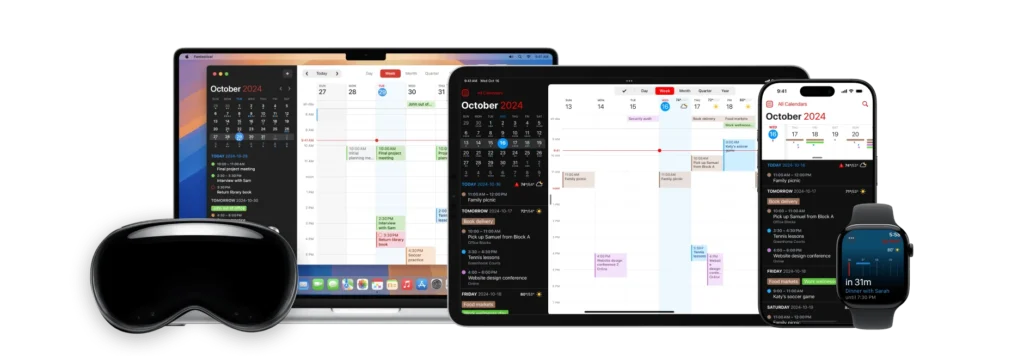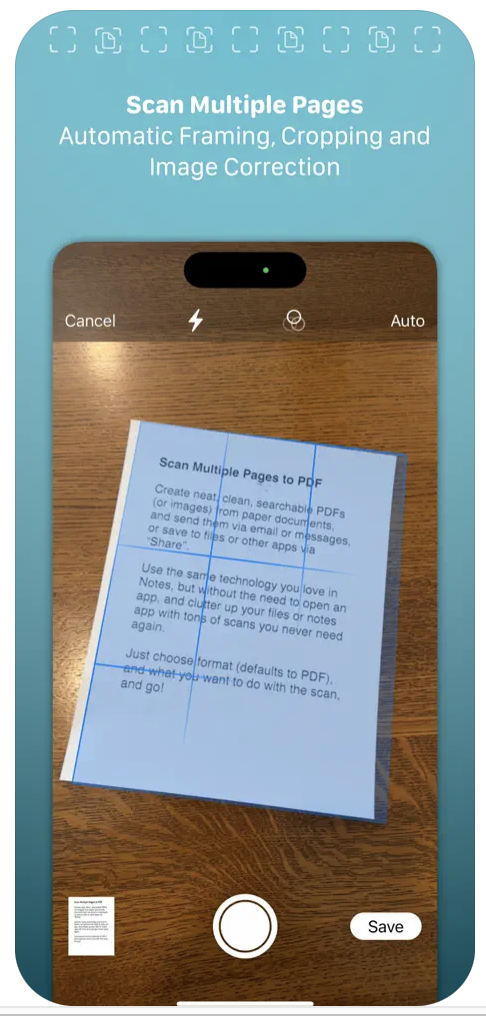DEVONtechnologies has just released the public beta of DEVONthink 4, and it’s a substantial upgrade. Now the beta is officially here.
I’ve been using the beta, and I can confirm: this is a real leap forward. DEVONthink 4 is smarter, faster, and more modern in all the right ways. They’ve taken everything that made DEVONthink 3 great and brought it into 2025 with a thoughtful touch, especially when it comes to Artificial Intelligence.
And really, that’s no surprise. DEVONthink was using AI before AI was a buzzword. Now with version 4, they’ve taken it up a notch: integrating modern large language models like ChatGPT and Claude, enabling natural language search, tagging, summarizing, and even interactive document conversations. And you get to decide whether to use local or cloud-based models. It’s a smart, privacy-conscious approach that fits the DEVONthink ethos perfectly.
Beyond AI, DEVONthink 4 introduces versioning, audit-proof databases, a redesigned web interface for teams, enhanced automation tools, and a new license model that makes future upgrades easier to manage.
You can download the public beta and give it a try yourself. If you already own DEVONthink 3, there are upgrade paths available, including a free upgrade if you bought it recently.
This update feels exactly like what you’d expect from the DEVONthink team: powerful, modern, and built with care.