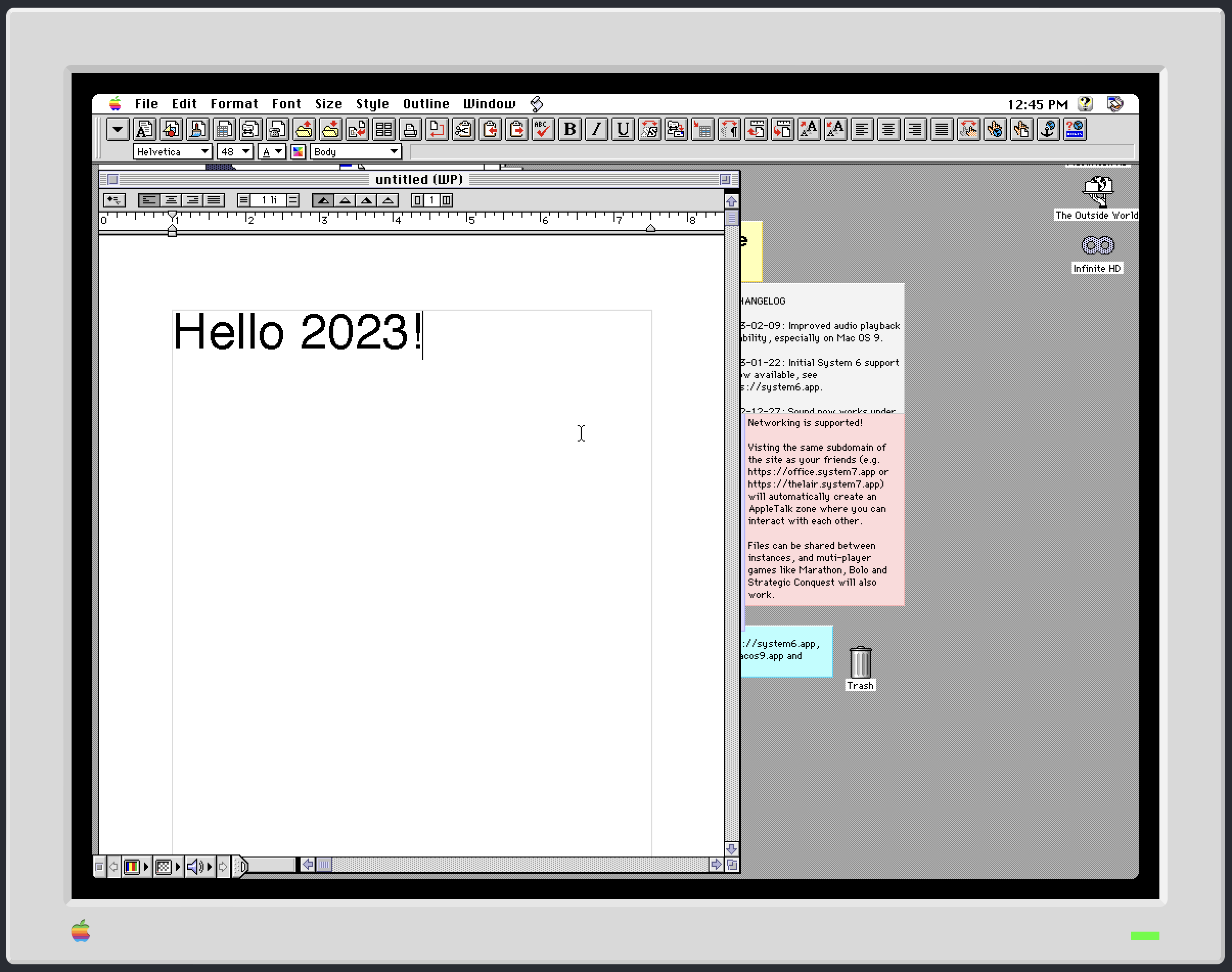Many Mac gamers are fans of CrossOver, a Mac application that enables you to run native Windows software on macOS. When compatible, it’s an easy way to play PC games on your Mac. I once used it to play a PC-only Star Wars online role-playing game (RPG) on my Mac. I stopped not because CrossOver failed, but because I realized I can’t be trusted with an online RPG.
The latest version, CrossOver 25, introduces several enhancements, including the ability to play popular PC games like Red Dead Redemption 2. It’s built on Wine 10.0, incorporating over 5,000 improvements that benefit many applications. Notably, CrossOver doesn’t require a Windows license, making it a straightforward solution for running Windows apps on your Mac.
If you’re using a Mac and are missing your PC games, CrossOver 25 might be the answer you’re looking for.
CrossOver can also run PC productivity apps, too. I have a friend that uses it to run an ancient Windows version of Quicken. (Long story…)