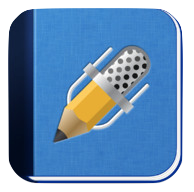Here is a nice explanation of the (sort of) new Launchbar/ 1Password integration. I’m finding this really useful. I run several apps through the Launchbar search bar including 1Password and Fantastical. I am, however, to see Launchbar get some UI love.
Sponsor: muvichip
My thanks to muvichip for sponsoring MacSparky.com this week.
Watching a movie in the post-DVD world is a mess. Blu-Ray startup times are measured in dozens of minutes. Digital is faster, but good luck finding your movie. If you find it, you’d better not get interrupted because you’ve got 24 hours to watch it!
There has to be a better way.
muvichip is the first global, solid-state, movie distribution media that can be used anywhere and on any device that has a USB port, and, when paired up with the muvifi or muvifi+ streaming device, you can watch a movie on ANY device. Studios are excited to distribute their movies on muvichip, and national stores want to stock it.
But we need your help.
We’re running a funding campaign on IndieGoGo to get our first batch out the door. You can be the first to order the muvifi and your favorite movies on the muvichip by helping to fund us on IndieGoGo. You’ll only be charged if we hit our funding goal.
Help us make the future of movie distribution that combines the ease of use of digital with the quality and catalog of DVD/Blu-Ray.
Sponsorship by The Syndicate
MPU 102: Workflows with Jim Dalrymple
The new Mac Power Users episode is up. Jim Dalrymple filled us in on his writing, web, and music workflows. I would have considered it a personal failure if we did not get at least one classic Dalrymple belly-laugh during this recording. Thankfully, Jim obliged.
The Mac Computer Expo 2012
I really enjoyed myself last year attending the Mac Computer Expo in Petaluma. This year I can’t attend (calendar conflict) but sure wish I could. If you are near Petaluma, California on October 6, I recommend it.
Get Back 2 Mail
I just discovered some new Mail plug-ins and they are all on sale. Now’s your chance.
RSS Sponsor: Harvest
Thanks to Harvest for sponsoring the RSS feed this week.
Harvest is a painless time tracking tool for creative professionals available anywhere you find yourself working. Track time via the web, desktop or your mobile device. Within seconds, turn your billable hours into an invoice. Get started with a free 30 day trial today.
Sponsorship by The Syndicate
My OmniOutliner Collaboration Hack
Often I share OmniOutliner files with collaboration partners via a shared Dropbox folder. In doing so you have to be very careful not to have both people making changes at the same time. OmniOutliner hates that. It is not alone. A lot of apps don’t appreciate multiple authors making changes at once. It can lead to data loss and, in extreme circumstances, the end of days.
So on my appearance on the CMD+Space podcast, I talked about my goofy way of sharing these types of files. I’ve received several requests for clarification so here goes.
First, create the shared Dropbox folder and move your file in.
Next, Create a new text file in TextEdit and save it to the shared folder. Name the file “File Log”.
You can either leave the file blank or put in a running list of changes. I usually do the latter with a time/date stamp.
Whenever you want to open the working file (in this case an OmniOutliner file), put a red Label on the text file. This way, if your fellow collaborator stumbles into the folder to open the file, they can see a red label, telling them to stay out. It is like leaving a sock on the dorm room door. Well, sort of.
When you are done, update your change log in the File Log text file and then change the file label to green. If you and your collaboration partner use a little discipline you can collaborate without stepping on any toes.
Me and Myke
This week I guested on Myke Hurley’s CMD Space podcast and talked about what a mess I really am.
Notability for a Buck
One of my favorite iPad Apps is just a dollar. If you take notes or sit in meetings, buy this.
Dragon Dictate 3
Nuance has been playing catch up on the Mac with the very mature Windows product. Version 2 made great strides and it looks like version 3 will continue where it left off. I’m looking forward to getting my hands on this.