The day job has been keeping me busy as of late. When I finally got a moment to check my RSS feed, I found a lot of jabber about Microsoft’s latest ad campaign where they “take on” the long running Apple adds. My first thought was, so what? Why do so many Mac people get obsessed about what Microsoft is doing? Despite the fact that I love my Macs, I don’t tell people to buy them. If windows does it for you, by all means use Windows. If Linux rocks your world, rock away. Just because I don’t evangelize, doesn’t mean people around me tend to buy Macs. I would like to think that is more a result of them using my Mac and seeing the results I get from it more than anything else. Regardless, I think as a community, us Mac users need to stop getting so obsessed with Windows and just enjoy our Macs.
Continue readingiPhone LED Football – I’m Done For
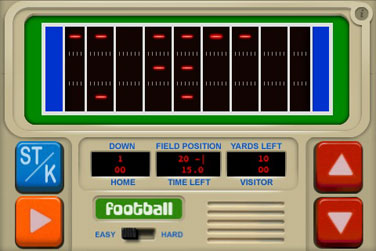
Growing up in the 70’s, I was lucky to have one of the very first hand-held electronic games, Mattel Football. This was old school electronics. There was no pass key, no lifelike football players. No. All you had was a couple of flashing LED dots, your imagination, and a burning desire to “pound the rock.” That being said, I wore those little plastic buttons into oblivion as I trounced imaginary foes.
This is probably lost on younger readers but my nostalgic middle age head still pines away for that football game. As one reader explained in an email to me, “Your prayers are answered.” That is right. Mattel Football found its way to the iPhone. I’ve installed it and I love it. They nailed the layout. They even nailed the sounds. I do miss my well-worn analog buttons but it sure is a trip pulling Mattel Football out of my pocket … again.
Windows, You are Dead To Me!

My office runs a windows network and, as a result, I keep a Parallels version of XP on my Macs. I’ve recently, however, set up a VPN solution with the office PC that allows me to tunnel in without needing to bother with Parallels. This left the approximately 12 gigs of windows on my computer solely to run one legal related application. However, in the last six months I’ve actually booted that application on my Macs 2 times. I could have easily just run it remotely via VPN and with an ever shrinking hard drive, today I officially put a bullet in the head of the XP files on my Mac.
So there you have it. I have 12 gig more space, slightly less flexibility, and no regrets.
I’m a Creativityist, Are You?

I’ve been corresponding with my friend, John Chandler, on and off for sometime now. What I didn’t realize until very recently is that John runs an excellent blog himself called, The Creativityist. In it John writes about everything from art to using Quicksilver to drop ideas into my favorite writing application, Scrivener. This one is very RSS worthy.
Continue readingSena Macbook Air Pullino Case Review

Sena Cases specializes in high end leather cases for your portable devices like Blackberries and iPhones. These leather cases bear little resemblance to the mass produced cases you are used to seeing in your local big box retailer. Naturally, I was interested in their MacBook Air cases and they kindly agreed to loan me one for a few weeks.
First I must comment on the unboxing. The case came in a cloth bag and makes you feel like you are buying something special. I think a lot of Apple consumers appreciate careful packaging and Sena certainly does that.

The particlar case I reviewed is called the Pullino. It is a sort of leather envelope custom tailored to hold your MacBook Air and nothing else. This is not a case to hold your power supply and other gear. It just holds the computer. I didn’t carry it alone so much as put my computer in the Pullino and then carried the Pullino protected computer in my briefcase or bag. It is tailored from Italian napa leather and sewn up on three sides with the fourth side open for you to slide your computer in. The stitching appeared sturdy and attractive with a contrasting leather color on the edge. Also inside is padding and velvet lining to protect your MacBook Air while parked inside.

The most unique feature with the Pullino however is its design. Built into the case is a wide leather strap that loops to the bottom and up the back side of the case. When you push your computer in, it pushes the strap down leaving just the handle at the top which you can then fold over the open side of the case and tuck into a small enclosure. When you need to get your computer back out, you lift the handle end and pull. The other end of the handle, which is looped under your computer, lifts the computer out of the case for you. It is kind of like those fabric ribbons you put underneath a set of batteries. The whole mechanism is deliciously analog and pulled off with leather strips and some tricky sewing. I get a kick out of the fact that this ultra modern computer has a case using technology that is literally thousands of years old.
My only gripe with the case was the fact that while the handle folds over to protect some of the open end, it does not protect all of it. There are several inches of the edge of the computer exposed on each side of the case. I worried about it damaging the edge of my MacBook Air banging around in my briefcase. It would have been nice if the case were about a half inch deeper so the edges of the computer could have been recessed.
If you are looking for a case that can make a statement, this one is worth a close look. This case retails for $240 and can be found at senacases.com
You can listen to this review on the Surfbits #177 Podcast
Everything is Going to Be Okay

Have you ever noticed how creative a lot of Mac users are? One of the perks of being a Mac geek is that you get to meet a lot of those folks. One such person that I like to call a friend is Dorothy Yamamoto who, among many other great talents, is a fantastic artist. Dorothy decided to do a collection of drawings of some of her friends (several from the Mac community) making the “OK” symbol with their hands. It looks fantastic, even mine! Check it out here.
Continue readingManage Tasks Under Fire

I write about personal productivity quite a bit. What I don’t do often enough is talk about how much I truly suck at it. The day job has been real busy lately. A looming jury trial and a colleague’s vacation have combined into a perfect storm of anarchy in my life. The last three days I’ve been putting out fires, and completely ignoring my OmniFocus data while watching the unread email multiply like rabbits.
Finally, this afternoon I shut the door, put the calls on hold, and did what I knew in my guts had to be done. I got caught up. I sorted and processed emails. I prioritized and adjusted projects. All in all, it took about an hour and a half. Several of my projects have been pushed back but at least they are done so under my terms. Of course in doing this I found several time bombs which I was able defuse in their last seconds. I am so much less stressed now that I have a handle on what I’m up against and amazed at how quickly things can descend into chaos when you don’t pay attention.
This whole exercise of falling off the wagon and getting back on reinforces something for me. When you have the least amount of time available for keeping track of your projects and tasks is precisely when you need to stop and do it the most. In other words, when the chips are down, you really need to suck it up.
New iPods

Isn’t it strange how the hard drive based iPods haven’t changed much in overall design but the Nano seems to get made over every year? Last year my youngest daughter got a “fat nano” and it worked perfectly for her hands. It is such a better solution than the “made for kids” type mp3 players. All that being said, the new Nano looks really sharp and I like the way they used the accelerometer. It is almost like a gateway drug to the iPod Touch and iPhone. Hmmmm. I’ve still got my g1 Nano that works like a champ. A little scratched up but it is a podcast/audiobook/smart playlist beast.
Any Macsparky readers getting the new Nano and want to write up your thoughts for the blog? Let me know.
Bento Syncing Done Better
Awhile back, I posted a tricky little Applescript I made to make syncing the Bento database easier. I was so busy patting myself on the back that I completely missed a much more elegant solution. Thankfully reader Neil shared it in the comments. It was so much better that I decided to give it a separate post. As Neil explained …
I have a somewhat simpler approach (I think). All I did was copy my Bento folder from ~/Library/Application Support to my iDisk folder. Then I deleted the Bento folder and replaced it with a symbolic link. That way, when I start Bento, it looks in ~/Library/Application Support/Bento and is redirected to the copy on my iDisk. That way, it is always synced between the local computer and iDisk whenever I sync iDisk.
When it comes to computers, simpler almost always equals better. Neil, I bow my propeller beanie to your chocolate covered Mac-ness.
NoiseNinja Screencast
I reviewed the NoiseNinja Aperture plug in just a little while ago. This week I was pleased to see the folks at PictureCode posted their very own NoiseNinja screencast. Check it out.
Continue reading