Recently, I’ve had several nerd friends ask me about kicking off a Shortcut from a Keyboard Maestro script. You can do that using the Execute AppleScript action with the following text inside:
tell application "Shortcuts Events"
run the shortcut "Shortcut Name"
end tellYou’d need to replace “Shortcut Name” with the actual Shortcut name, while retaining the quotes. That is all it takes to launch a Shortcut from Keyboard Maestro.
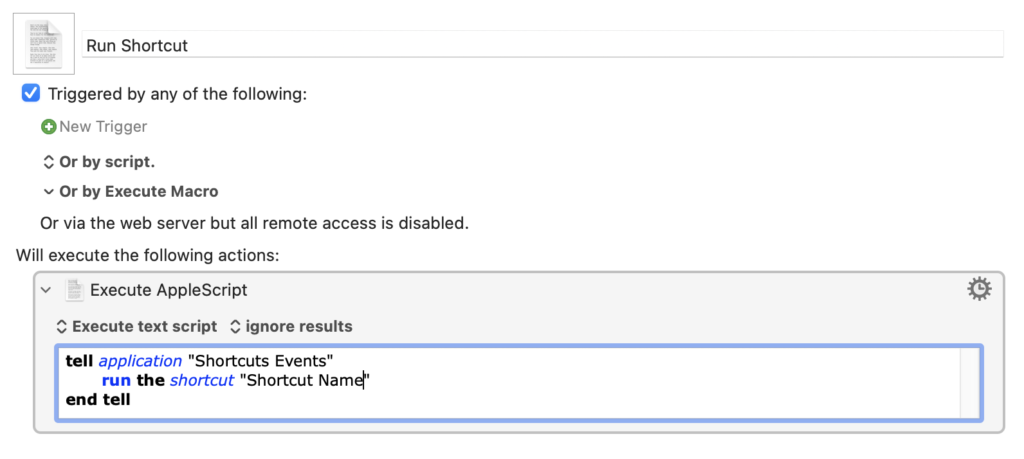
Want to get better at Keyboard Maestro? I have something for you.
