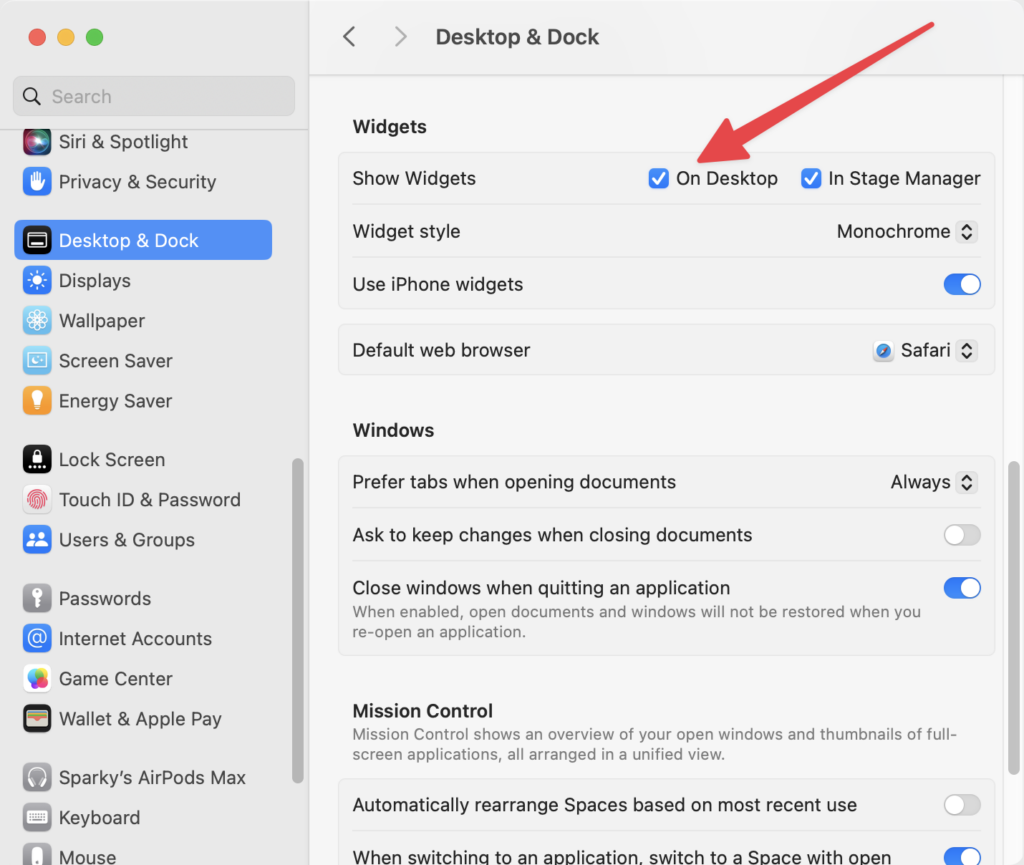I am happy to announce an update to my Keyboard Maestro Field Guide. It includes 16 new videos covering many new features added with recent updates, including version 11.
To celebrate this update release, I’ve got a limited-time 20% discount on the Keyboard Maestro Field Guide. Use HOORAYKM11 at checkout for 20% off.
Moreover, I’ve spoken with the gang over at Keyboard Maestro and they are also offering a discount on Keyboard Maestro. For a limited time, you can get 10% off a Keyboard Maestro license with code “KMFG”.
Enjoy!
Your pal, David
P.S. Here’s what people are saying about the Keyboard Maestro Field Guide:
As a Mac nerd, Keyboard Maestro is an indispensable app. There are so many helpful, powerful, and fun things you can do with it. David, as usual, does an excellent job at showing you how to use this app to change your life.
— Shawn Blanc, Founder The Sweet Setup
The Keyboard Maestro Field Guide is an invaluable resource for anyone who wants to take their Mac productivity up a notch. David Sparks does a fantastic job of making Keyboard Maestro highly accessible to new users while also providing clever use cases to delight even the most experienced users.
— Tim Stringer, Founder, Technically Simple
Keyboard Maestro is a popular automation tool for the Mac that has a long list of different functionalities, all based around automating different tasks. It takes a simple approach based on triggers and actions, which means you don’t need any scripting or programming knowledge to use it.
The new Keyboard Maestro Field Guide from David Sparks is designed to help you master the app…. The Field guide is completely self-paced, allowing you to follow along and learn at your own speed.
— Chance Miller, writer, 9to5mac.com