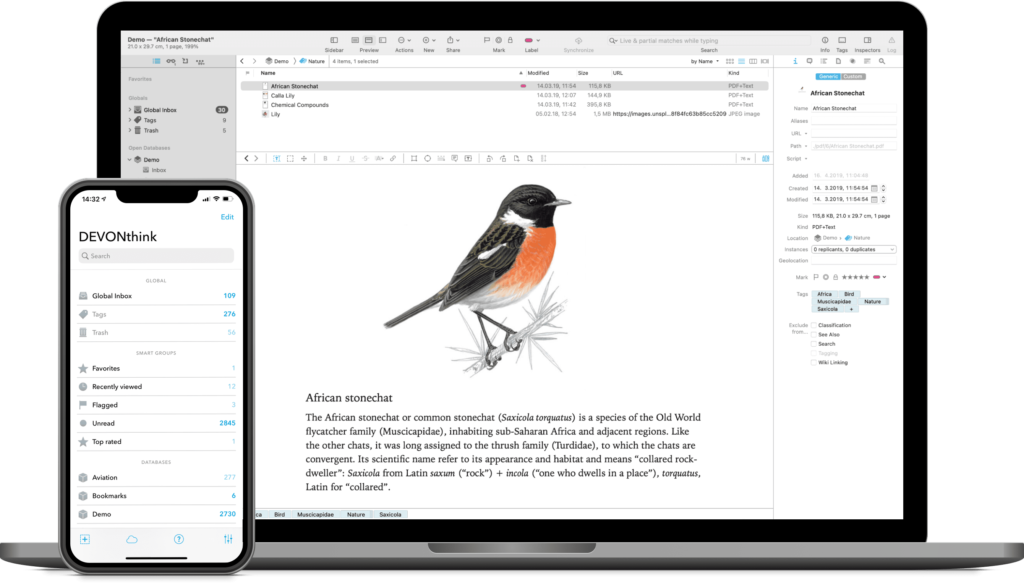
I often hear from listeners/readers looking for a research solution in the Mac ecosystem. My favorite app for this, without a doubt, is DEVONthink. DEVONthink is the most professional document and information management application for the Mac. It’s the one place for storing all your documents, snippets, or bookmarks, and working with them.
The Integrated A.I. assists you with filing and searching, while the extensive search language with advanced Boolean operators.
DEVONthink features a Flexible sync system that supports many cloud services – or lets you synchronize over the local network too – with everything securely encrypted. This gives you the choice for however syncing works best for you!
It has Smart rules and flexible reminders that let you automate all parts of your workflow and delegate boring, repeating tasks. Let DEVONthink automatically organize your data with rules you define!
DEVONthink’s AppleScript dictionary is one of the largest on the Mac. There’s no part of DEVONthink that can’t be automated. Extend DEVONthink’s functionality with your own commands by adding them to its Scripts menu.
Even templates can have scripts inside and you can set up new documents with data from placeholders, or inserted by your own AppleScript code.
And, of course, there’s so much more, from an iOS companion app, email archiving, scanning, or even an embedded web server for sharing your data securely with your team.
I often get email from folks who are using apps like Obsidian or Craft and trying to figure out document management in those apps. My answer is to put all that stuff in DEVONthink. While these emerging PKM apps are pretty great, they can’t hold a candle to DEVONthink when it comes to working with actual files.
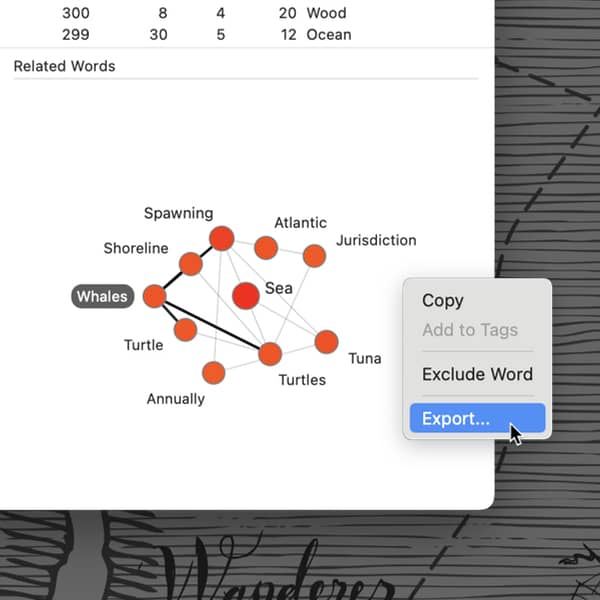
On top of all of that, the DEVONthink team just keeps iterating. Just a few days ago they released the latest version 3.8.7 thet displays highlights in HTML-based documents in the Annotations inspector and lets you summarize them. A submenu of the Reveal contextual menu command gives you easy access to the location of replicated or duplicated items, and a new menu item lets you open the Info popover for a tag directly from any tagging field, e.g., the Tags bar.
For WikiLinks, aliases can now be separated by a delimiter you define. And if you are a user of the Pro or Server edition you can export a PDF of the Concordance inspector’s related words graph or word cloud. DEVONthink 3.8.7also adds support for clipping from the Orion web browser. DEVONthink just keeps getting better.
I find DEVONthink’s combination of innovative features and automation support irresistible. Interested? MacSparky readers can get a 20% discount on DEVONthink..
