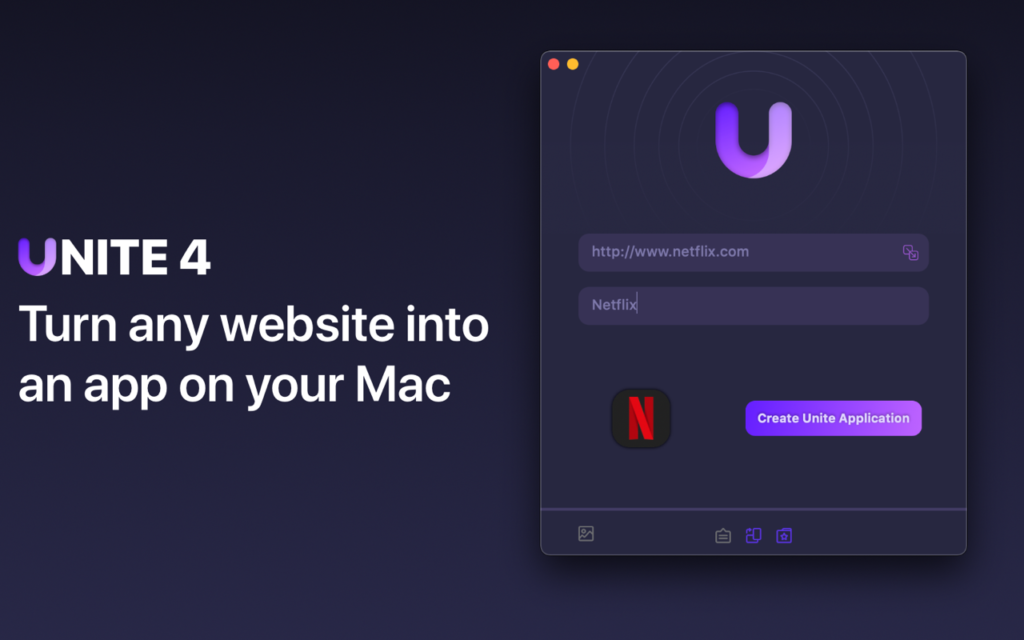
This week MacSparky is sponsored by Unite 4, the best app for turning websites into apps. These days, many of us are using web services that require us to navigate a website to interact with them. This creates all sorts of issues. When you close your browser, you are closing your tools. When you want to jump straight to the tool, there is no easy way. Some of them are Electron-based and use up your Mac’s resources. Moreover, they often don’t follow conventional macOS standards.
You can fix all of that with Unite 4. Unite 4 takes a website and turns it into an app. It’s dead simple. You type in a URL, and you get a Mac app. It even creates an attractive Mac-friendly icon.
Of course, people use Unite 4 for productivity apps like Gmail, Hey, Slack, Basecamp, and every other web-based productivity app. But you can also make entertainment apps like Netflix, YouTube, and Disney+. Unite 4 goes a step further with the ability to put these apps in your status bar (which, by the way, is an excellent place for Slack) and create floating windows. It also lets you take a “slice” of a website and put it in your Dock for quick reference.
Best of all, MacSparky readers are getting 20% off this week. Stop going to web pages to get your work done. Check out Unite 4.
