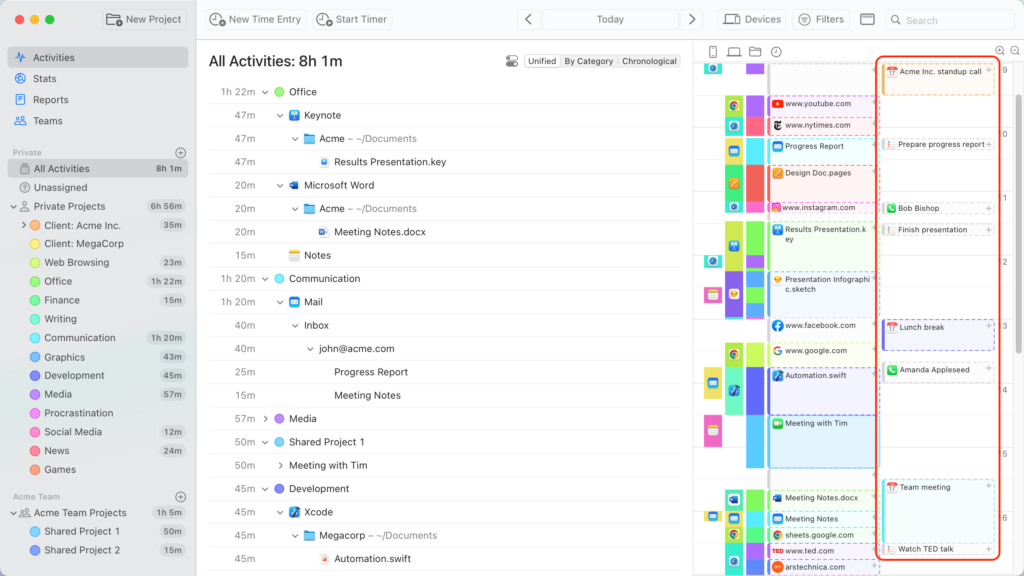
When it comes to time tracking, it’s only as useful as the data is accurate. Setting manual timers often leads to bad data. As humans, we’re not very good at throwing switches every time we mode shift. We’re in a new year and this would be a great time to start figuring out how you are spending your time.
This week’s sponsor, Timing, gives you the benefit of time tracking without the inconvenience. Timing is an app for your Mac that automatically tracks your time. You don’t need to push buttons. Timing just does its job. It’s smart, it’s beautiful, and it’s easy to use.
Just download and install Timing, and it’ll start recording how much time you spend on each app, document, and website you use.
And now Timing will import your iPhone and iPad usage from Screen Time as well! This means you’ll get the complete picture of how you spend your time across all your devices.
If you haven’t tried Timing lately, you should. They added a new vertical timeline that is really nice. It’s easy to read and easy to edit. Time tracking gives me a lot of insight about where I am really putting my efforts. Timing is a great way to do it.
If you’ve tried time-tracking before and gave up on it, try Timing. It does the work for you. I’ve even made some videos showing how the app works.
