This week, MacSparky is sponsored by SoundSource, a utility I use daily. The problem with the Mac’s native sound controls is that they are designed for people who need them once every few years. If you need to adjust your sound settings more than that, you need SoundSource.
SoundSource is the sound settings controller that should be built in. Whether you listen to podcasts, blast music, or stream video, SoundSource is for everyone who uses audio on their Mac. It gives you per-app audio control, letting you change the volume of any app and route individual apps to different audio devices. Mute your browser, or send music to one set of speakers and everything else to another.
It doesn’t just give you sources; it also lets you apply effects to any audio on your Mac. Boost volume levels, add an equalizer, and even apply Audio Unit plugins. SoundSource also provides fast access to your Mac’s audio devices, so there’s no need to dig around in System Settings when you need to adjust things.
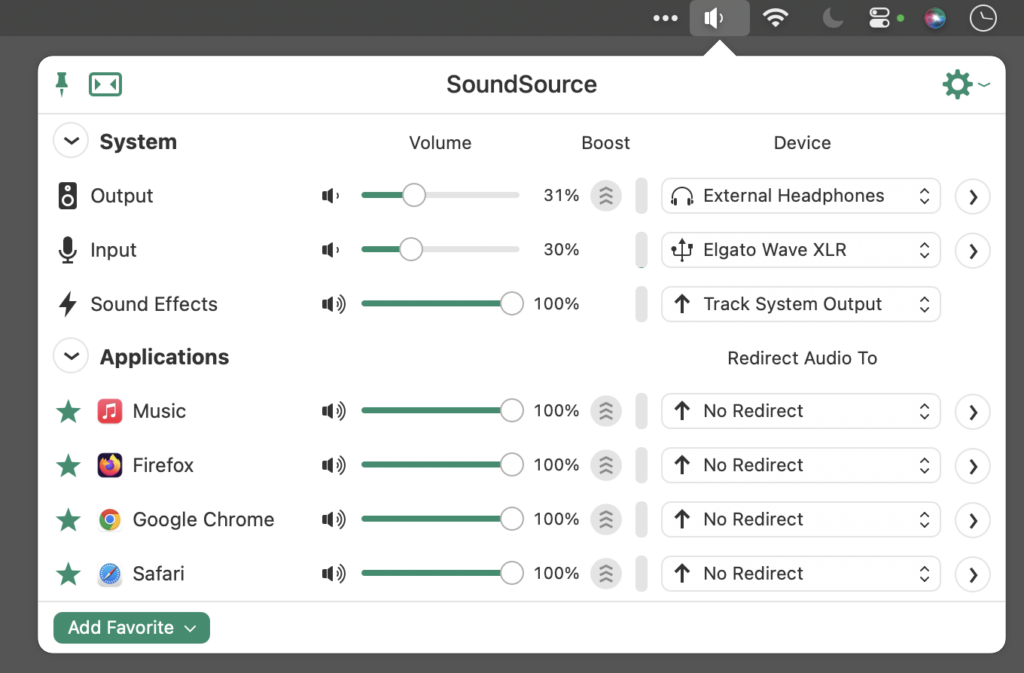
If you have a DisplayPort or HDMI device that fails to offer volume adjustment, SoundSource can help there, too. It gives those devices a proper volume slider, and the Super Volume Keys feature also makes your keyboard volume controls work. And the best part is you don’t have to click through cryptic preferences boxes. With SoundSource you get all of these tools right in your menu bar.
And don’t forget, SoundSource is from Rogue Amoeba, which is the authority for sound processing on your Mac.
Best of all, through the end of February, MacSparky readers can save 20% by purchasing with coupon code SOUNDSPARK20. Learn more and download a free trial on the SoundSource site.
