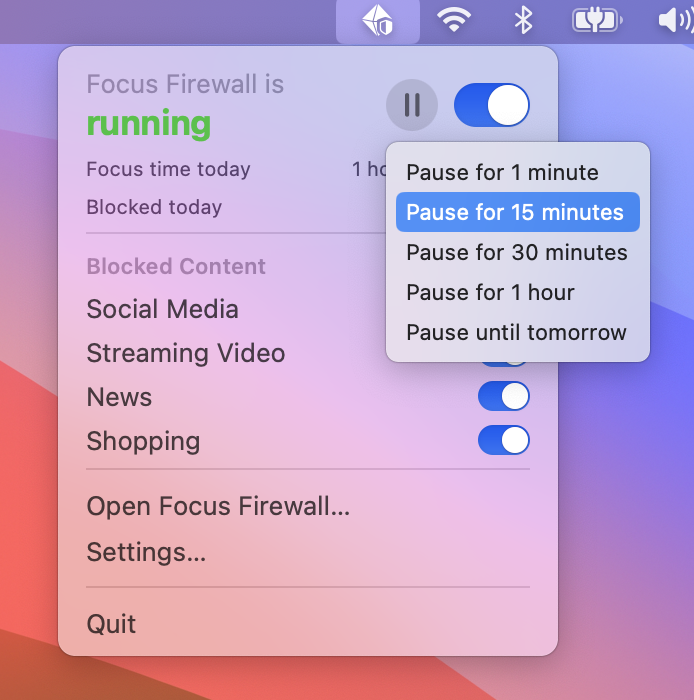This week I’m pleased to welcome a new sponsor to MacSparky, Focus Firewall.
We all know the feeling. You sit down to work, crack open your Mac… and somehow 20 minutes vanish into the black hole of news sites, social media, or some link a friend just texted you. That’s where Focus Firewall comes in.
It’s a lightweight, distraction-blocking app built specifically for macOS. Flip a switch, and it instantly hides the usual suspects – over 140 pre-configured websites and apps – so you can stay on task. There’s no need to fiddle with settings or build elaborate profiles. You just open your Mac and get to work.
What I like most about Focus Firewall is that it strikes a thoughtful balance. It doesn’t nag you or enforce a strict lockdown. Instead, it takes a more mindful approach: encouraging focused time while still giving you a guilt-free “pause” button when you need it. I think of it as an invisible safety net; I don’t have to think about it, but it’s there when I need it. Most days, I only touch it during breaks, when I allow myself a quick jaunt into something like YouTube woodworking.
This app is special because it works with your habits, not against them. And over time, it really adds up. Even if I only use it for a few hours, that’s a few hours without getting pulled into algorithm-driven rabbit holes. I’d much rather have a tool that builds sustainable focus than one that forces it.
If you’ve been looking for a simple, respectful way to block distractions without turning your Mac into a digital prison, I highly recommend giving Focus Firewall a try. It takes less than a minute to set up – and could save you hours down the line.