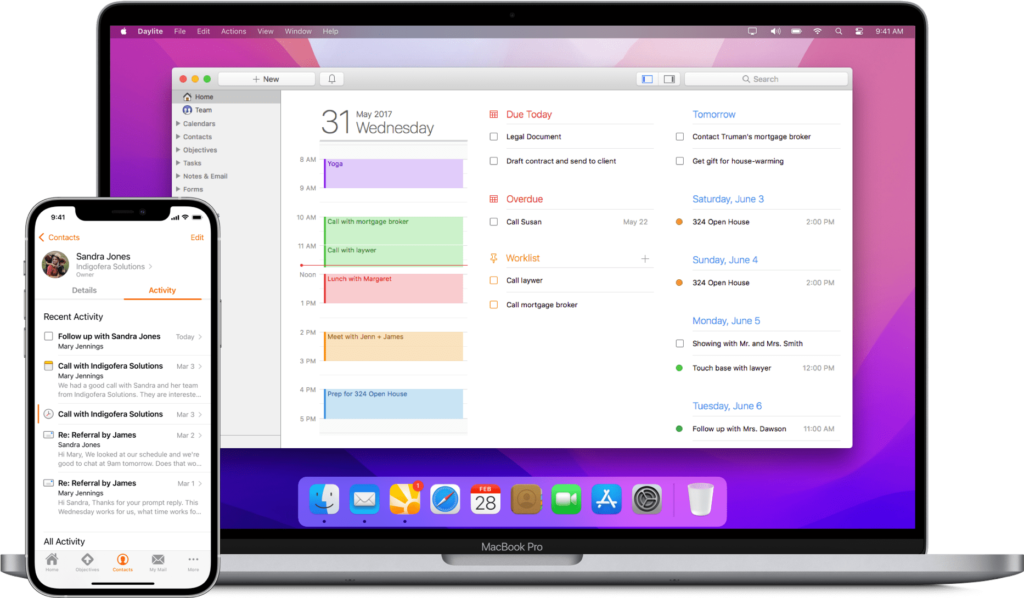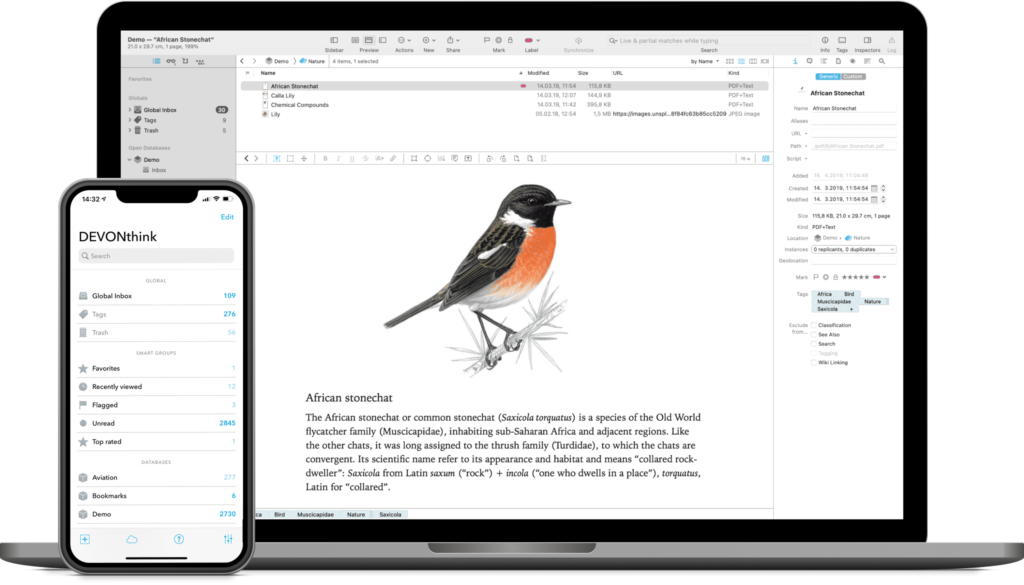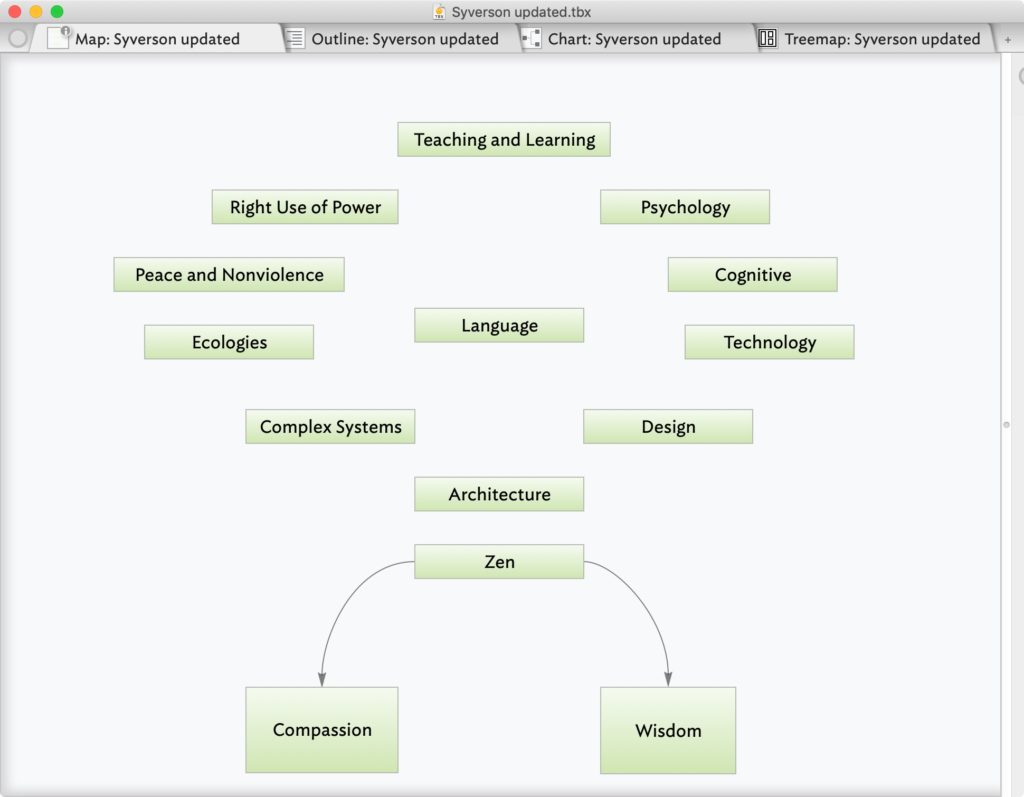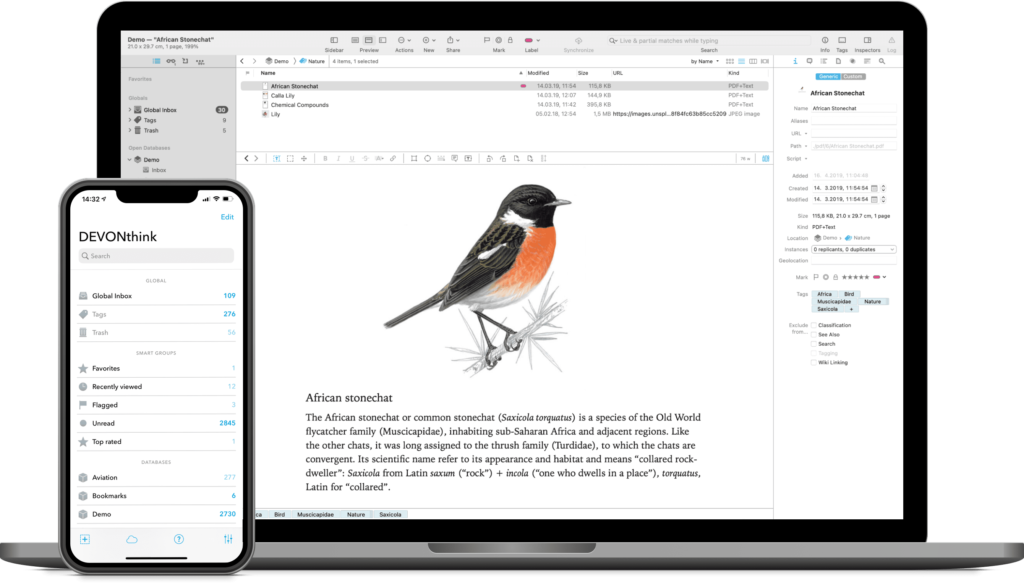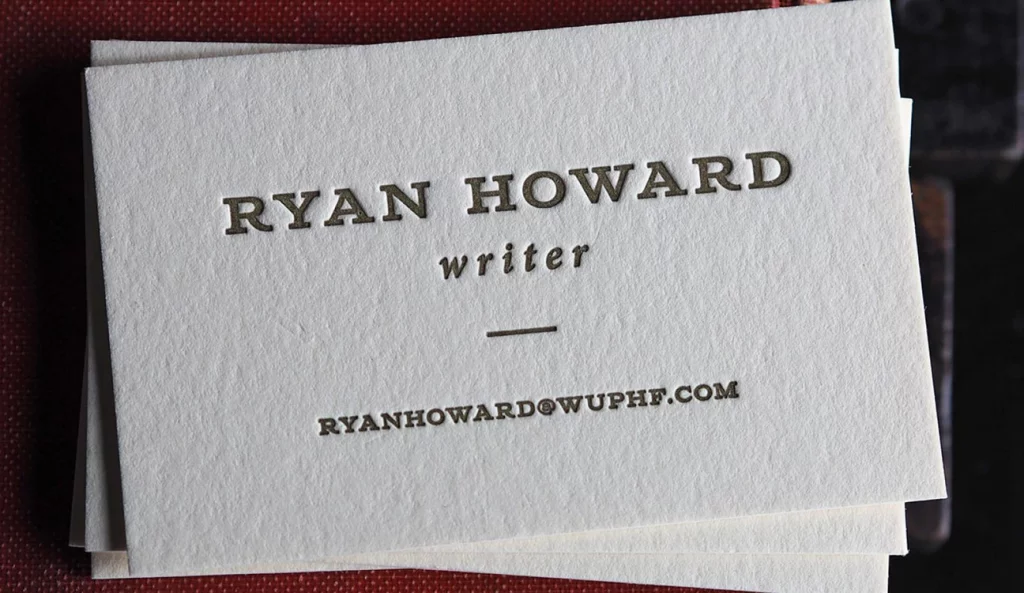
One of the nice things about being a small, independent publisher is that I get to be picky about who I allow to sponsor MacSparky.com. This week’s sponsor, Hoban Cards, is one of my favorites. I first met the folks at Hoban Press years ago, when I was tired of handing cheapo business cards out to legal clients. The gang at Hoban helped me make an excellent calling card with their 1902 letterpress machine that every client, upon receiving one, made favorable comments on. (Watch the Hoban letterpress process in action.) First impressions count. My Hoban Cards are excellent ambassadors.
Over the years I bought more legal business cards, then MacSparky cards, and now I have them print my personal stationery. I just love giving quality paper products to other people. Hoban Cards makes the process easy. Just go to Hoban Cards and push a few buttons and then they arrive in the mail.
Evan and the gang at Hoban Cards are entirely dedicated to making the best possible calling cards. They have some beautiful templates to choose from, or you can roll your own.
Put simply, Hoban Cards is where you go for the unique and classy alternative to conventional, mass-produced, soulless business cards. Best of all, use ‘MacSparky’ to get $10 off any order. I’ve been carrying Hoban cards for years and I intend to keep carrying them for the duration. You should too.