It’s time for the latest Lab Report from MacSparky, covering this week’s Apple news and updates… This is a post for MacSparky Labs Members only. Care to join? Or perhaps do you need to sign in?
The Perils of Shoulder Surfing (MacSparky Labs)
Several MacSparky Labs members have asked about my thoughts on Apple devices and the risks of shoulder surfing, where someone looks over your shoulder and steals your passcode. I do, indeed, have thoughts. Here you go…
This is a post for MacSparky Labs Members only. Care to join? Or perhaps do you need to sign in?
Screencasting Deep Dive (MacSparky Labs)
The Opal C1 Webcam is meant to be the webcam everybody actually wants to use. It\’s got tons of software features and a better lens system than anything you\’d find in most (all?) other webcams. It\’s time for me to kick the tires…
This is a post for MacSparky Labs Tier 2 (Backstage) and Tier 3 (Early Access) Members only. Care to join? Or perhaps do you need to sign in?
Focused 176: Doing Less
Mike and I revisit the importance of saying no and discuss how to prevent taking on too much on the latest episode of Focused.
This episode of Focused is sponsored by:
- Squarespace: Make your next move. Enter offer code FOCUSED at checkout to get 10% off your first purchase.
- ExpressVPN: High-Speed, Secure & Anonymous VPN Service. Get an extra three months free.
- Indeed: Join more than three million businesses worldwide using Indeed to hire great talent fast.
The Air vs. The Pro (MacSparky Labs)
With the imminent arrival of a 15” MacBook Air, several of you have asked for advice about where to draw the line between the MacBook Air and the MacBook Pro. The tipping point between the consumer and pro MacBooks has moved over the years…
This is a post for MacSparky Labs Members only. Care to join? Or perhaps do you need to sign in?
Mac Power Users 689: Apple-sized Asteroids
On this Mac Power Users feedback episode, Stephen and I revisit our revisit of Contacts, talk about the differences between Obsidian and Craft, answer questions about version control, and get philosophical about modern Apple.
This episode of Mac Power Users is sponsored by:
Automators 126: Safari Automation
In this episode of Automators, Rosemary and I go on Safari and look at all the settings, extensions, and integrations you can use to automate your browsing across macOS and iOS.
This episode of Automators is sponsored by:
- ExpressVPN: High-Speed, Secure & Anonymous VPN Service. Get an extra three months free.
- Network to Code: Your Network Automation Strategy Begins with Data. Explore Nautobot now.
- TextExpander: Your Shortcut to Efficient, Consistent Communication. Get 20% off.
The Lab Report Podcast (MacSparky Labs)
It’s time for the latest Lab Report from MacSparky, covering this week’s Apple news and updates…
This is a post for MacSparky Labs Members only. Care to join? Or perhaps do you need to sign in?
DEVONthink: The Best Place for Your Files (Sponsor)
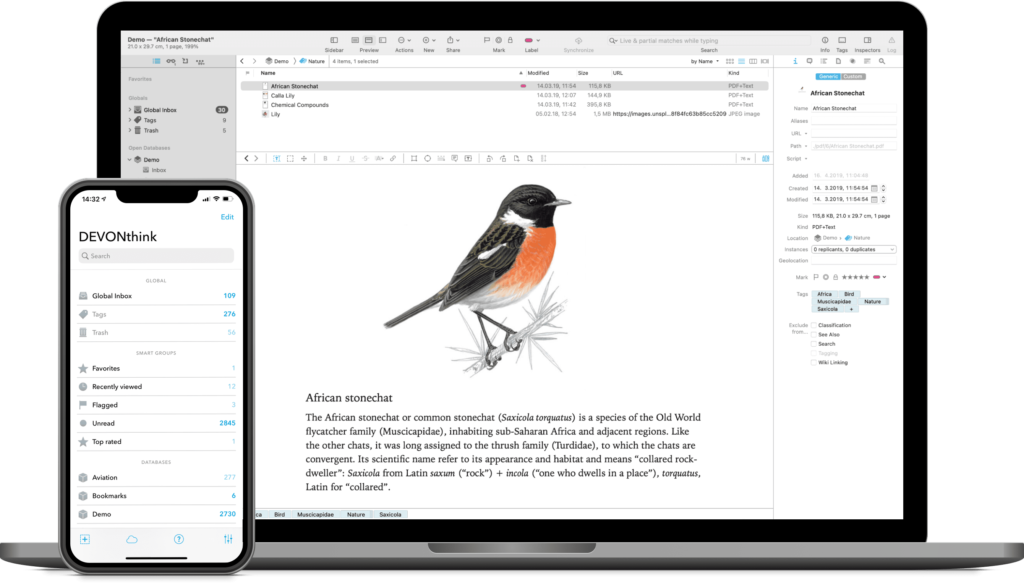
I often hear from listeners/readers looking for a research solution in the Mac ecosystem. My favorite app for this, without a doubt, is DEVONthink. DEVONthink is the most professional document and information management application for the Mac. It’s the one place for storing all your documents, snippets, or bookmarks, and working with them.
The Integrated A.I. assists you with filing and searching, while the extensive search language with advanced Boolean operators.
DEVONthink features a Flexible sync system that supports many cloud services – or lets you synchronize over the local network too – with everything securely encrypted. This gives you the choice for however syncing works best for you!
It has Smart rules and flexible reminders that let you automate all parts of your workflow and delegate boring, repeating tasks. Let DEVONthink automatically organize your data with rules you define!
DEVONthink’s AppleScript dictionary is one of the largest on the Mac. There’s no part of DEVONthink that can’t be automated. Extend DEVONthink’s functionality with your own commands by adding them to its Scripts menu.
Even templates can have scripts inside and you can set up new documents with data from placeholders, or inserted by your own AppleScript code.
And, of course, there’s so much more, from an iOS companion app, email archiving, scanning, or even an embedded web server for sharing your data securely with your team.
Nothing else can hold a candle to DEVONthink when it comes to working with actual files. Also, whether your are a daily DEVONthink user or simply interested, I recommend checking out their blog, where they routinely post tips and workflows for getting more from DEVONthink.
I find DEVONthink’s combination of innovative features and automation support irresistible. Interested? MacSparky readers can get a 20% discount on DEVONthink..
The 15-inch MacBook Air Chip
As the rumors continue to swirl around the looming 15-inch MacBook Air, some leakers are now reporting it will ship with the M2 Apple silicon rather than the earlier-rumored M3. That earlier rumor never made much sense to me unless Apple was willing to use the M3 in all new hardware from now on. Wouldn’t it be confusing if the Mac Pro was based on M2 while the less expensive, less powerful MacBook Air was already on M3?
Regardless, I’ve heard from many readers and listeners that are waiting for this computer to release. I suspect many people will want a bigger screen laptop that isn’t at MacBook Pro specs (and price).



