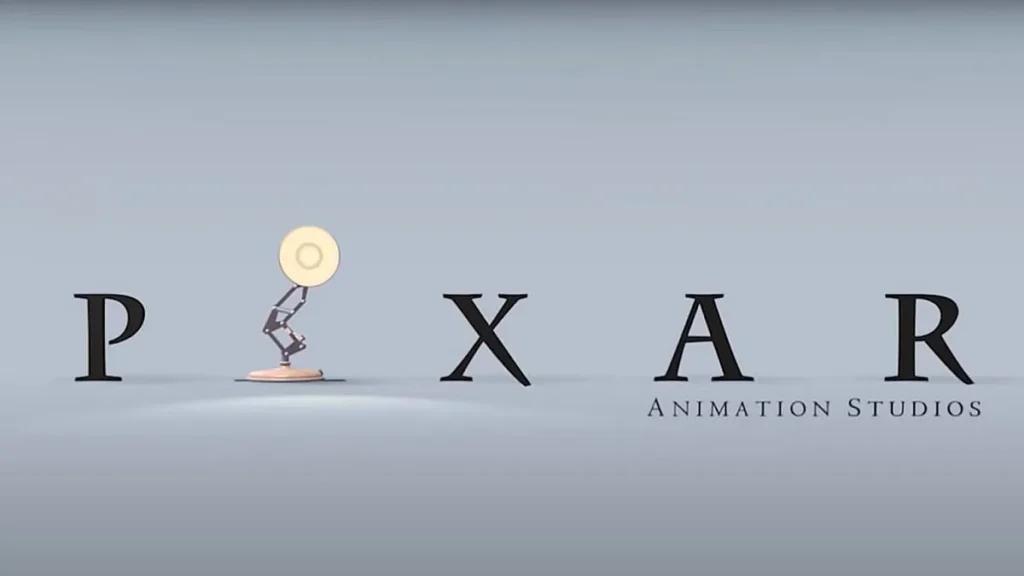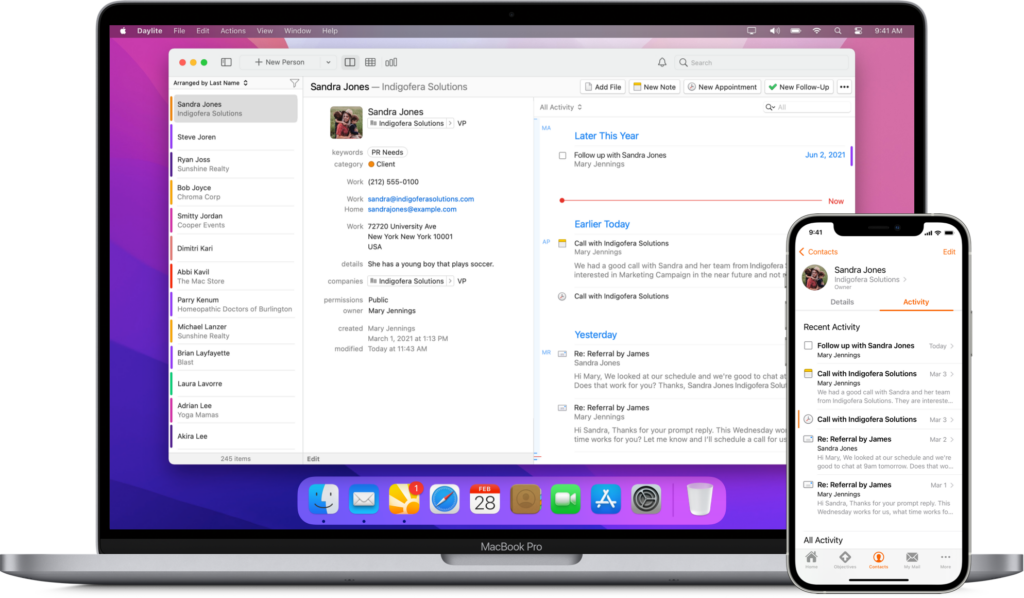
Transform how you run your business with Daylite – the native CRM and business management platform crafted exclusively for the Apple ecosystem. Whether at your Mac or iPhone and iPad, Daylite brings your client relationships, sales pipeline, and projects together in one elegant solution.
Why Daylite?
Running a small business means wearing multiple hats. Rather than juggling separate apps for your CRM, project management, and sales tracking, Daylite offers a unified workspace where everything connects. Every email, call, task, and note links directly to your clients, projects, and opportunities – keeping your team aligned and your business moving forward.
Power Features That Set Daylite Apart
Smart Contact Management: Never let important client details slip through the cracks. Daylite centralizes all client interactions, giving your team instant access to communication history, preferences, and ongoing projects. Build stronger relationships by having the full context at your fingertips.
Seamless Apple Mail: Integration Work where you already spend your time – your inbox. Daylite’s Apple Mail integration lets you create tasks, schedule follow-ups, and link emails to projects without switching apps. Stay responsive to clients while keeping everything organized.
Dynamic Sales Pipeline: Watch your deals progress with the visual Opportunities Board. Custom pipeline stages reflect your unique sales process, helping you prioritize leads and forecast revenue. Your team stays aligned on deal status and next steps, turning more opportunities into wins.
Project Command Center: Keep projects running smoothly with powerful, flexible tools. Organize tasks, track milestones, allocate resources, and monitor deadlines in one place. Whether you’re managing client deliverables or internal initiatives, Daylite ensures nothing falls through the cracks.
True Offline Access: Your business doesn’t stop when the internet does. Daylite’s offline capabilities mean you can access and update your data anywhere – perfect for productive work during flights, remote client visits, or anywhere else your business takes you.
Native Apple Experience: Daylite is an app made by Mac-loving developers for Mac-loving users. As a true native app, Daylite delivers the performance and polish Apple users expect. The familiar interface lets you hit the ground running, while deep integration with macOS and iOS ensures a fluid experience across all your devices.
Start Growing with Daylite
Experience how the right tools can transform your business. Try Daylite and discover why small businesses trust it to strengthen client relationships, close more deals, and deliver projects successfully.
Ready to streamline your business? Start your free trial today.