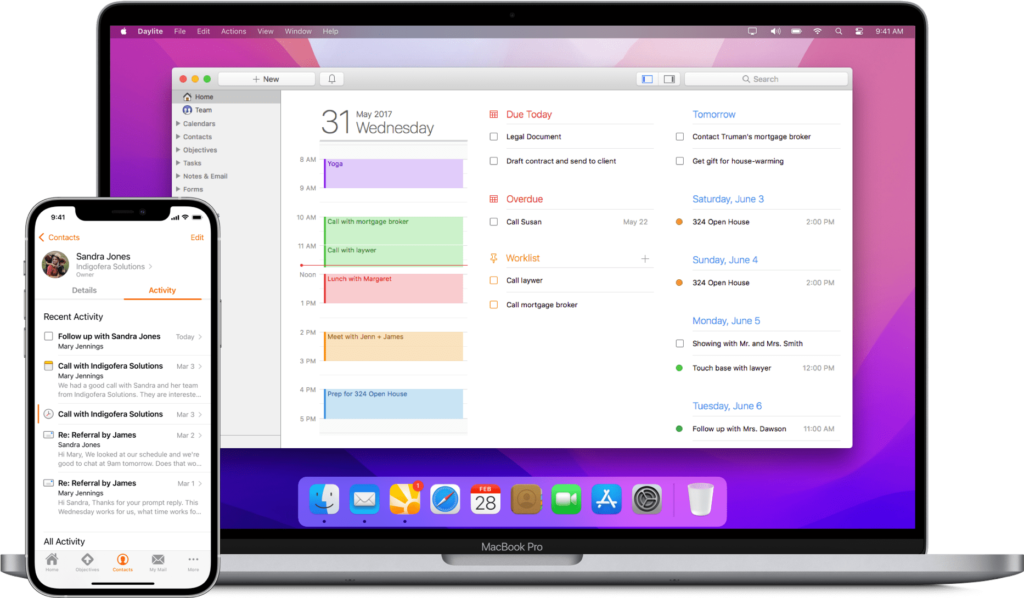Today 9to5 Mac ran an article about how Apple’s privacy focus comes with a cost of slower app development and fewer features. That makes sense to me. It is harder to develop with privacy limitations and smaller data sets.
This is an old debate. I used to write about this years ago when Apple refused to process user data with cloud servers. For example, Google Photos, as I understand it, does all of its magic on their servers, which requires them to see your photos. Apple Photos does its magic on your device so Apple doesn’t need to see your photos.
There is always some cost to this. The extent of that cost is dependent on how advanced the underlying technologies get. Using the above example with Apple Photos, the fact that Apple now has rocketship-style Apple silicon with dedicated artificial intelligence components, my iPhone is more than good enough to do that photo processing locally without requiring me to share my photos with Apple. That’s a win.
At the leading edge, however, Apple will always be a little constrained as it makes privacy a priority. That used to bother me. Now it doesn’t. Constraints often make things better. Apple will figure this out in a way that does serve consumers and protect our privacy. The other guys aren’t bothering. This is one more reason why I’m using Apple gear.