Chenell Basilio joins Mike and me on this episode of Focused to talk about cultivating curiosity, finding your people, and avoiding burnout.
This episode of Focused is sponsored by:
Chenell Basilio joins Mike and me on this episode of Focused to talk about cultivating curiosity, finding your people, and avoiding burnout.
This episode of Focused is sponsored by:
At long last, the iOS 18.4 beta is out. Hooray! It doesn’t have the anticipated Apple Intelligence features (Boo!).
Nonetheless, there are some interesting new additions heading your way. I share them in this video.
… This is a post for MacSparky Labs Members. Care to join? Or perhaps you need to sign in?
The iPhone 16e launch last week came with an understated but significant advancement: Apple’s new C1 communications chip. This custom silicon represents years of development, finally replacing the Qualcomm modem that has powered iPhone communications for generations.
For Apple, this marks another crucial step toward complete vertical integration of their hardware stack.
Developing a communications chip for the iPhone was no small achievement. It required extensive research, testing, and regulatory compliance – which explains why Apple has taken their time getting it right. Seeing the C1 chip finally shipping in a real iPhone feels like a significant milestone in Apple’s silicon journey.
However, the real test lies in its performance. Even those not interested in the iPhone 16e will be watching closely to see how well it handles its core function as a cellular device. Apple appears to have made a strategic decision by debuting the C1 in a lower-volume iPhone model, allowing them to gather real-world data and refine the technology before implementing it in the mainstream iPhone 17 and 17 Pro models.
Looking ahead, the C1 chip opens up intriguing possibilities for Apple’s broader ecosystem. Now that they’ve developed their own communications silicon, the natural question becomes: when will we see the C1 make its way into the Mac lineup? With Qualcomm out of the picture, I feel that is much more likely.
On this episode of Mac Power Users, Stephen and I talk about failed purchase migrations, talk more about notifications, experience the power of old-school blogging, and discuss something new in the Sparks driveway.
This episode of Mac Power Users is sponsored by:
In another chapter of its ongoing battle with the UK government, Apple has pulled the plug on Advanced Data Protection for UK customers. In a statement, Apple explained, “We are gravely disappointed that the protections provided by ADP will not be available to our customers in the UK…”
Instead of complying with the UK government’s demands for a system backdoor, Apple opted to completely disable the Advanced Data Protection feature for UK users.
The big question remains: Is this move enough to satisfy the UK government? We don’t know if this is a strategic play by Apple or if it represents a negotiated agreement between the two parties.
This story isn’t over yet. Meanwhile, UK citizens looking to keep their data private are left holding the bag.
There’s a fun little web app that gives you the satisfaction of scrolling through a social media, but feeding you wikipedia articles instead. It’s called WikiTok and you can learn all about it in this video.… This is a post for the Early Access and Backstage MacSparky Labs Members. Care to join? Or perhaps you need to sign in?
At a recent MacSparky Labs event, a few folks started asking about career change—how to do it, when to think about it, and what it feels like to make a big shift.
The questions hit home for me because, as many of you know, I spent thirty years as a lawyer before going full time with MacSparky. And when I made that change, I realized something important: if you ever think you might need a parachute, you’d better start knitting it early.
I didn’t set out to build a parachute. I wasn’t trying to escape my law practice. I just started writing about Apple tech and productivity because it was interesting to me. I started guesting on podcasts because I had things to say. It was fun, and it scratched an itch. I had no idea at the time that I was laying the foundation for a completely different career.
But when I hit my mid-fifties, I started feeling the pull for something new. I didn’t need to leave the law—I could’ve stayed in that world until retirement—but I realized I wanted to repot myself, to take on new challenges and chase new goals. And because I had been slowly, almost accidentally, building something on the side, I had options. I had a parachute.
One of the biggest challenges in making that leap was identity. For decades, I had introduced myself as a lawyer. That wasn’t just my job; it was how I saw myself. And when I started telling friends, family, and colleagues that I was stepping away, I got some puzzled looks. “But you are a lawyer,” they’d say. And sure, that was true—but it wasn’t the whole story anymore. It took time to shift my own mindset and let go of the idea that my career defined me.
So, if you’re in your forties—or even earlier—and wondering if you should start preparing for a possible change, the answer is yes. That doesn’t mean you need to quit your job or make a drastic move.
It just means placing small bets on things that interest you. Explore different skills, build relationships in other fields, and don’t be afraid to try something that might not work out. Even if you never need to pull the ripcord, it’s good to have options.
The real point here isn’t that you must change careers, just that you should be intentional about your future. Take some time to reflect on what you want long-term. The earlier you start knitting your parachute, the stronger it will be if you ever need it.
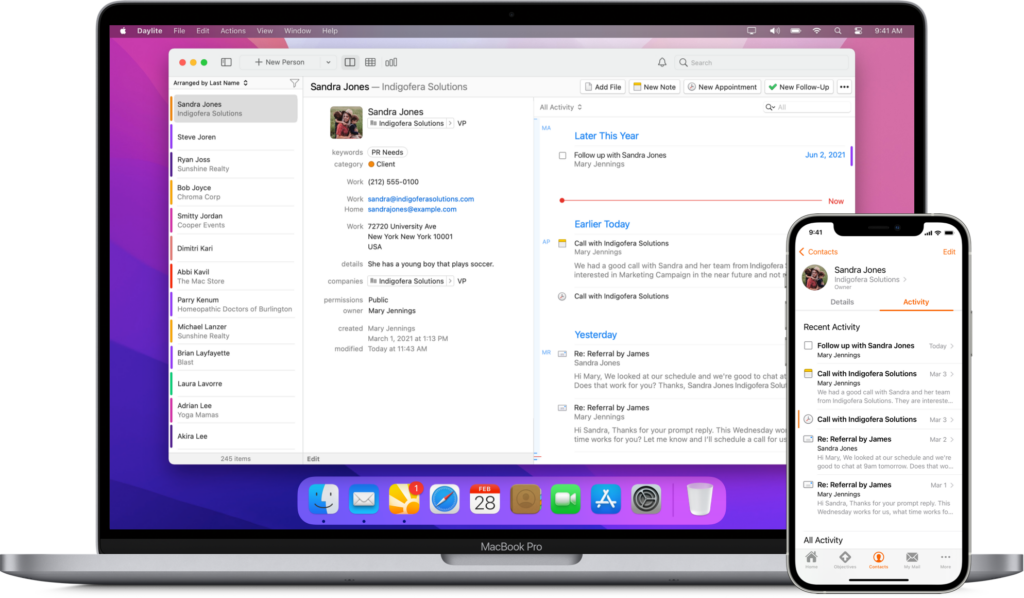
Transform how you run your business with Daylite – the native CRM and business management platform crafted exclusively for the Apple ecosystem. Whether at your Mac or iPhone and iPad, Daylite brings your client relationships, sales pipeline, and projects together in one elegant solution.
Running a small business means wearing multiple hats. Rather than juggling separate apps for your CRM, project management, and sales tracking, Daylite offers a unified workspace where everything connects. Every email, call, task, and note links directly to your clients, projects, and opportunities – keeping your team aligned and your business moving forward.
Smart Contact Management: Never let important client details slip through the cracks. Daylite centralizes all client interactions, giving your team instant access to communication history, preferences, and ongoing projects. Build stronger relationships by having the full context at your fingertips.
Seamless Apple Mail: Integration Work where you already spend your time – your inbox. Daylite’s Apple Mail integration lets you create tasks, schedule follow-ups, and link emails to projects without switching apps. Stay responsive to clients while keeping everything organized.
Dynamic Sales Pipeline: Watch your deals progress with the visual Opportunities Board. Custom pipeline stages reflect your unique sales process, helping you prioritize leads and forecast revenue. Your team stays aligned on deal status and next steps, turning more opportunities into wins.
Project Command Center: Keep projects running smoothly with powerful, flexible tools. Organize tasks, track milestones, allocate resources, and monitor deadlines in one place. Whether you’re managing client deliverables or internal initiatives, Daylite ensures nothing falls through the cracks.
True Offline Access: Your business doesn’t stop when the internet does. Daylite’s offline capabilities mean you can access and update your data anywhere – perfect for productive work during flights, remote client visits, or anywhere else your business takes you.
Native Apple Experience: Daylite is an app made by Mac-loving developers for Mac-loving users. As a true native app, Daylite delivers the performance and polish Apple users expect. The familiar interface lets you hit the ground running, while deep integration with macOS and iOS ensures a fluid experience across all your devices.
Experience how the right tools can transform your business. Try Daylite and discover why small businesses trust it to strengthen client relationships, close more deals, and deliver projects successfully.
Ready to streamline your business? Start your free trial today.
In this week’s episode of The Lab Report: 16e + C1 = new iPhone and cellular chip from Apple. We’re still waiting on iOS 18.4 beta, and Sparky wonders: are you using Photographic Styles?
… This is a post for MacSparky Labs Members. Care to join? Or perhaps you need to sign in?
Austin Kleon, author of “Steal Like an Artist,” has an energy about him that I find utterly irresistible. Recently, he put together a short zine called “Read Like an Artist” that was distributed at bookstores across the country. Austin, being Austin, is also sharing it with everyone. You can download it and print it out to make your own zine or just read it.
It’s full of great advice, like number one: stop reading books you don’t like. And number six: visit the past, recommending you read old books all over again. I think my favorite is number four, but you’ll have to go download it to find out what that is.