Stephen and I are starting our annual tour through Apple’s products on this episode of Mac Power Users. We’re talking about hardware and software, and our feelings about both.
This episode of Mac Power Users is sponsored by:
Stephen and I are starting our annual tour through Apple’s products on this episode of Mac Power Users. We’re talking about hardware and software, and our feelings about both.
This episode of Mac Power Users is sponsored by:

Mark Gurman’s got another AI/Siri report and it’s a doozy. According to the latest rumors, Apple is cooking up an LLM-powered Siri for iOS 19 and macOS 16.
The idea is that this would be yet another Siri reboot, but this time built on Apple’s own AI models. Think ChatGPT or Google’s Gemini but with that special Apple sauce (and privacy-focused access to your on-device data).
Here’s where I get a bit twitchy, though. Apple has been tight-lipped about the details of its AI strategy, and it’s starting to wear thin. If this massive LLM overhaul is really coming next year, what exactly are we getting with the current “Apple Intelligence” features that are supposed to land this year?
If, after all the WWDC and iPhone release hype, we get through all these betas only to find that Siri is still struggling with basic tasks, and then Apple says, “But wait until next year, we’ve got this whole new system that will finally fix everything!” Well, that will be just a little heartbreaking for me.
In this week’s episode of The Lab Report: Should there be an Apple television set? More on the iOS .2 beta software features, rumor of a refreshed Pro Display XDR, and Sparky has a recommendation to up your Shortcuts game.
… This is a post for MacSparky Labs Members. Care to join? Or perhaps you need to sign in?
As I’ve spent considerable time with Apple’s Image Playground in the recent iOS 18.2 beta, I’m left with more questions than answers about Apple’s approach to AI image generation. The most striking aspect is how deliberately unrealistic the output appears — every image unmistakably reads as AI-generated, which seems to be exactly what Apple intended.
The guardrails are everywhere. Apple has implemented strict boundaries around generating images of real people, and interestingly, even their own intellectual property is off-limits. When I attempted to generate an image of a Mac mini, the system politely declined.
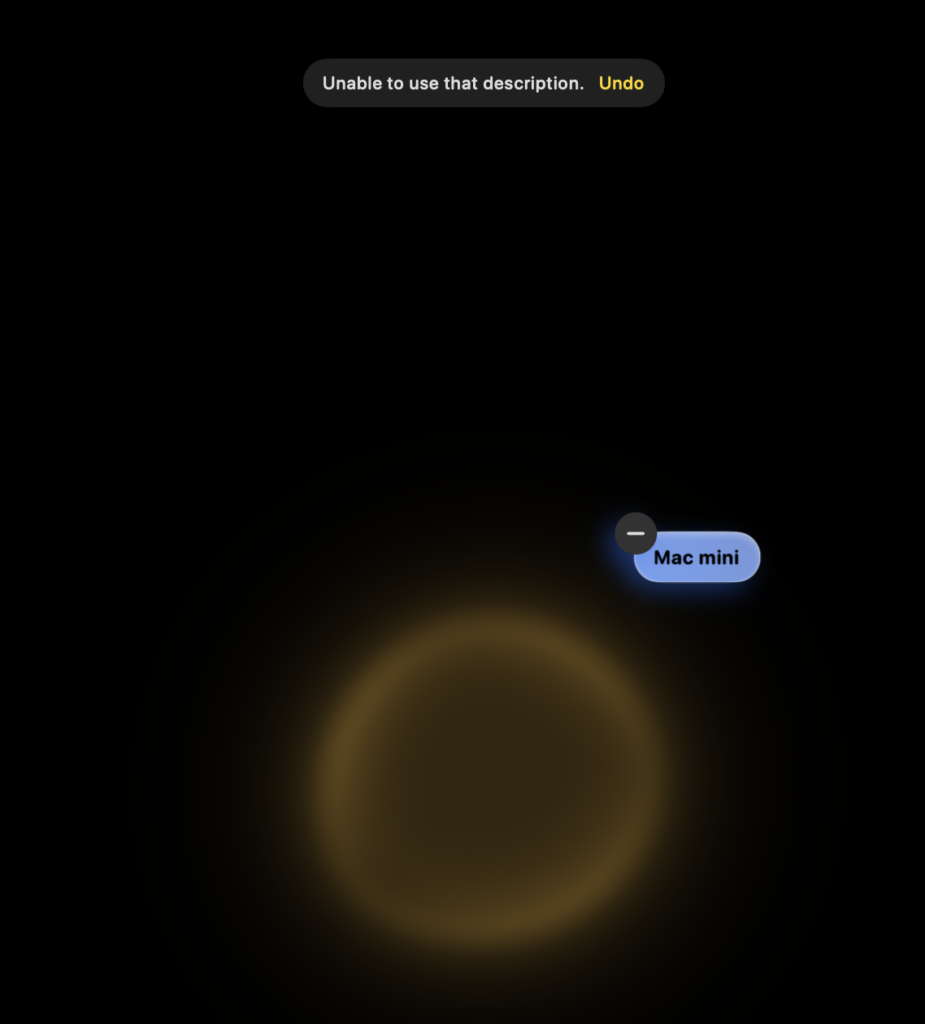
This protective stance extends beyond the obvious restrictions: Try anything remotely offensive or controversial, and Image Playground simply won’t engage.
Apple’s cautious approach makes sense. Apple’s customers expect their products to be safe. Moreover, Apple is not aiming to revolutionize AI image generation; rather, they’re working to provide a safe, controlled creative tool for their users. These limitations however can significantly impact practical applications. My simple request to generate an image of a friend holding a Mac mini (a seemingly innocent use case) was rejected outright.
I hope Apple is aware of this tipping point and reconsidering as Image Playground heads toward public launch. At least let it draw your own products, Apple.
Join Mike and me on this episode of Focused as we consider the hidden costs of prioritizing the virtual world over the real world and discuss ways that we can fight for focus in an age of distraction.
This episode of Focused is sponsored by:
NordVPN recently released its annual list of commonly used passwords, and (surprise, surprise!) not much has changed. What’s truly baffling is how many folks still rely on this digital equivalent of leaving their front door wide open. The most common password is “123456” but fear not, “password” is still in there at number four.
If you’re reading MacSparky, you probably already use a password manager and strong, unique passwords. But if you know someone who doesn’t, please share this with them. Their accounts are far more vulnerable than they realize.

And there’s no excuse anymore. Apple users don’t even need a third-party solution: The built-in Passwords app starting with macOS 15 (Sequoia) and iOS 18 and newer generates, stores, and auto-fills strong passwords for free. It’s right there in your Applications folder (App Library on iOS), waiting to help.
Remember: If your password is easy for you to remember, it’s probably easy for others to guess.
I’ve done some project planning scripts in the past but folks have been asking about doing it with Reminders. Here you go!… This is a post for MacSparky Labs Members only. Care to join? Or perhaps do you need to sign in?
According to reports, Apple is developing a smart home camera slated for 2026. Such a device would be a natural extension of Apple’s commitment to privacy and artificial intelligence, potentially offering the seamless user experience we’ve come to expect from Cupertino. If given proper support, an Apple camera could be compelling. This potential move raises an interesting question: Why hasn’t Apple been more aggressive in the home automation accessory market? Apple-branded switches, light bulbs, and locks would likely find an enthusiastic audience, particularly given the current fragmented smart home landscape. The answer may lie in Apple’s exacting standards. Perhaps, until now, they haven’t felt they could deliver these products sufficiently better than the competition to justify the work.
But at this point the concerns with smart cameras — fiddly apps and interfaces and massive privacy concerns — point directly at Apple’s wheelhouse.
If this camera rumor indicates a shift in strategy, it’s a welcome one. The current smart home market is crowded with vendors of varying reputations and security standards. An Apple-branded line of smart home products could bring much-needed clarity and confidence to consumers who want to embrace home automation without compromising their privacy.
On this Mac Power Users feedback episode, Stephen and I talk about the M4 family of Macs, our RSS setups, and recent updates to some of our favorite apps. Then, we discuss some listener feedback and our home networks.
This episode of Mac Power Users is sponsored by:
The new Mac Mini isn’t just cute as hell, it’s also extremely versatile. It’s only been out a few weeks and there’s already some really interesting uses. Action Retro combined it with a legacy iMac G4 to turn it into an iMac. Before watching the video, I wondered if he’d even take the Mac mini guts out of that small case. (He did.)
This doesn’t surprise me since it seems like this is Apple’s intention. Rather than buy a big iMac, they want you to get a Mac mini along with a large screen. (Like Apple’s own Studio Display!) But Action Retro brings it to a whole new level.
Alex Cheema takes a different route. He combines four separate Mac Minis into a mini AI cluster. And they’re able to run a huge model with an array of four Mac Minis. It’s only a question of time before someone makes one out of ten or twenty.
And finally, if you want Mac Mini power but like the Mac Pro’s look, there’s this cute 3D print where you can have them both.
