There is such an overlap between old-school Mac and Lego geeks that I think this one has a chance.

There is such an overlap between old-school Mac and Lego geeks that I think this one has a chance.

When I first heard about Cassette, I didn’t think it was for me. Back in the day I actually wrestled with making real VHS tapes—rewinding, tracking, and all the analog quirks. I figured I’d had enough of that particular nostalgia.
But then I tried it, and I have to admit … I dig it. If you’re curious, Devin has a great demo video on YouTube. I’m impressed.
In this week’s episode: I made an app! Apple’s next event is September 9, plus I go through a bunch of product rumors.
… This is a post for MacSparky Labs Members only. Care to join? If you’re already a member, you can log in here.

It’s time once again for the annual Relay St. Jude Fundraiser.
St. Jude isn’t just a hospital—it’s a beacon of hope for families facing the unimaginable. They’re leading the global effort to understand, treat, and defeat childhood cancer and other life-threatening diseases. Their groundbreaking research doesn’t just help the children within their walls; it benefits kids worldwide who will never set foot on their campus.
And don’t forget, No family ever receives a bill. Not for treatment, travel, housing, or food. When your child is fighting for their life, the last thing you should worry about is whether you can afford to save them. St. Jude ensures that no child is denied treatment based on race, religion, or a family’s ability to pay.
This philosophy isn’t just noble—it’s expensive. That’s where we come in.
Since 2019, our corner of the internet—the Relay FM community—has raised over $4 million for St. Jude. That’s not a typo. Four million dollars from podcast listeners and tech enthusiasts who understand that some things matter more than the latest Apple announcement or productivity hack.
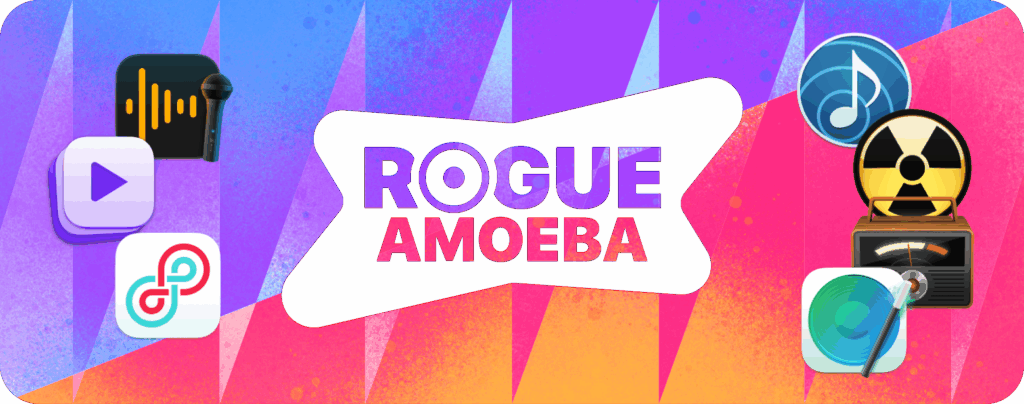
As we head into the new school year, my friends at Rogue Amoeba are back to sponsor MacSparky. Whether you’re a student recording lectures, a teacher creating course materials, or anyone who wants to get serious about audio on their Mac, their suite of apps has everything you need.
For students and professionals who need to capture important audio, Piezo makes recording dead simple. Capture Zoom lectures, online presentations, or streaming content with just one click. No complex setup required—perfect for busy schedules.
When you need more power, Audio Hijack is the ultimate recording and processing tool. Record from any app, apply real-time effects, schedule recordings for live streams, and even get local transcriptions of your audio.
For live presentations and calls, Loopback lets you route audio between apps like a pro. Combine your microphone with backing tracks, app audio, or sound effects for engaging virtual presentations. And SoundSource puts complete audio control in your menu bar—adjust individual app volumes, apply effects, and route audio exactly where you need it.
All Rogue Amoeba apps offer fully functional free trials, so you can test them out before committing. And to help kick off the school year right, MacSparky readers can save 20% on any purchase through. Just use discount code SPARKYSTUDY at their online store. Act fast, though, since this deal expires September 15.
My thanks to Rogue Amoeba for supporting MacSparky and helping us all sound our best this school year.
Max Roberts is a podcaster, video editor, and technical writer who joins Mike and me on this episode of Focused to talk about using AI in the writing process, video games, and the importance of staying curious.
This episode of Focused is sponsored by:
For years I’ve been toying with the idea of an app where you can track things you say “No” to. With a little help from AI, I finally got it out. Here’s the story and the app.
… This is a post for MacSparky Labs Members only. Care to join? If you’re already a member, you can log in here.
Apple has been in the education market for decades, and over that time, Apple’s position and offerings have significantly changed. On this episode of Mac Power Users, educator Steven Benner joins the show to talk about how his school district is using Apple gear in the classroom.
This episode of Mac Power Users is sponsored by:
I’ve let the mailbag overflow. In this video I answer questions about automation, apps, AI, Arete and a grab bag of other topics.
… This is a post for MacSparky Labs Members only. Care to join? If you’re already a member, you can log in here.
I was happy to see the blood oxygen sensor come back to the Apple Watch late last week. After months of being disabled due to a patent fight with Masimo, Apple turned it on again — but only after securing approval for a workaround that cleverly meets legal constraints.
On the surface, it looks like a technical switch was flipped. But as a retired lawyer, I can’t help but see the legal fingerprints all over this move. Apple had to disable the blood oxygen feature in the U.S. after the U.S. International Trade Commission ruled that the Watch infringed on Masimo’s patents. To comply, Apple stripped the feature from models sold in the U.S. (Although it remained working in my aging Ultra 1 Apple Watch.)
Now, the feature is back — but not in the way you might expect. Apple re-enabled blood oxygen monitoring with a twist: the Watch collects the data, and the iPhone does the processing. By moving that piece of the puzzle off the Watch, Apple sidestepped the specific infringement ruling.
This isn’t just engineering — it’s careful legal positioning. The patent claims were tied to how the Watch processed the data. Shift the processing elsewhere, and suddenly Apple isn’t doing the “infringing act” anymore.
For Watch owners, the difference is invisible. You tap your wrist, you get a blood oxygen reading, end of story. For those of us who follow the intersection of tech and law, it’s a fascinating example of how narrow definitions in a ruling can create space for a workaround.
Apple didn’t defy the order. They didn’t give up the feature, either. Instead, they found a precise middle path that kept them compliant and kept customers happy. Whoever cooked up that idea gets a gold star in my book.
The blood oxygen sensor is a valuable addition to the Apple Watch. A few months ago I was feeling sick and scheduled a phone appointment with my doctor. She asked during the call if I had the ability to give her my blood oxygen rate (and I did!). That actually helped figure things out.
As a lawyer, I admire the elegance. As a Watch owner, I’m just glad the feature’s back.