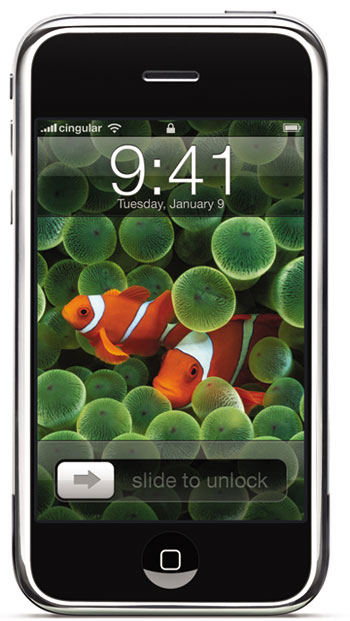Bartek has released the details of his plans for upgraded versions of his excellent iGTD. Specifically there will continue to be the free version (basic) but he will be adding “iGTD Home and Office” that allows you to sync between Macs and “iGTD Pro” which allows you sync with the web. While I am continuing to use OmniFocus, iGTD is really tempting me. Since I have a windows box at the office it would be really nice to log in to my iGTD data from it. Omni has been quiet about syncing features but I do understand they are racing to finish the 1.0 version. If Omni could just get a reliable iPhone sync that doesn’t require me to turn my MacBook into a server, that would probably be enough for me. Still and all, I’ll have to keep my eye on iGTD.
You can read about the different versions of iGTD right here.
MS Office 2008 Delay
Today Microsoft announced Mac Office 2008 will not release until … well .. umm .. 2008. I know a lot of Mac users are on a Jihad against Microsoft. I’m not their biggest fan myself but I use Word. I have to. My entire industry works on it. I’ve played with NeoOffice a bit but seem to run into problems when working in the “track changes” which I frequently do. All this being said the delay doesn’t bother me so much. I’m not even sure if I’ll upgrade. The whole new file system seems to me like more trouble than it is worth.
The one thought I’m left with is if MICROSOFT thinks it is not ready for release … it must be really ugly.
TwitterSparky??
Well I’ve been reading about this twitter madness for some time and I’m sort of baffled about it but decided nonetheless to give it a go. At this point I have one Twitter friend so if you want to get in my circle let me know. My twitter name is MacSparky.
Continue readingFun with Skitch
Thanks to my friend Darren over at MacWingnut, I am now an official Skitch beta user. This little app really makes sharing and commenting on anything on your screen a breeze. You can draw arrows, text, change colors, and even upload to the web with just a few clicks. This one is going to be big when it releases.
The iPhone IMAP Shuffle
Time to share one of my dirty little secrets. Until a few days ago, I had no clue how IMAP really worked. I know that we had a very bad experience with some IMAP thingy at the office a few years ago and one of my techs at the time told me to use POP and forget about it. So I did.
Well fast forward a few years and now I’m finding myself reading the same email 3 times: Once on my iPhone, once on my Mac, and once on my office windows box. It is starting to drive me batty. It is bad enough when spam sneaks through my filters once but to get it three times is maddening.
So I’ve been emailing off and on a bit with Dave Hamilton who does the excellent Mac Geek Gab podcast about my iPhone and he asked me how it handles IMAP. This got me thinking about why I wasn’t using IMAP and I realized that I had no idea what it really was but maybe it would solve this problem. Of course it did. For those of us non-techy monkey types, IMAP simply keeps your mail somewhere on the net and allows you to manage it from any mail client. So I can delete the spam viagra add once and never see it again. I also can sort emails into my various archives and attack those items in my “to respond” folder from anywhere courtesy of my iPhone.
There are some great web resources for figuring this all out. One that was helpful to me was this Screencast at AllForces.
Now there are a few things I have yet to sort out. My office email is based on a specific law office management program and I don’t think the IMAP pill can solve that problem. Also, the MacSparky email address is not on a IMAP server so I’m going to have to figure out the cheapest/easiest way to move it onto one. Finally, there is a another acronym in these email programs that escapes me and I need to figure out. Specifically, what the heck is SSL? I guess that is a question for another day.
Review – OmniDazzle
The OmniDazzle love continues. This review was broadcast on Surfbits MacReviewCast #118.
Not long after making my big switch to Apple I discovered OmniOutliner which led me down the slippery slope that is all things Omni. These days I use a strange concoction of OmniOutliner, Graffle, Project, and the Alpha of OmniFocus to keep my personal and professional life on track. Throughout this wholesale adoption of the Omni Applications there was one that I resisted, OmniDazzle.
OmniDazzle is a collection of effects and visual enhancements that follow your mouse around the screen. They vary from the entirely practical to the completely whimsical. For instance, the “flashlight” module is very useful when trying to focus on one section of my screen. I use it in the MacSparky Screencasts all the time. They also have several other very useful modules including one that lets you highlight specific sections of a specific window and zoom in on specific portions of the screen.
They also have a few effects that are amusing but not all that practical. For instance, my mouse can leave a trail of pixidust or little footprints that follow you around your screen. There are a total of eleven different screen effects. Like everything made by the OmniGroup, the program is very clean and a breeze to use. I never cracked any manual and I’ve had no problem operating it. Some of the effects are graphics intensive and it may not looks so good on older hardware. Omni has a page that explains the various hardware limitations
The question with OmniDazzle that I initially faced was why? Specifically, why do I need all these fancy effects? I think that you see the whimsey and forget about the substance. When I decided to get a bit more serious about making screencasts it seemed to be a no brainer at $15 but I realize there aren’t a whole lot of people out there making screencasts. The thing that surprised me though is that I find myself using it under several other circumstances. Whenever I have my Mac hooked into a projector with clients in the room its invaluable.
It also solved another problem I had when giving Keynote and Powerpoint presentations. Specifically, the perils of a laser pointer. When I am in front of a group and try to use a laser pointer across the room it inevitably starts bouncing around the screen. Put simply it is very difficult to hold a laser pointer perfectly still on a screen across a room. Add the stress of a judge, a jury, and a room full of spectators and it looks even worse. So using OmniDazzle I can draw attention to the screen without the dreaded laser and that is a good thing.
So in my life this little application is very useful. I think it would be for anyone else who regularly makes presentation or teaches using their monitor or a projector. I think a good test is your screen. If you frequently find yourself pointing at your monitor or have a bunch of fingerprints on it you should probably check this program out.
This week on MacSparky.com I uploaded a screencast of … you guessed it … OmniDazzle. In it I go through the all eleven effects and ramble with various degrees of incoherence on each one. But wait, there is more! I have been writing to the nice folks at OmniGroup and they have agreed for the week of July 27 through August 3 you can get $5 off the usual $15 license fee if you use the discount code ‚”SparkCast”. If you were thinking about OmniDazzle, this is the week.
Screencast 4 – OmniDazzle
Below you will find MacSparky Screencast #4 – OmniDazzle. This little gem gives you a variety of cursor effects useful for demonstrating on your screen, presentation work, or just to have fun. I spoke with the folks at Omni and they agreed to give MacSparky viewers $5 off OmniDazzle (usual price is $15) for the week of July 27-Autust 3, 2007. Just type in the discount coupon “Sparkcast” at checkout from the Omni Group Website. That is $5 less than I paid.
You can Download it Directly Right Here
or better yet subscribe in the iTunes store

iPhone Phun
I know I’m posting too much on the iPhone as of late but today I can’t help myself. I had another very early day and found myself on the top floor of Los Angeles Superior Court building at 7:30 a.m. with no wifi connection and time to kill. Using my new phone I was able to check mail, review an attached contract, arrange my calendar for the next few days, and follow up with a few web threads I am participating in. Now granted all but that last task was possible on my Treo, they weren’t easy. With the iPhone, they are.
I also have been playing with several of the iPhone sites that act as a navigator for iPhone online applications. The three that I’m currently toying with are Gridgets, Leaflits, and AppLists. Currently Applists is my favorite but I’ll post more detailed thoughts after I’ve spent some more time with them and AFTER I’ve gotten back to Mac posting for awhile.
iPhone and Web Bookmarklets
Well I learned something new today. These funny little bookmarks that run like mini applications on your Mac and iPhone. LifeClever wrote up a really nice collection of them right here.
Using these “bookmarklets” you can cut out several steps from your typical web search. I particularly like the thesaurus, google images, and wikipedia bookmarklets.
When you really want to geek out, try YubNub which allows you to access a variety of search engines. I tried to figure out how to link the bookmarklets but must admit that I’m clueless so follow the above link over to LifeClever and drag them up to your bookmarks. I made a separate folder of iPhone applications and several of these found their way in but I also find them very useful when at my Mac.
Coming Up for Air
My geekiness doesn’t end at the Apple Store.
A few years ago I picked up the first Harry Potter book to just see what all the fuss was about and perfectly ready to dismiss the children’s books as so much pulp fiction. Well I got hooked in the first chapter and a few weeks later I had read all of the published books at that time (which was the first four). So I found myself in the local supermarket friday night at midnight with a few other of the Potter faithful lining up to buy my copy of book 7 Friday night. I planned on taking my time reading it but there are so many Potter fans in my life along with that thing they call the internet and I was afraid it would get spoiled. This fear combined with my inability to put the damn thing down led to me finishing it today. I am very pleased that several of my guesses about what would happen came true but I can’t say any more. I don’t want to spoil it for anyone. If you finished it and want to geek out on HP, send me a note.