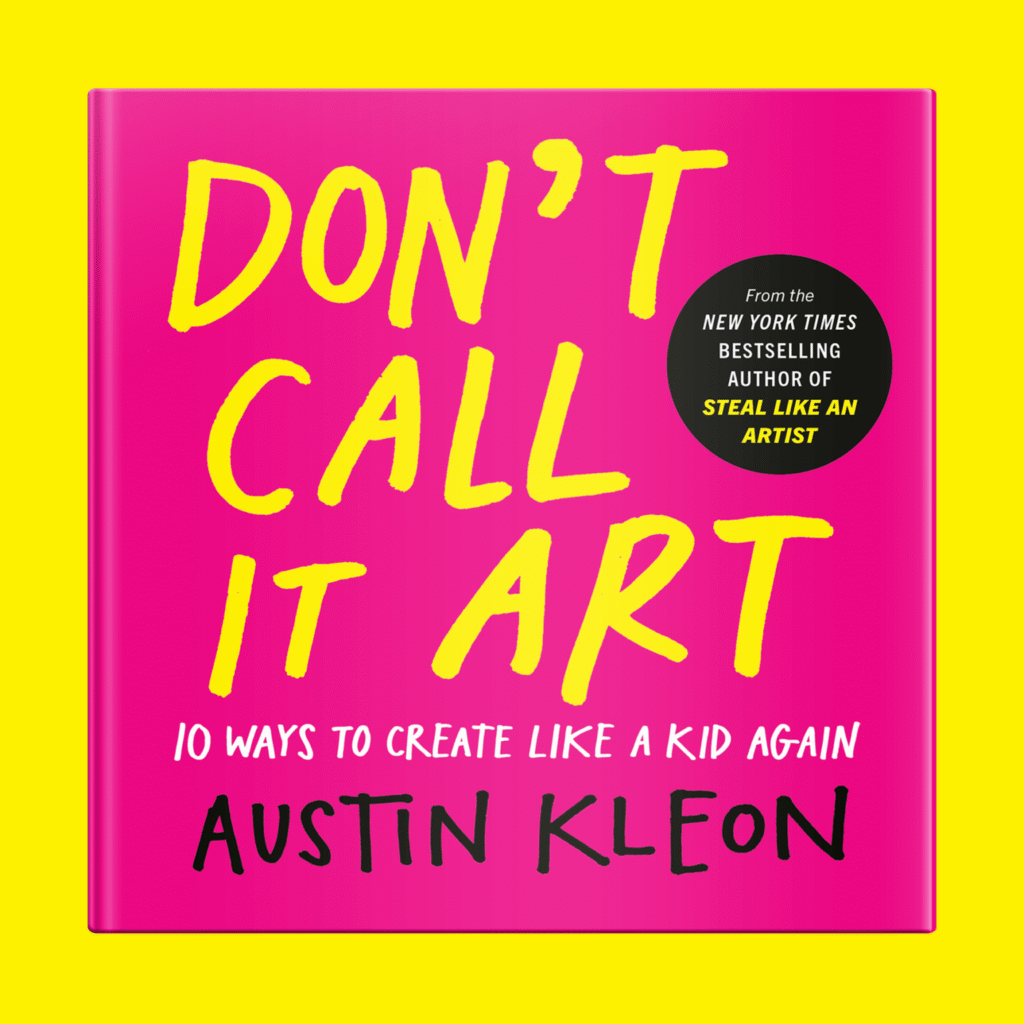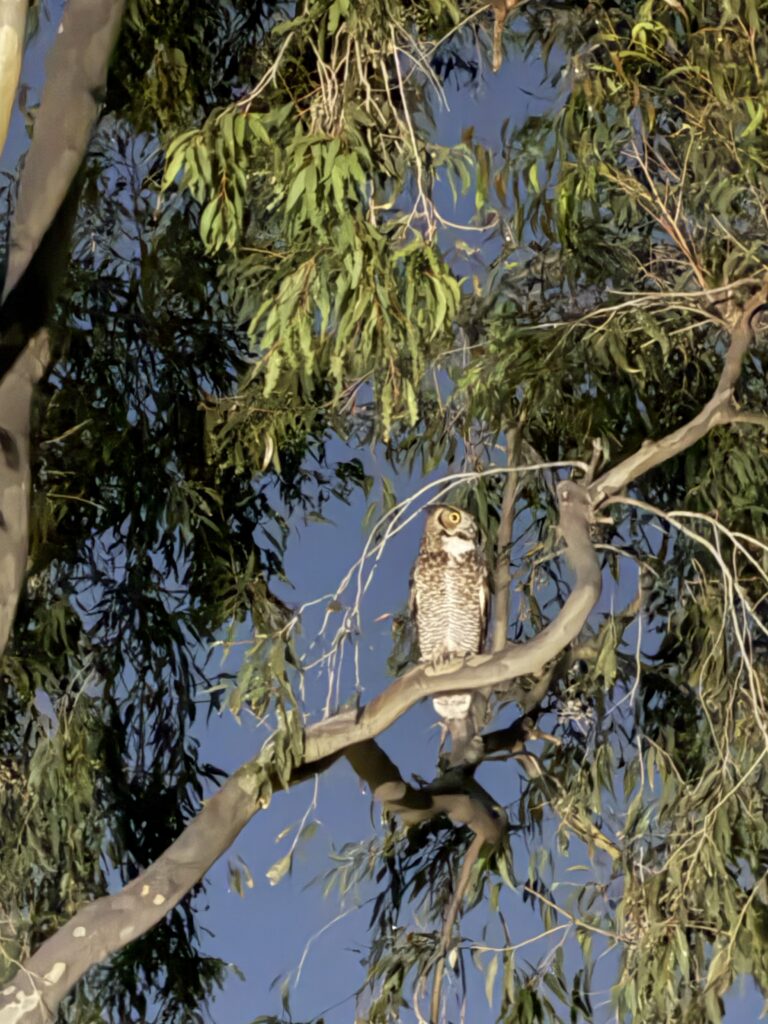Apple announced the M5 Pro and M5 Max MacBook Pros today, and they look like fine computers. The new chips bring an 18-core CPU with six “super cores”, GPU-level neural accelerators, and memory bandwidth topping out at 614 GB/s on the M5 Max. If you’ve been waiting for a Mac that can handle local AI models without breaking a sweat, this is it. I’m looking forward to the benchmarks rolling in over the next week.
That said, there’s an asterisk here. The M6 MacBook Pro is expected before the end of this year, and it’s rumored to be a substantial redesign with OLED displays, a touchscreen, the notch replaced by a Dynamic Island, and chips built on TSMC’s 2nm process. If even half of those rumors pan out, it will be the biggest MacBook Pro refresh in years. If you’re thinking about buying an M5, go into it with open eyes.
The biggest story for me, though, isn’t the chips. It’s the memory pricing.
DRAM prices have gone haywire. Memory manufacturers have pivoted their production capacity toward HBM chips for AI data centers. The result is a global shortage that has driven DRAM prices up 80 to 90 percent in recent months. PCs are going up in price as a result.
So I wondered if Apple would also bump their memory upgrade pricing on these new Macs. They didn’t. The upgrade from 48 GB to 64 GB is still $200. The jump to 128 GB is still $1,000. Those are the same numbers as last generation.
I have to eat some crow here. For years, I lampooned Apple for their inflated memory prices. The component costs have gone up substantially, and Apple has held the line. Maybe they locked in long-term contracts with their suppliers at lower rates. Maybe they just don’t want to raise prices.
I don’t think this lasts forever. If memory prices keep climbing at this rate, something has to give. But right now, Apple deserves credit for keeping their pricing reasonable when they had every excuse not to.
If you need a pro laptop today, the M5 MacBook Pro is a solid choice, especially for local AI work. Just know that a much bigger update is likely around the corner.