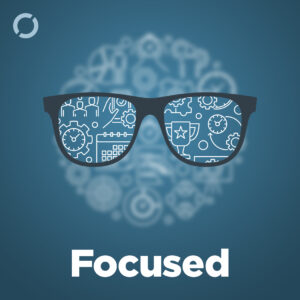Recently, we had a family celebration. The reason is irrelevant, but the means of our celebration was our usual. We went to Disneyland. We’re fortunate to live close, and two of the four members of my immediate family work for Mickey.
So, we went to “the park,” where we shared a meal at a restaurant, rode the Pirates of the Caribbean, shared a delicious cookie, and stretched our legs by walking through the park before heading home. It was delightful.
While eating our meal, there was another family of four at the table next to ours. Mom, Dad, and two girls, just like us. Although the girls in this case were both under 10, and mom and dad were a bit younger than Daisy and I.
The thing is, I couldn’t keep my eyes off them. As soon as they got seated, both girls got on iPads, and both mom and dad got on their individual smartphones. For the entirety of their meal, they were all eyes on screens. After a while, I shared the observation with my family, and we made a little game of watching and waiting to see if any of them would talk to each other throughout the meal. The answer was, for all intents and purposes, that they didn’t.
Because I visit Disneyland often, I witness this remarkable yet unremarkable phenomenon frequently—kids in strollers with iPads, parents and couples in lines with iPhones. You’d think that after the expense and hassle of going to a place like Disneyland, you’d want to experience it a little, but remarkably, many people don’t.
I’ve been taking my girls to Disneyland their entire lives. Over the years, chatting with my girls while strolling, eating, and waiting in line turned into some of the most memorable conversations of my life. Why would you surrender that for an App?
We often talk about how people can’t put their phones down while in line at the market, but what about during moments of joy? When taking in a theme park with your family, at the beach, or on vacation? Those moments are found solely in your immersion in the now.
Pay attention the next time you are at a place like Disneyland. Notice how many people are remarkably, yet unremarkably, not even there. Don’t let that be you.