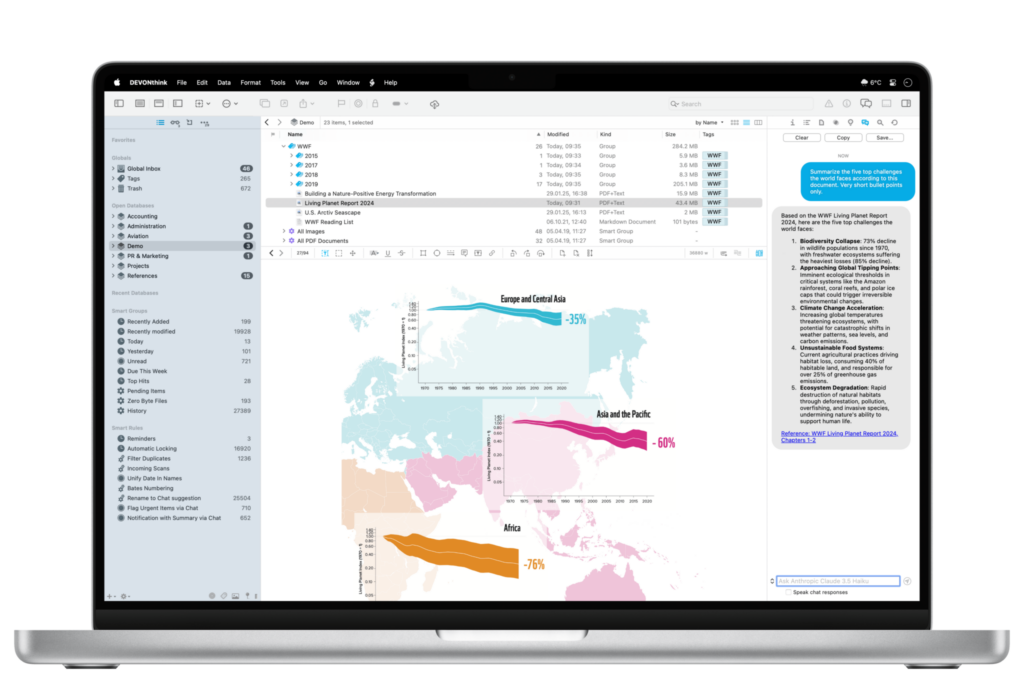Two years ago, the original Workflow team left Apple to announce they were working on a secret project to use AI to control your Mac. Today, they revealed that product: Sky, an AI assistant you can invoke anywhere on your Mac to pull off some genuinely impressive tricks.
For those who might not remember, Ari Weinstein and Conrad Kramer were the original team behind Workflow, the automation app that Apple loved so much they acquired it and turned it into Shortcuts. If you’ve ever used Shortcuts on your iPhone, iPad, or Mac, you have these two to thank. Now they’re back with their co-founder Kim Beverett, and anything this team creates immediately has my attention.
The app isn’t available yet, but you can sign up for notifications about its release. According to their website, Sky is launching this summer, and I strongly recommend getting on that waitlist.
Sky is a Mac automation tool that integrates with any application (AppKit, SwiftUI, or Electron) and allows users to control their computer through natural language commands. Its standout feature “Skyshots” captures both visual content and underlying data when you hold both Command keys, enabling you to reference screen content with phrases like “this” or “here.” The tool excels at natural language processing for tasks like organizing files or creating calendar events from displayed data, while offering built-in integrations for Calendar, Messages, Notes, web browsing, and other core Mac functions. For advanced users, Sky supports custom tool creation through Shortcuts, AppleScript, and shell scripts.
People are already taking swings at putting an AI layer on your Mac, but I’ve yet to find an implementation that feels natural. Sky looks like it may be the one that figures that out.
The ability to just ask your Mac to do complex tasks – and have it actually work across any app – is the kind of thing we’ve been promised for years but never quite delivered. If Sky can execute on this vision (and given this team’s track record, I’m optimistic), it could fundamentally change how we interact with our Macs.
Federico Viticci’s detailed preview at MacStories goes much deeper into Sky’s capabilities and technical implementation if you want the full story. But honestly, this is one where I can easily recommend you go sign up for the waitlist. When the team that created Workflow and Shortcuts builds something new, it’s worth paying attention.
The future of Mac automation might just be as simple as asking for what you want.