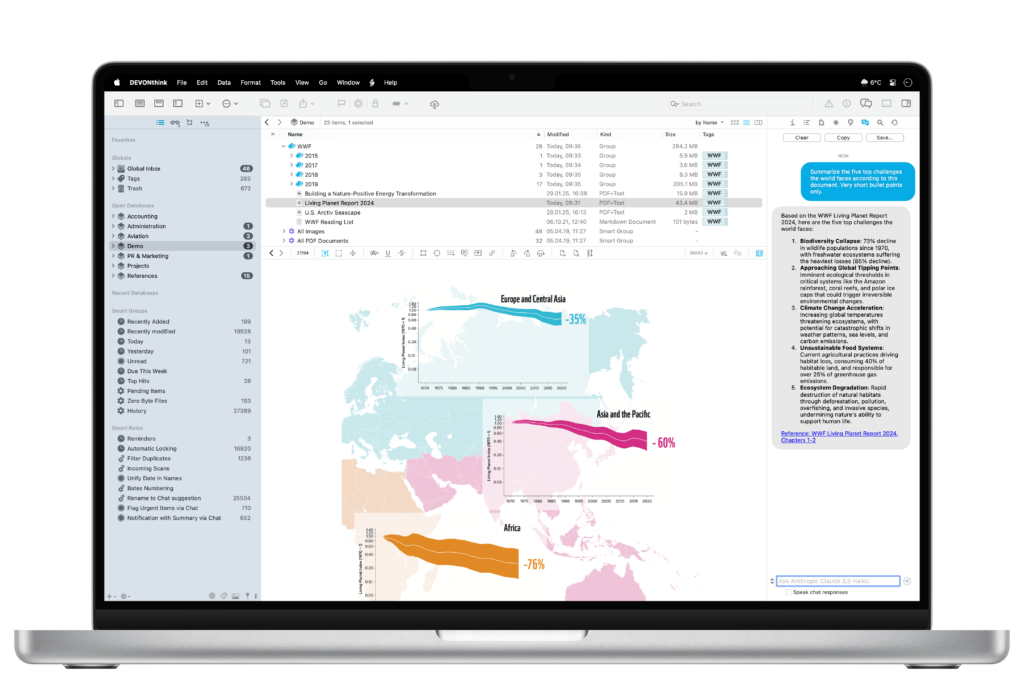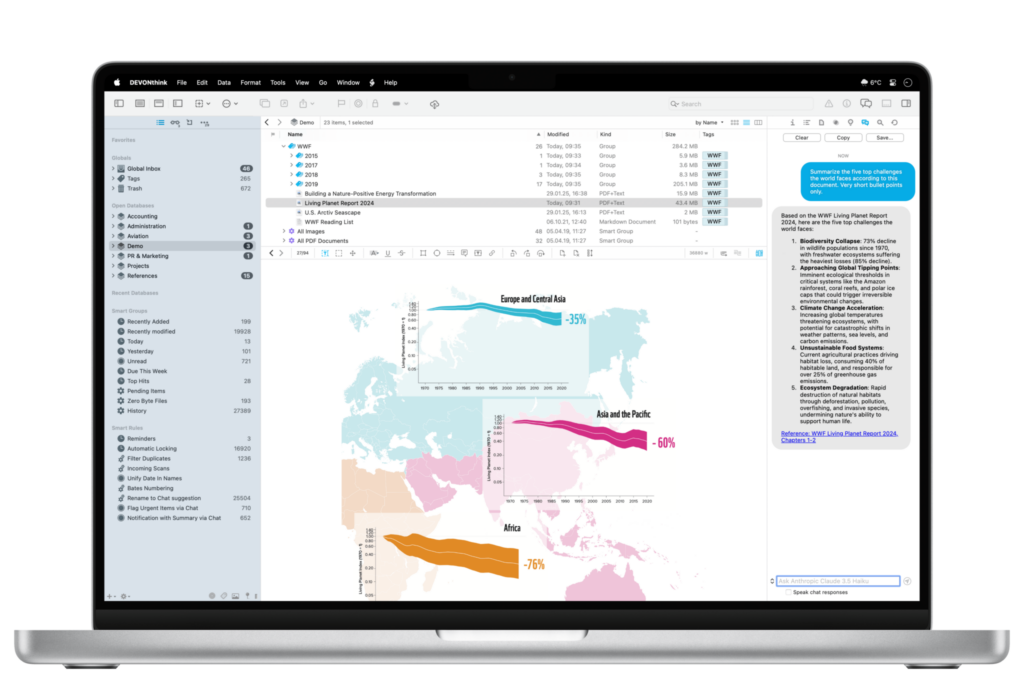
With WWDC finally here and everyone talking about AI, I’ve been thinking about which AI tools actually earn their place in my workflow. Most feel like solutions looking for problems–but DEVONthink 4 is different.
I’ve been testing the beta, and what strikes me most is how thoughtfully they’ve integrated AI into what’s already the gold standard for document management. This isn’t AI for AI’s sake. It’s AI that solves real problems for folks who work with lots of information.
The Chat Assistant lets you have conversations with your documents, which sounds gimmicky until you try it with a research project. Ask it to summarize themes across dozens of PDFs, or find connections between notes from different projects. It’s like having a research assistant who’s read everything in your database.
But the real power is in the automation. Smart rules can now use AI commands to auto-tag, label, and rate documents as they come in. Imagine never having to manually organize research papers or client files again. The AI summarizing feature is particularly clever. It creates concise summaries that actually capture what matters.
What I appreciate most is DEVONthink’s approach to AI providers. Instead of locking you into one service, they support multiple providers and models, including local ones if privacy is a concern. They’re even planning Apple Intelligence support when it arrives.
For those of us who’ve built our workflows around DEVONthink’s powerful search and organization features, version 4 feels like a natural evolution rather than a gimmicky add-on. The AI genuinely makes the app more useful without getting in the way.
The beta is available now, and if you’re curious about AI that actually serves your productivity instead of just impressing at parties, it’s worth a look.