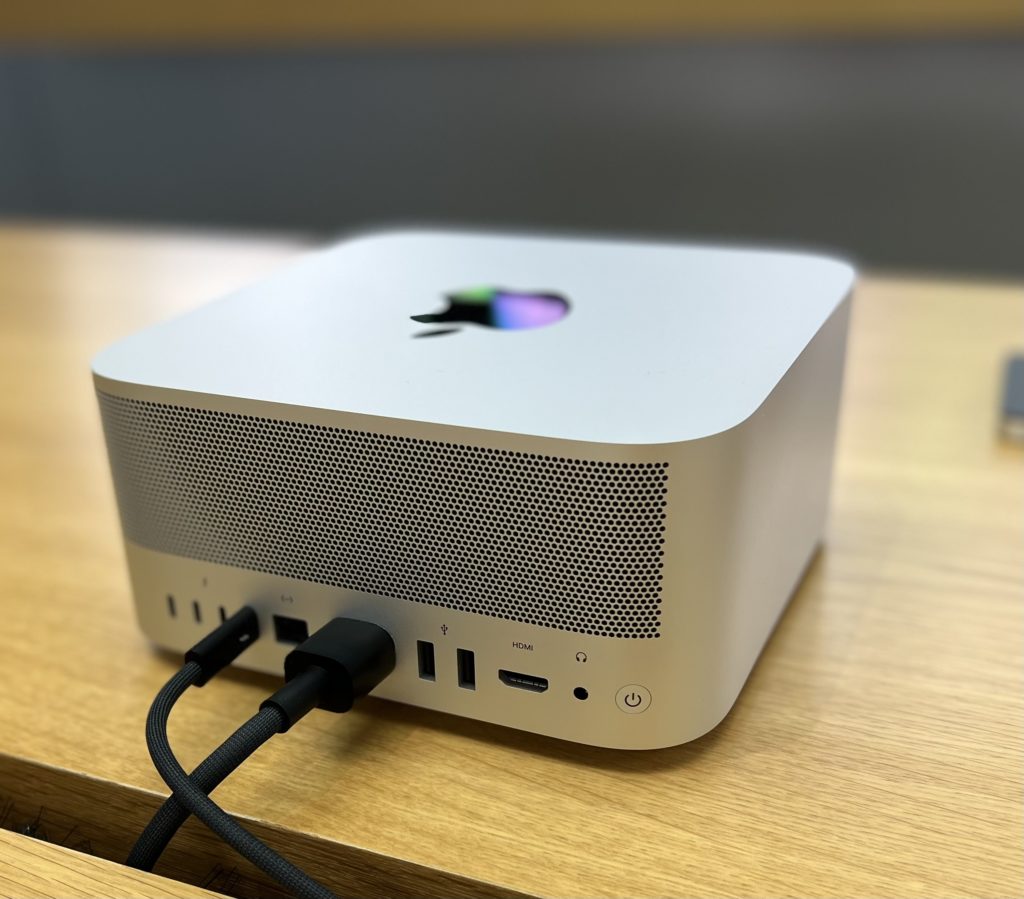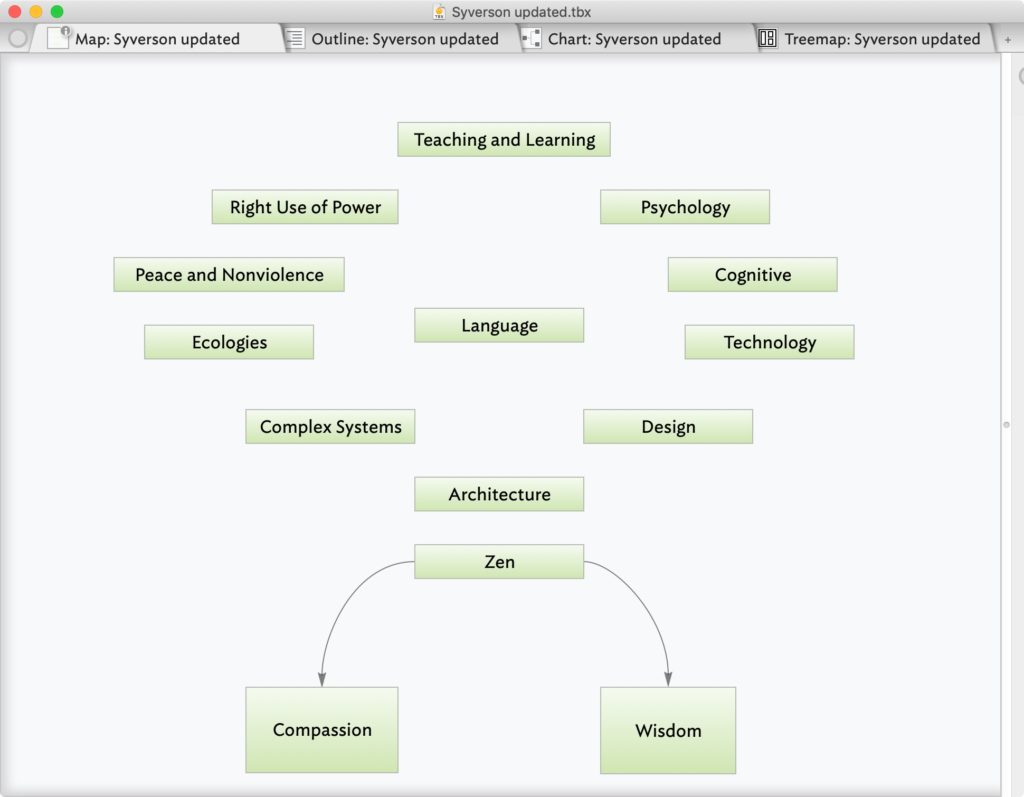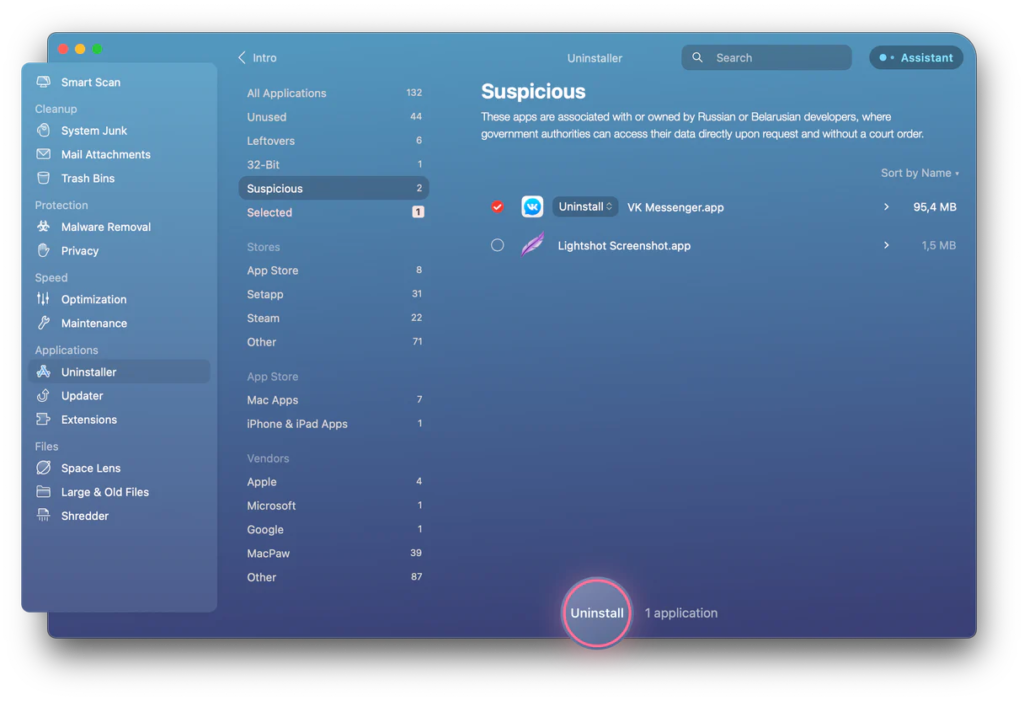
MacPaw, the Ukrainian company I wrote about a few weeks ago, has announced an update to their CleanMyMac X app with a new Suspicious Apps category to identify quickly, review and remove apps originating from Russia and Belarus to protect users from potential cyberthreats.
Legislation in Russia allows government and affiliated companies to access private information stored on servers in Russia without user consent or a court decision. Consequently, apps made or hosted in Russia and Belarus put your data at risk of government inspection at a minimum.
Of course, deciding what apps are safe and what apps are not is essential. The CleanMyMac X team does its best to avoid bringing safe apps to the suspicious list. Before making a decision, they use information from different sources, ask security experts, and contact the app developer whenever possible and reasonable.
I’m sure the MacPaw team has a lot on their plate right now, but as governments worldwide get increasingly aggressive about user data, I hope to see this feature expand. If you’re interested in CleanMyMac X, I’d recommend a Setapp subscription.