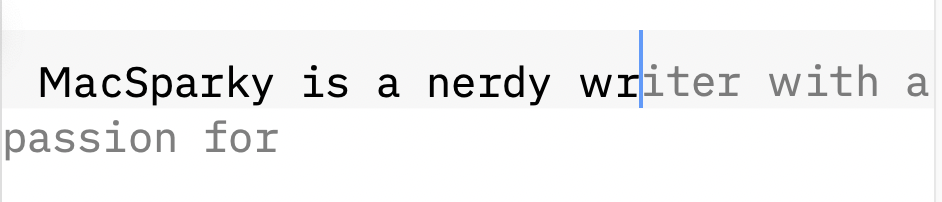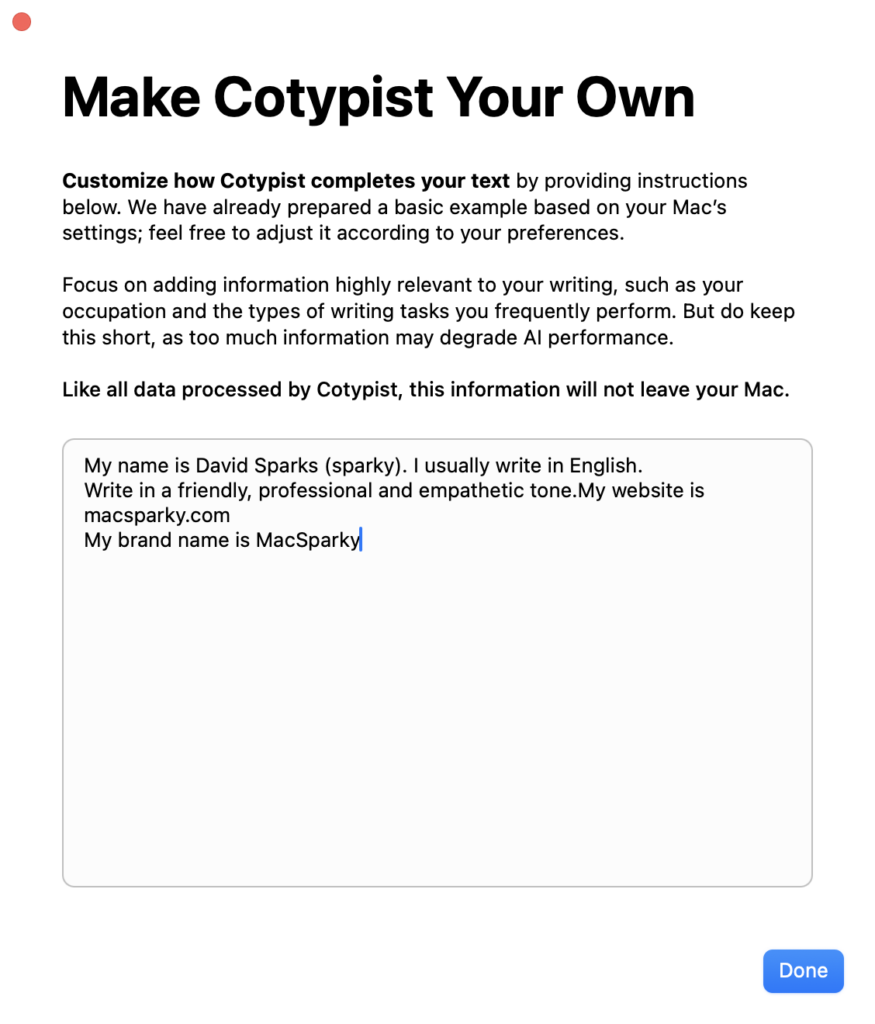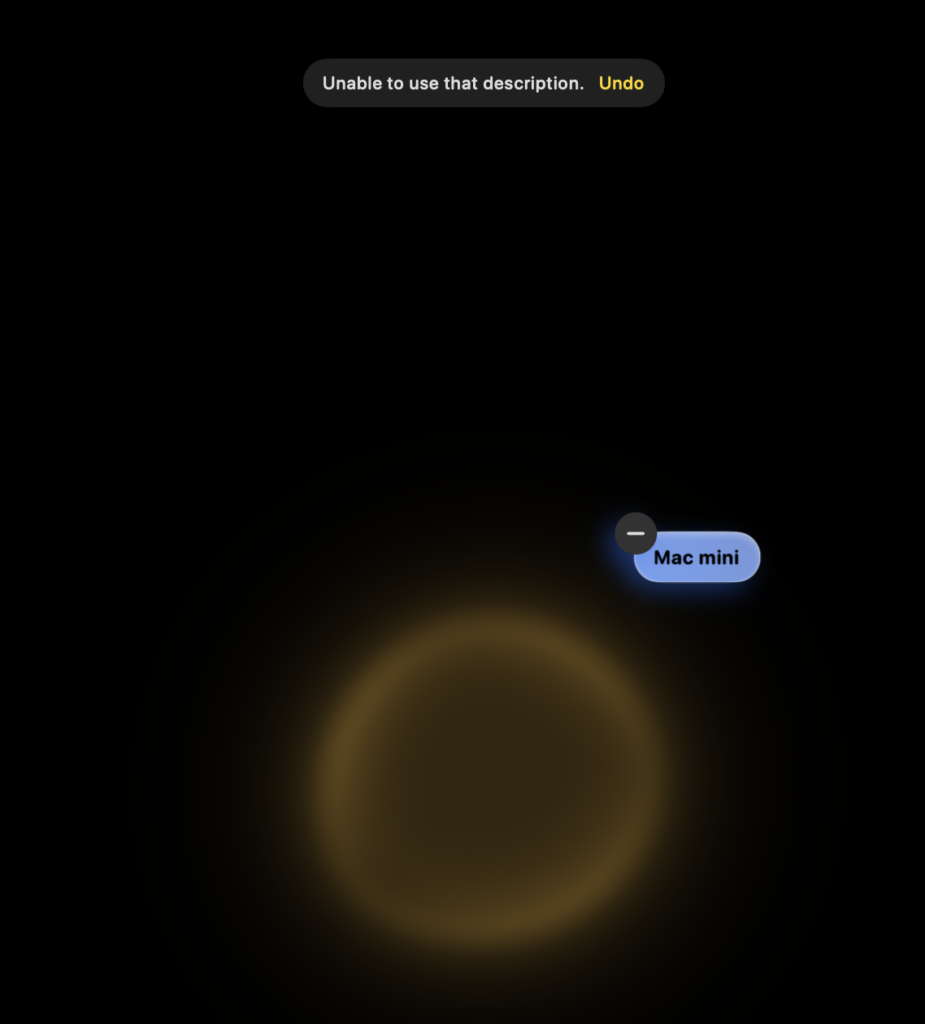Google recently announced the integration of an AI Mode into its search engine, powered by the Gemini 2.0 model. This update aims to provide more advanced and conversational responses directly in the search results.
Frankly, I’m not surprised. The only surprise is that it took Google this long. ChatGPT has had a similar feature for a while, and Perplexity is entirely built around this concept. The old Google search model — where you get a list of links and manually sift through them — is starting to feel outdated. It’s much easier to type a question and have AI read the web for you, distilling an answer. Clearly, Google sees the writing on the wall.
While AI search is convenient, it raises an important question: Should we rely solely on AI-generated answers, or should we take the time to review the original sources?
A good AI-powered search experience should transparently cite sources and allow users to verify the information themselves. Without clear attribution, there’s a risk of misinformation or misinterpretation. As consumers, we should demand better citation methods and more transparency from these AI search engines.
As for content creators like me, there is a risk in this transition. If AI summarizes my article but users never visit my website, site traffic drops. And when traffic drops, so does monetization and eventually the lights go out. Google claims that its AI-generated overviews will increase curiosity and drive more traffic to original sources, but I’m skeptical. (AP News)
Right now, I don’t have any easy answers for how creators should adapt. The entire ecosystem —advertising, subscriptions, and direct engagement —could shift significantly as AI search becomes more dominant.
Getting back to the point though, AI-powered search is where things are headed, and Google’s involvement solidifies that fact. But as both users and creators, we need to be mindful of transparency, accuracy, and the sustainability of the web.