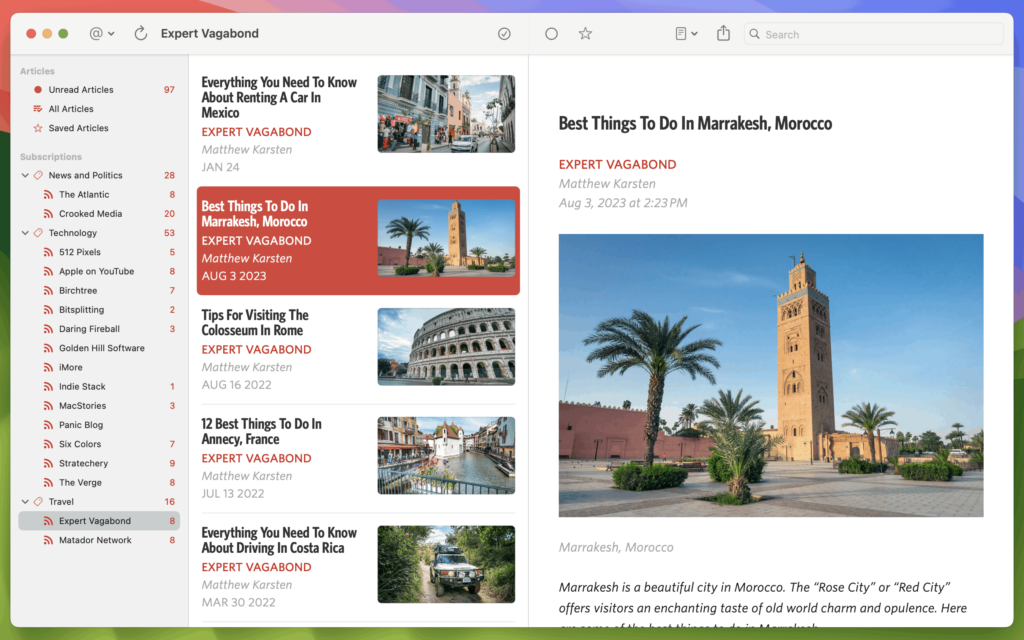I’ve been thinking a lot lately about Apple silicon and its implications for Macintosh reliability. Before the arrival of Apple silicon, a typical Mac logic board included a CPU, separate RAM, an Apple W2 or some other sort of secure enclave, chips to manage inputs and outputs, (often) a discrete video card, Apple’s separate machine-learning chips, and a bunch more bits and pieces that all now exist as the single System on a Chip (SoC) that is Apple silicon. So does combining everything in one SoC make the Mac more or less reliable? A case could be made for both points. Without all the digital tethers needed to tie all those separate pieces together, Apple silicon should have less that can go wrong with it and be more reliable. On the flip side, if something does go wrong on Apple silicon, the machine is probably dead.
When trying to predict whether these new Apple silicon Macs will be more or less reliable, it is important to remember this is not Apple’s first SoC rodeo. They’ve been making SoCs for the iPhone and the iPad for years.
A few days ago, I was on the telephone with an old friend, and he commented that his wife still loves the iPad I helped him set up about nine years ago. It is an iPad 2 and still working fine. I told him, “You should buy your wife an updated iPad. They have a good one for $329.” He had me on speaker because then his wife chimed in, “I don’t need a new iPad. This one still works like new.” Her nine-year-old iPad running on an Apple SoC still runs “like new” after nearly a decade. I realize this is anecdotal, but looking at iPads in particular that have a bit more cooling (even if it is just a big aluminum heat sync) and don’t get abused as hard as iPhones, I’m aware of a lot of very old iPads still in use.
Moreover, again anecdotally, I’m not aware of anyone I’ve spoken to who told me their iPad SoC failed. I know plenty of folks who broke the screen, but nobody who had the SoC fail them. Think about your friends and family circle. I suspect you’ve had the same experience.
I take this as a good sign for the new Mac SoC designs. The Mac SoC is a successor to those early iPad chips. Indeed, the new iPad Pros run on the current Mac SoC, the M1. If I were a betting man, I’d say that old running Macs are about to become much more common in the coming years. I sure hope so.
Assuming I’m right, the problem then becomes software. Even though my friend’s wife still loved her iPad 2, I’m sure her operating system has to be years old. Apple is generally good about supporting old hardware with new software updates, but what will they do if it becomes common for Macs to run reliably for 10 or 12 years? There is just so much to this Apple silicon Mac transition that seems to be rewriting the rule book. Exciting, right?