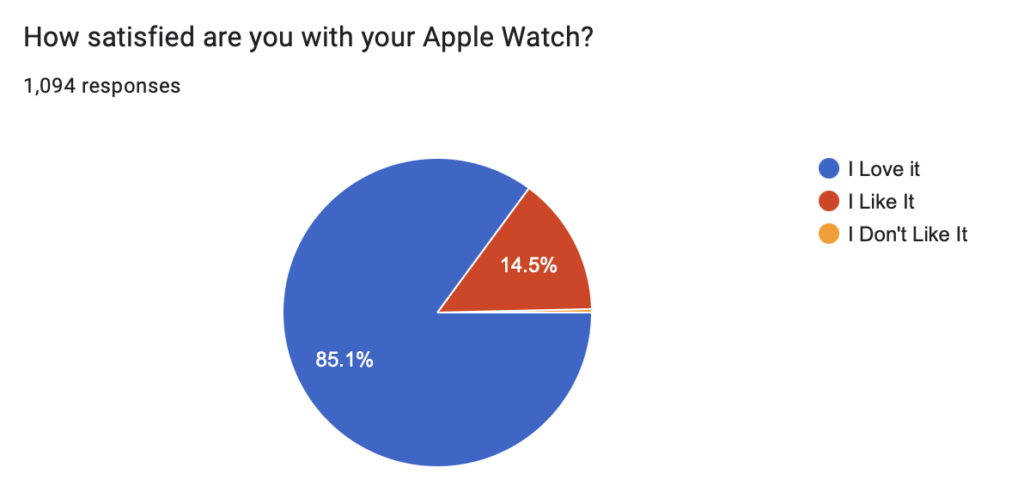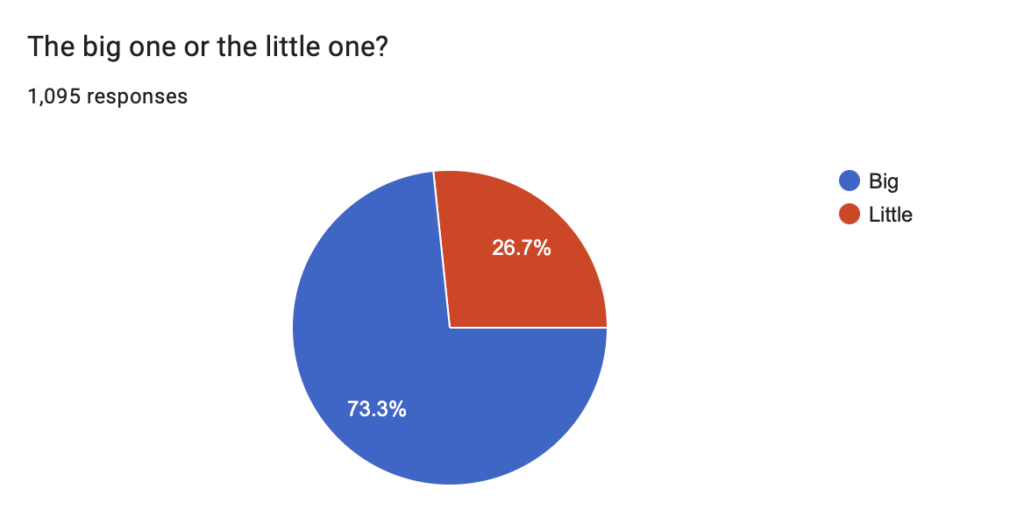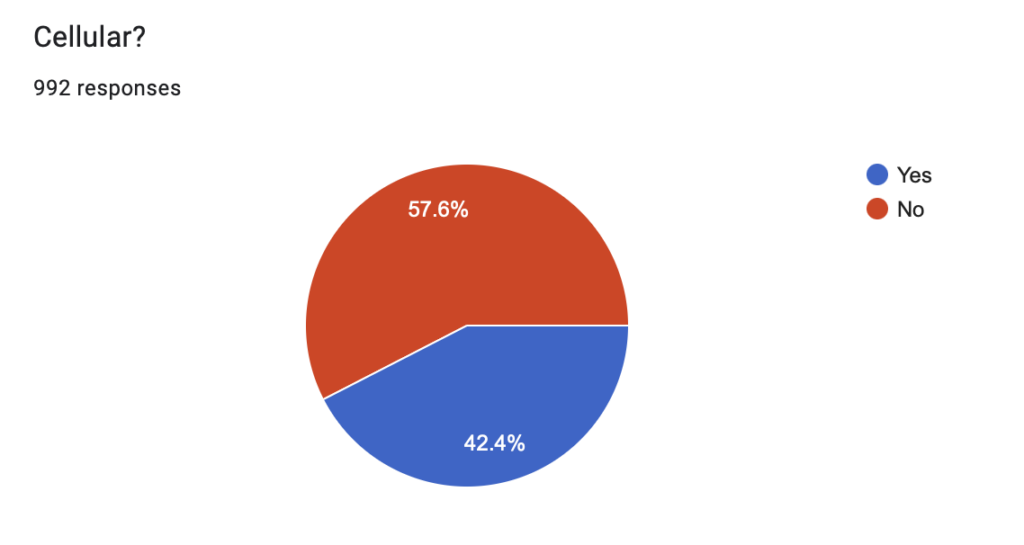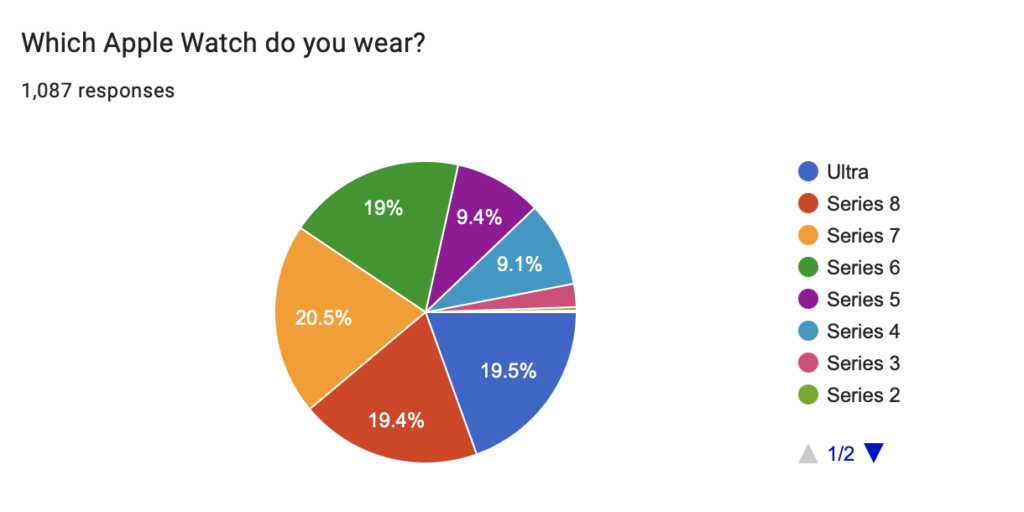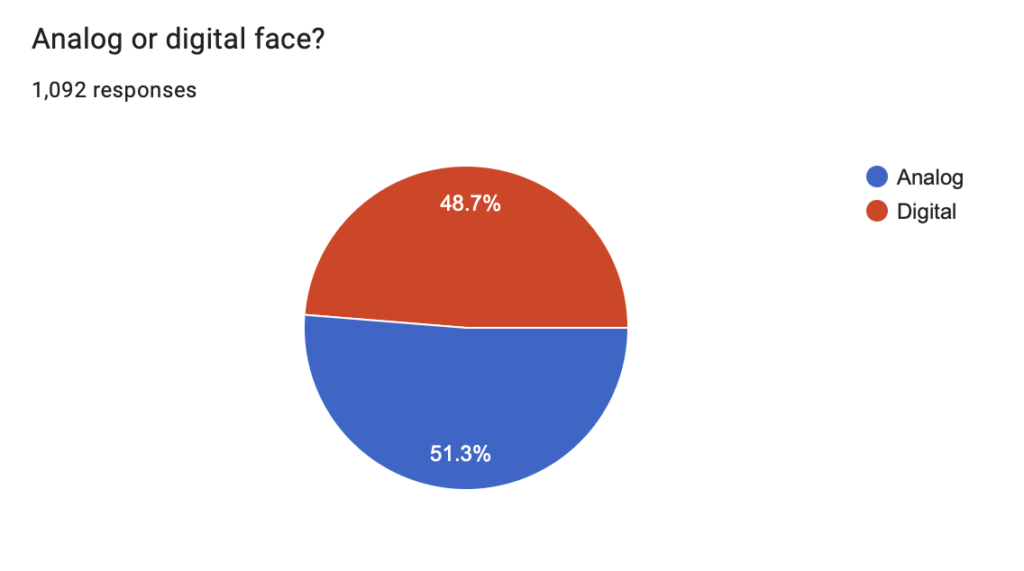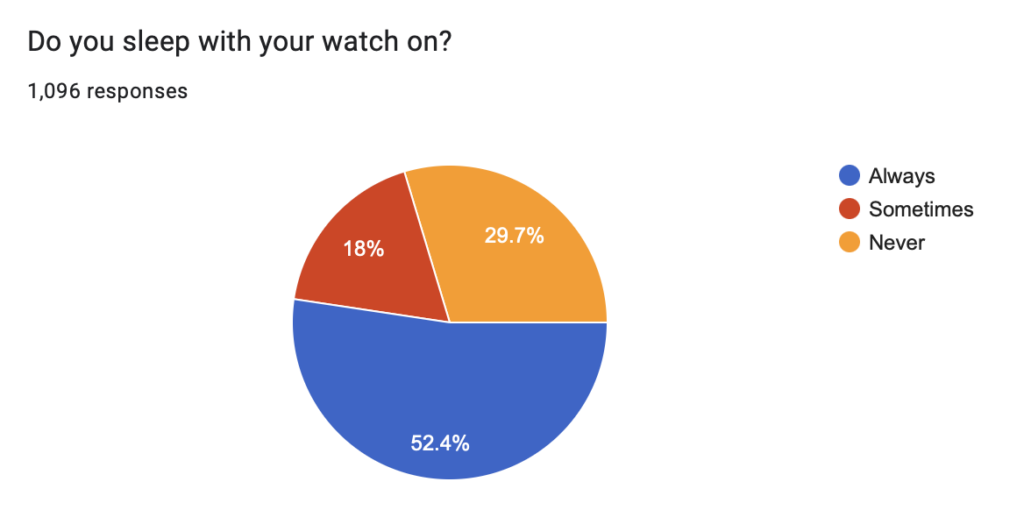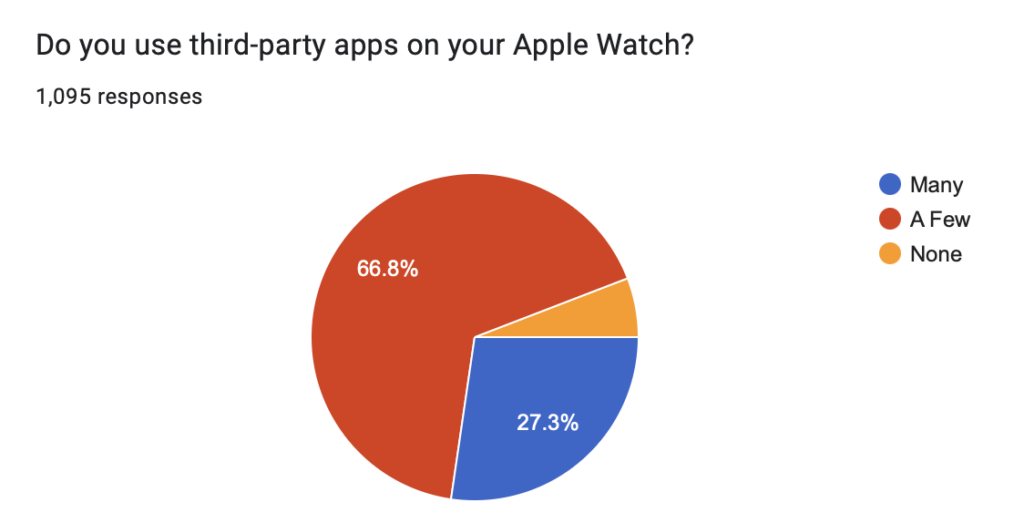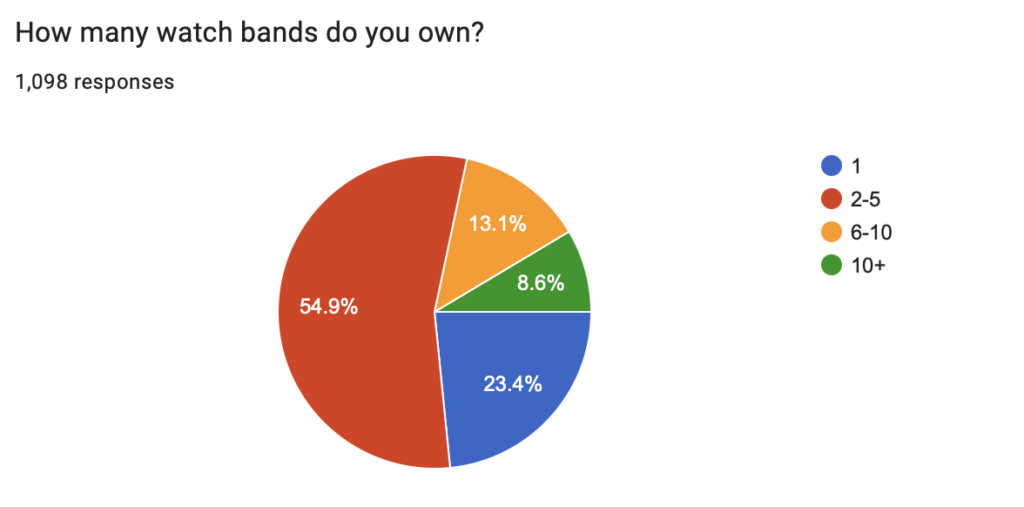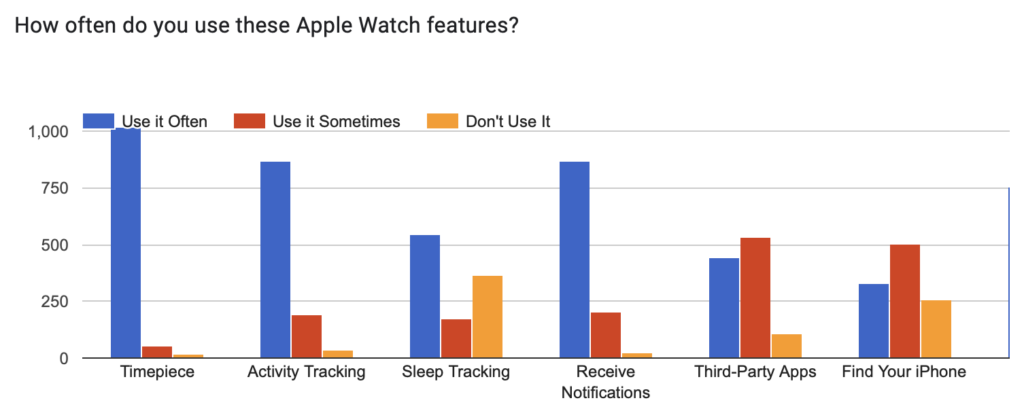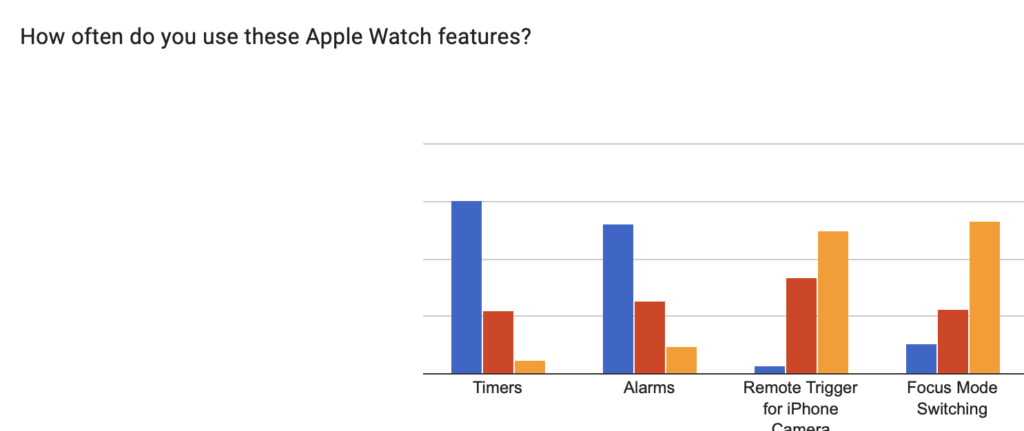I love so much about my Apple Watch. It nudges me toward better health, stands ready to detect a crash or a heart event, and fits seamlessly into my daily life. But after 10 years on wrists everywhere, it still baffles me how few truly useful watch faces Apple has shipped.
The first face I ever found acceptable was Utility. It’s clear, uncluttered, and, most importantly, its hands contrast sharply with the background so you can tell the time at a glance. Many of Apple’s later analog faces, like California, outline the hands but keep them the same color as the dial. It looks neat, but it compromises legibility.

For years, Apple offered Explorer, another clean, high-contrast option, then removed it without explanation. Since then, most analog faces have swung between “overly busy” and “aesthetically interesting but practically useless.” On the digital side, the Modular Ultra face is probably the best at a glance, but it’s exclusive to the most expensive Apple Watch.
I get that Apple treats watch faces as an artistic canvas (fire, galaxies, intricate patterns) that you can’t replicate on a traditional watch. But in doing so, they’ve ignored the basics: readability and utility. There are countless incredible analog designs in the physical watch world that prioritize clarity first. Why can’t we have those same choices on our wrists with Apple Watch?
Even better would be an Apple Watch Face Store, where classic watch makers and indie designers can sell digital versions of their iconic dials. Apple could take a cut, we’d get endless variety, and everyone would win.
After wearing an Apple Watch since day one, I admit I’ve been tempted to switch back to a mechanical watch, to feel that moment of, “Yes, this is a watch!” every time I glance at my wrist. As WWDC approaches with no rumors of a Face Store or major face updates, I have little hope of this improving.