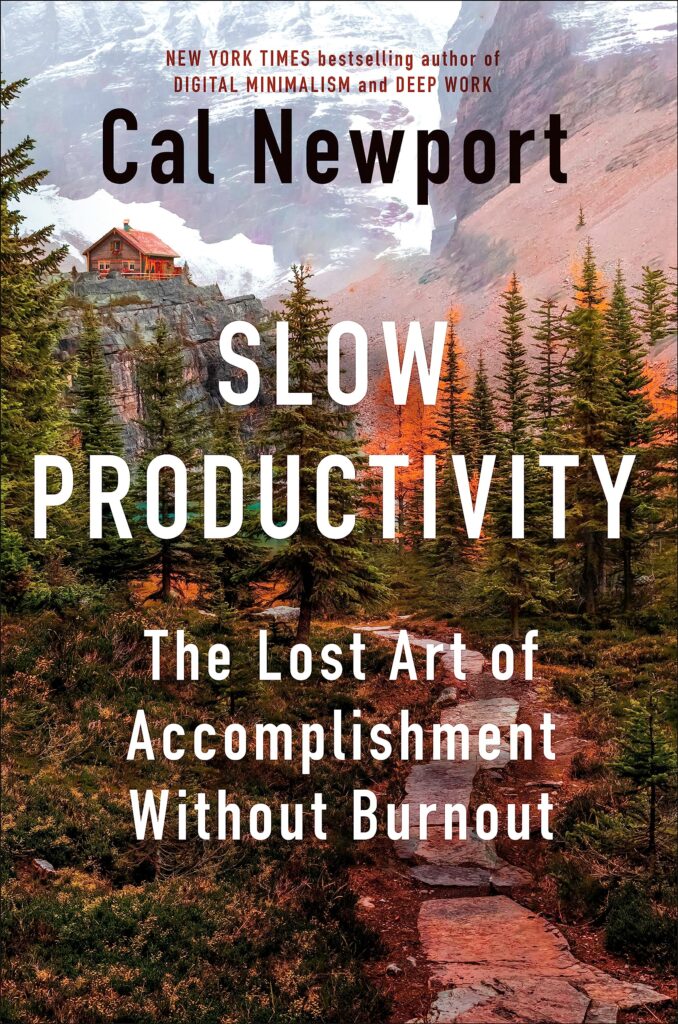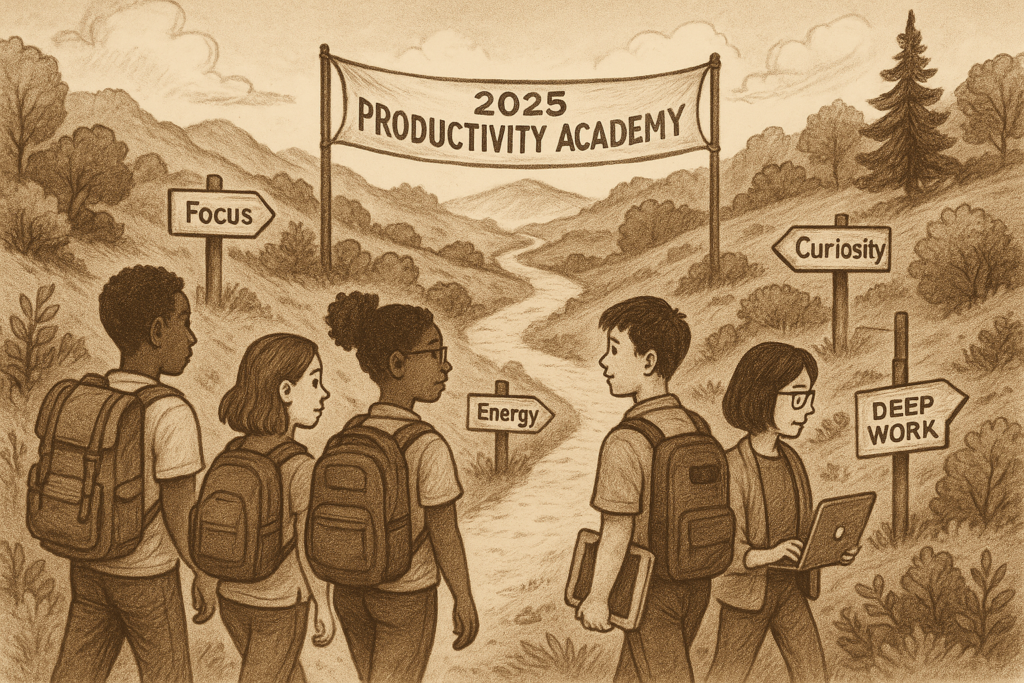
When I was a boy and first showed up for school, I was tested and found to be entirely … adequate. I wasn’t particularly sharp, but I was earnest. As such, I didn’t find myself in the “smart” classes with the “smart” kids.
And yet…
In those ordinary classes with the rest of the ordinary kids, I bumped into some of the most extraordinary teachers. To name just a few: Ms. Carol, Ms. Sartor, Ms. Puckett, Mr. Mercer, and Professor Peterson.
Each of those teachers saw things in me that I did not see in myself. In turn, each of them gently yet firmly put their hands on the tiller of my life, making the most subtle course corrections that, so early in my life, entirely changed me and the course of my life.
I don’t have the skill or subtlety of those magical people.
And yet…
I would still like to help. I owe it to my teachers.
So I’m announcing the second year of Productivity Academy Summer Sessions.
A Unique Opportunity for Students
Earlier this year, I released the 2025 Productivity Field Guide, which helped many find focus in a distracted world. This summer, I’m excited to announce the 2025 Productivity Academy. This exclusive program offers the Productivity Field Guide and a four-part webinar series over the summer for select high school and college students.
Why Should You Join?
In today’s hyper-connected world, staying focused has become a superpower. Distractions are everywhere, competition is fierce, and the ability to concentrate on what truly matters will set you apart in both academics and life.
But focus isn’t just about staying on task—it’s about understanding what’s important to you and what you want to achieve. This course will help you discover your “why” and give you the practical tools to build a focused, purpose-driven life.
What You’ll Get
- The Productivity Field Guide – Learn practical strategies that actually work
- Comprehensive PDF Book – Dive deep into the concepts with a complete guide
- Actionable Worksheets – Apply what you learn with hands-on exercises
- Month-Long Webinar Series – Participate in interactive sessions to reinforce your learning
What’s the Cost?
The course is free. However, I want something more valuable than money: your commitment. You must be willing to work through the material, complete the exercises, and attend the webinars. This isn’t for casual observers—only dedicated students should apply.
Why I’m Doing This
When I was your age, I struggled to find my focus. It took me decades to figure out my “why,” and once I did, my life transformed. I don’t want you to make the same mistakes I did. You can achieve that clarity much sooner, and I want to help you get there.
How to Apply
If you’re ready to take this step, send an email including:
- Who you are – Tell me about yourself
- Your goals – What do you want to achieve?
- Why you’re interested – What draws you to this program?
Applications are due by June 11. Recipients will be notified shortly after, and the webinar series will start later in June.