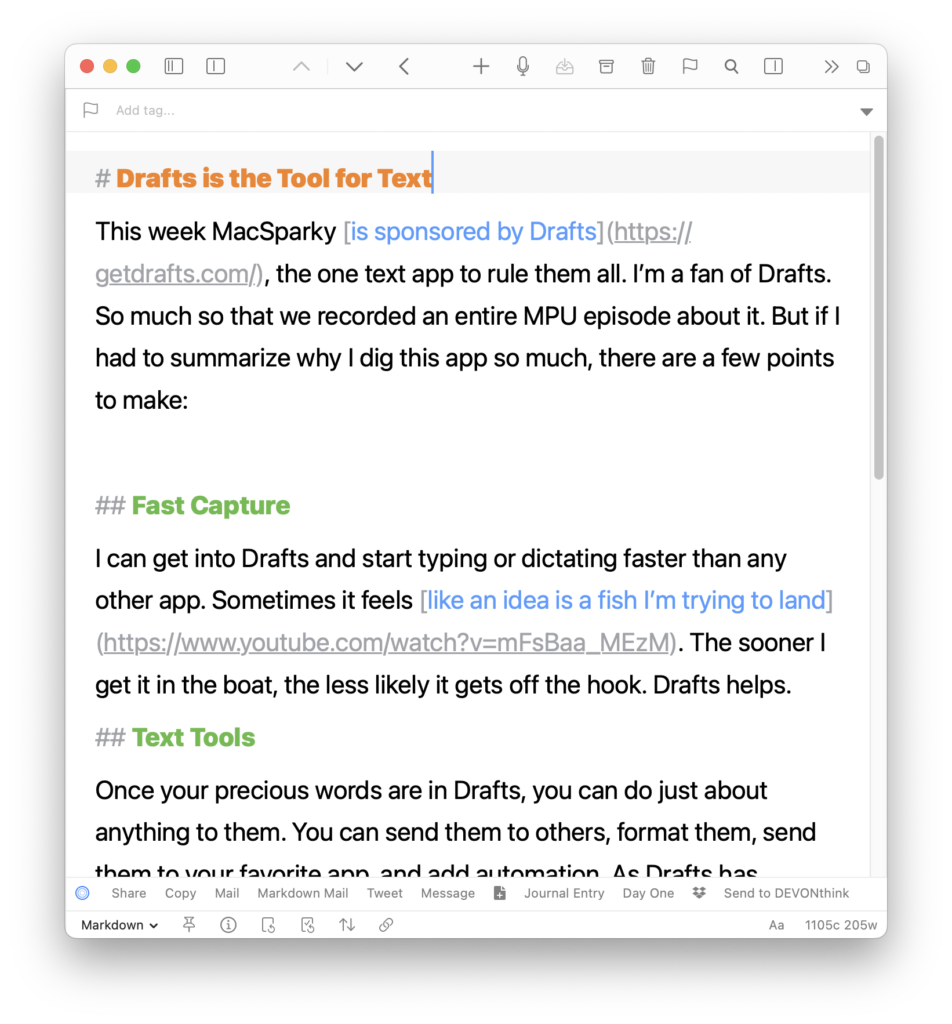This week MacSparky is sponsored by Drafts, the one text app to rule them all. I’m a fan of Drafts. So much so that we recorded an entire MPU episode about it. But if I had to summarize why I dig this app so much, there are a few points to make:
Fast Capture
I can get into Drafts and start typing or dictating faster than any other app. Sometimes it feels like an idea is a fish I’m trying to land. The sooner I get it in the boat, the less likely it gets off the hook. Drafts helps you land bigger fish.
Text Tools
Once your precious words are in Drafts, you can do just about anything to them. You can send them to others, format them, send them to your favorite app, and add automation. As Drafts has matured, you can even keep them all right there in Drafts.
The Big Picture
Drafts is the only text app I know that constantly evolves and grows. There is polish everywhere. Not surprisingly, I wrote this post in Drafts. If you haven’t tried Drafts, you really should.