On this episode of Focused, Mike and I revisit the topic of task management to talk about Mike’s Obsidian task management experiment and our (very different) use of checklists.
This episode of Focused is sponsored by:
On this episode of Focused, Mike and I revisit the topic of task management to talk about Mike’s Obsidian task management experiment and our (very different) use of checklists.
This episode of Focused is sponsored by:
I’ve had several questions about how I use Fantastical. In this video, I walk through some of my favorite tricks and settings for making Fantastical dance…
This is a post for MacSparky Labs Members only. Care to join? Or perhaps do you need to sign in?
The MacSparky Labs content varies. Some of it is pretty simple. Other bits are rather complex. The MacSparky Labs Geek Meter is a way to express where any new content lies on that spectrum. …
This is a post for MacSparky Labs Members only. Care to join? Or perhaps do you need to sign in?
With last week’s event, many of us got some great news about Apple Silicon and the new Mac Studio family. However, it was not all sunshine and daisies for everyone. There were a lot of folks waiting for a new 27-inch iMac with Apple Silicon. It seemed pretty clear from the event that Apple has no intention of releasing such a Mac, at least in the immediate future. To put a point on it, Apple confirmed to Ars Technica that the “27-inch iMac has reached end of life.” Yikes.
So if you were counting on getting a new 27-inch iMac, you’re out of luck. However, I have some advice for you, depending on where you were on the 27-inch iMac spectrum.
A particular group of iMac users wasn’t looking for extraordinary power but wanted a basic Mac with a big screen. The 27-inch iMac was perfect for this. They had an entry-level model that you could buy and have that big beautiful 5K screen with an entirely sufficient, but not particularly powerful, Mac bolted to the back of it.
This crowd is going to have the most challenging time going forward. There are some options, though.
The M1 Apple Silicon Mac mini is an excellent computer. It benchmarks favorably against the Intel MacBook Pro (which was a lot more expensive), and you can use it to do serious computer work. I used this Mac to render a lot of 4K videos before getting my MacBook Pro. Put simply, the M1 Mac mini is no slouch. My biggest gripe is the memory limitation of 16GB. But if you are not a power user, 16GB is probably enough for you.
You can get a Mac mini with 16GB of RAM for $900. That plus a Studio Display ($1,600) will set you back $2,500. That’s more than the old entry-level 27-inch iMac, but it would be a very nice setup. Moreover, you could later upgrade the Mac mini and keep the display making it a much less costly upgrade. If you are not picky about your displays (I very much am), you could save substantially by skipping the Studio Display and getting a third-party display.
If the RAM limitations of the M1 Mac mini are of concern, I’d recommend waiting. An M2 Mac mini is coming at some point in the next year. I expect that will deliver more power and be in the same price range as the above setup, just more power (and hopefully more RAM).
I know this isn’t exactly what you’re looking for, but the 24 inch iMac is a great Mac with Apple Silicon and an excellent built-in Apple display. For the foreseeable future, it’s the only iMac, and if you want an all-in-one from Apple, this is it.
If you were holding off for a more powerful 27 inch iMac or an iMac Pro, you’re in luck. The new system is better in my opinion. By separating the components, you can get one display that you can use over multiple computers. If you decide to upgrade your computer later, you don’t need to get a new screen.
Moreover, the Mac studio is a beast, and I think you’re going to love it as a replacement for something like an iMac Pro. If you’re a power user, I wouldn’t lose any sleep over it. I would just order a Mac Studio and a Studio Display today.
Apple’s statement to Ars Technica above seemed pretty definitive. “End-of-life” However, in the most recent episode of Upgrade, Jason Snell and John Siracusa (two of the most respected voices on questions like this) both seem to think it will come back at some point in the future. I hope they are right for the sake of everyone who wanted one. That said, in a hypothetical world where I am getting a new desktop Mac and the 27-inch iMac is again magically available, I’d buy the Mac Studio and Studio Display.
Between Relay FM, Cortex Brand, and his keyboard streaming, Myke Hurley is a man of many hats. On this week’s Mac Power Users, he talks with Stephen and me about how he balances these different jobs and how everyone can benefit from having a theme.
This episode of Mac Power Users is sponsored by:
I thought it’d be fun to share how I set up my weekly hyper-scheduling blocks. This is going to be a two-part video. In this video, I’m setting it up. In the next video (next weekend) I’ll show you how things went …
This is a post for MacSparky Labs Early Access and Backstage Members only. Care to join? Or perhaps do you need to sign in?
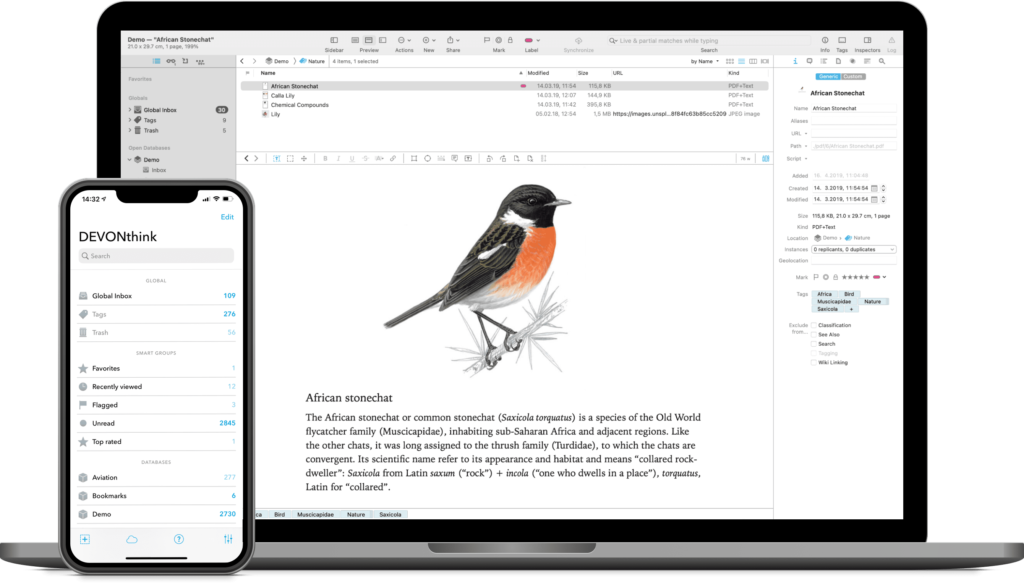
I often hear from listeners/readers looking for a research solution in the Mac ecosystem. My favorite app for this, without a doubt, is DEVONthink. DEVONthink is the most professional document and information management application for the Mac. It’s the one place for storing all your documents, snippets, or bookmarks, and working with them.
The Integrated A.I. assists you with filing and searching, while the extensive search language with advanced Boolean operators.
DEVONthink features a Flexible sync system that supports many cloud services – or lets you synchronize over the local network too – with everything securely encrypted. This gives you the choice for however syncing works best for you!
It has Smart rules and flexible reminders that let you automate all parts of your workflow and delegate boring, repeating tasks. Let DEVONthink automatically organize your data with rules you define!
DEVONthink’s AppleScript dictionary is one of the largest on the Mac. There’s no part of DEVONthink that can’t be automated. Extend DEVONthink’s functionality with your own commands by adding them to its Scripts menu.
Even templates can have scripts inside and you can set up new documents with data from placeholders, or inserted by your own AppleScript code.
And, of course, there’s so much more, from an iOS companion app, email archiving, scanning, or even an embedded web server for sharing your data securely with your team.
I use DEVONthink for document storage and organization. I also use it for research both as MacSparky and a lawyer. I love the way the DEVONthink developers have thought through all the little details from syncing to using the built-in artificial intelligence.
I find the combination of innovative features and automation support irresistible. Interested? MacSparky readers can get a 20% discount on DEVONthink..
This is a post for MacSparky Labs Members only. Care to join? Or perhaps do you need to sign in?
Apple had a big event this week and I’ve got a few thoughts.
Chapters
Introduction
The M1 Chip
The Mac Studio
The Mac Studio Design
The Mac Studio Pricing
The Studio Display
The Big iMac
The Mac Pro
The State of Mac Hardware
What’s Sparky Buying?
The Upcoming Q&A …
In this episode of Automators, I ask all the questions and we get into the nitty gritty details of how Rosemary’s workflows and systems are being automated. From Hazel to Home Assistant, with a sprinkling of Airtable, there’s variety and magic.
This episode of Automators is sponsored by:
This is a post for MacSparky Labs Early Access Members only. Care to join? Or perhaps do you need to sign in? I’m making a lot of progress on the Shortcuts for Mac Field Guide now that the app is stabilizing. Here’s a quick status update and some further updates for Early Access subscribers …