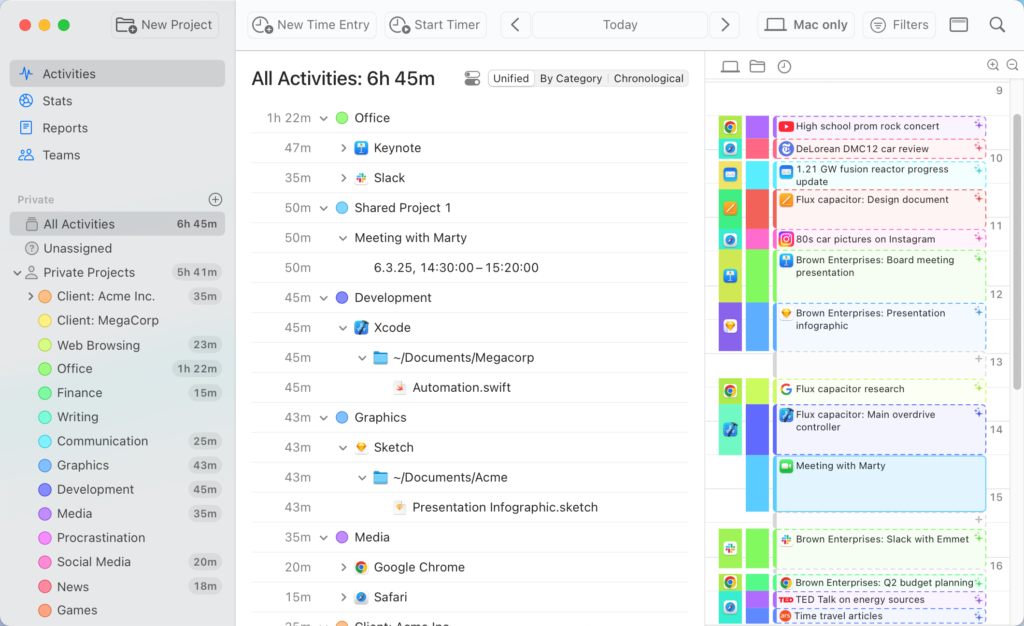In this week’s episode of The Lab Report: Day One makes its entrance on Windows, the growing discontent with Siri, and an overhaul is likely for iOS 19. I recommend my Apple Notes Importer video, and Paddington is back!
… This is a post for MacSparky Labs members only. Care to join? If you’re already a member, you can log in here.
Rogue Amoeba: Fine Audio Software for Your Mac (Sponsor)
This week, my friends at Rogue Amoeba are back to sponsor MacSparky. They make an incredible lineup of audio tools for your Mac, useful for everyone from home hobbyists to professional podcasters and studio technicians.

Thanks to the work the team did in tandem with Apple (see the epic backstory!), you can now get started with Rogue Amoeba’s tools in mere seconds. That includes their flagship audio recording utility Audio Hijack, which was recently updated to version 4.5 with enhancements to the secure and local Transcribe block. (This is the app that I use to record everything from the Mac Power Users on down.)
They also make Loopback, which lets you do things like combine microphone audio with the audio playing from apps running right on your Mac, to create a virtual audio device. It’s a perfect way to spice up calls on Zoom or FaceTime, or make your screen recordings even more immersive. Add their top-notch soundboard app Farrago can manage backing tracks and sound effects while you’re recording your podcast.
SoundSource is the premier audio control app for your Mac. Now you can control the volume of each individual app, apply audio effects (including Audio Unit plugins), and redirect to the different output devices you have available on your system. All this power comes in an app that lives right in your menu bar for instant access. In my opinion, no Mac is fully set up until SoundSource is installed.
You can test out Rogue Amoeba’s software for free with their fully-functional trials, then make a one-time purchase online. Best of all, as a MacSparky reader, you can save 20% through the end of March. Just use coupon code SPARKYXX at their store.
My thanks to Rogue Amoeba for supporting MacSparky, and all my audio needs.
FOD Conversation – Vision Pro Check-In (Podcast)
On March 8 2025, I was joined by a few Labs members to talk about their experience having owned the Vision Pro for a year. It was an engaging discussion and there was a lot of great information. If you’re curious about the Vision Pro and what actual users are thinking about it, this is a great bit of content.
… This is a post for MacSparky Labs members only. Care to join? If you’re already a member, you can log in here.
Mac Power Users 788: Travel Tech
All aboard! On this episode of Mac Power Users, Stephen and I talk about the tech, bags, and planning that go into our travel.
This episode of Mac Power Users is sponsored by:
- Squarespace: Save 10% off your first purchase of a website or domain using code MPU.
- NetSuite: The leading integrated cloud business software suite.
- Google Gemini: Supercharge your creativity and productivity.
Using ChatGPT with Timing Data
I had a unique problem with getting a Markdown report out of the Timing app. So I created a prompt in ChatGPT to do it for me. You can see this text below in case you’d like to use it as a starting point for something of your own.
… This is a post for MacSparky Labs members only. Care to join? If you’re already a member, you can log in here.
MacSparky Book Report: Nexus by Yuval Noah Harari
Because I’m spending so much time with artificial intelligence lately, and because it seems to be such an interesting topic for podcast listeners and MacSparky Labs members alike, I decided to read Nexus: A Brief History of Information Networks by Yuval Noah Harari. It’s an intriguing book, not because Harari is a computer scientist or a technology enthusiast, but because he’s a historian. His focus is on how societal change is so often triggered by shifts in information networks.
Harari walks through key moments in history where the way we share and process information radically changed. He shares such examples as the printing press, the telegraph, and radio, and how these inventions reshaped societies in ways that were often unexpected. One example that stood out to me was how, contrary to what we might assume, the printing press initially fueled witch hunts more than it did the scientific revolution. The broader theme of the book is that when information systems change, societies change. Predicting the exact nature of that change, however, is nearly impossible.
We are now heading into another seismic shift, but this one feels different. For the first time, the technology itself is intelligent enough to operate independently. A printing press, for example, only printed the words that humans put into it. Artificial intelligence, on the other hand, can generate new ideas, new writings, and even new perspectives. This creates enormous opportunities, but also significant risks.
One of the key takeaways from Nexus is that every major transition in information networks has led to unintended consequences, some good, some bad. The book left me with mixed feelings about AI. My early experiments with it have shown me how much it can improve productivity and human connections when used correctly. But unlike nuclear research, AI isn’t confined to a few high-security labs; it can be developed anywhere. That makes it incredibly difficult to regulate on a global scale, and history suggests we need to be wary of unforeseen consequences.
The book doesn’t offer answers, but it does prompt big questions. If you’re interested in understanding how our current AI moment fits into the larger arc of history, Nexus is well worth your time.
Apple’s AI Woes

For years now I’ve been writing and talking about the trouble with Siri. This problem became even more acute for Apple with the rise of large language models (LLMs) and the world’s collective realization at just how useful a smart artificial intelligence can be.
Last June, it seemed as if Apple finally found religion about making Siri better. At WWDC 2024 they outlined the “Apple Intelligence” strategy that made a lot of sense. While I never expected Apple to build something on par with one of the frontier models, like ChatGPT, I continue to think they don’t need to. If Apple’s AI could remain private and access all my data, that alone makes it more useful than most artificial intelligence. Moreover, as the platform owner, a smart Siri could act as an AI traffic cop, sending more complex requests to the appropriate outside models.
So I think Apple has the right vision, but I’m starting to question their ability to execute on it. Apple has yet to release even a beta of the iOS 18 version with, as one Apple employee explained to me, the “Siri Brain Transplant.” Indeed, Apple recently announced that the advanced Siri features won’t ship in iOS 18 after all. So the brain transplant has been postponed.
Late last year, there was a rumor that Apple is working separately on an LLM-Siri for iOS 19 that will really show how good Siri can be. The fact that there is already a rumor of a new thing when we don’t yet have the improved old thing doesn’t inspire confidence.
It gets worse, though. Mark Gurman, a reliable source, now reports the new LLM Siri is also behind and its conversational features may not release to consumers until 2027. Ugh. If true, Apple’s failure to deliver on Siri is epic at the Apple Maps and MobileMe launch levels.
The current LLM leaders are evolving weekly. Can you imagine how good they are going to be by 2027? I honestly can’t.
If these rumors are true, Apple is in trouble. It’s not the 1995 Apple-will-they-go-out-of-business-trouble, but it is trouble nonetheless. M.G. Siegler suggests that if Apple truly is this far behind, they should just default to ChatGPT until they can get their act together. That would be incredibly embarrassing for Apple, but this whole situation is exactly that. It looks like Apple’s AI initiative has a long way to go. Back in the day when the MobilMe launch failed so miserably, people joked that Steve Jobs was walking through the hallways at Cupertino with a flame thrower strapped to his back asking everyone he met, “Do you work on MobileMe?”. When it comes to AI, I think Apple is approaching a flame thrower moment. John Gruber agrees.
Google’s AI Search Mode: What It Means for Users and Creators

Google recently announced the integration of an AI Mode into its search engine, powered by the Gemini 2.0 model. This update aims to provide more advanced and conversational responses directly in the search results.
Frankly, I’m not surprised. The only surprise is that it took Google this long. ChatGPT has had a similar feature for a while, and Perplexity is entirely built around this concept. The old Google search model — where you get a list of links and manually sift through them — is starting to feel outdated. It’s much easier to type a question and have AI read the web for you, distilling an answer. Clearly, Google sees the writing on the wall.
While AI search is convenient, it raises an important question: Should we rely solely on AI-generated answers, or should we take the time to review the original sources?
A good AI-powered search experience should transparently cite sources and allow users to verify the information themselves. Without clear attribution, there’s a risk of misinformation or misinterpretation. As consumers, we should demand better citation methods and more transparency from these AI search engines.
As for content creators like me, there is a risk in this transition. If AI summarizes my article but users never visit my website, site traffic drops. And when traffic drops, so does monetization and eventually the lights go out. Google claims that its AI-generated overviews will increase curiosity and drive more traffic to original sources, but I’m skeptical. (AP News)
Right now, I don’t have any easy answers for how creators should adapt. The entire ecosystem —advertising, subscriptions, and direct engagement —could shift significantly as AI search becomes more dominant.
Getting back to the point though, AI-powered search is where things are headed, and Google’s involvement solidifies that fact. But as both users and creators, we need to be mindful of transparency, accuracy, and the sustainability of the web.
The Lab Report for March 14, 2025
In this week’s episode of The Lab Report: Reviews are in for the new MacBook Pro and Mac Studio, more delays on Siri (John Gruber has thoughts) and AI, and Sparky shares a feel-good track from a favorite artist.
… This is a post for MacSparky Labs members only. Care to join? If you’re already a member, you can log in here.
Timing is Your Silent Partner in Productivity (Sponsor)
This week, MacSparky is delighted to feature Timing, the premier automatic time-tracking app for Mac users. Unlike traditional timers that require manual activation, Timing works seamlessly in the background, meticulously recording your activity across apps, websites, and documents. This ensures you gain an accurate and comprehensive overview of how your time is allocated, enabling you to identify productivity patterns and areas for improvement. Looking at your Timing log will let you know exactly what went down if your day ever gets away from you.
Key Features of Timing
- Automatic Tracking: No need to remember to start or stop timers. Timing automatically logs your activities, capturing every detail without manual intervention.
- Detailed Insights: Review precise data on the duration spent on specific applications, documents, or websites. For instance, distinguish between time dedicated to a client proposal in Word versus casual browsing on retail sites.
- AI-Powered Summaries: Leverage artificial intelligence to receive concise summaries of your daily activities, helping you quickly grasp where your time goes without sifting through extensive logs.
- Team Functionality: Timing also has teams support. Collaborate effortlessly by sharing projects, while managers can view aggregated time reports. Importantly, individual privacy is respected, as only manual time entries are visible to supervisors, ensuring a non-intrusive tracking environment.
- Integration and Automation: Timing offers seamless integration with various tools and supports automation through features like Siri Shortcuts and a web API, enhancing your workflow efficiency.
- Web App Access: Access your Timing data from anywhere using the Timing web app. Start and stop timers on the go, manage your team, and integrate with other services, ensuring flexibility and control over your time tracking.
Understanding how you spend your time is the first step toward enhanced productivity. By providing an unobtrusive and precise tracking system, Timing empowers you to make informed decisions about your time.