Sindre Sorhus’ Supercharge is a handy little Mac utility with a pile of little quality-of-life tweaks. Watch this video to learn more.
… This is a post for MacSparky Labs Members. Care to join? Or perhaps you need to sign in?
OpenAI Announces GPT-4.5: A Stepping Stone to GPT-5
The AI march continues. OpenAI has announced that GPT-4.5 is now available for ChatGPT Pro and Enterprise users, with plans to roll it out to lower tiers in the coming weeks.
This new release feels like a stepping stone on the way to GPT-5, which is anticipated to be a significant leap forward but is still a ways off. One of the notable features of GPT-4.5 is enhanced “emotional intelligence.” While that might initially sound like marketing fluff, I’m reserving judgment until I’ve thoroughly tested it. I can say that in testing Anthropic’s Claude, there is an improvement over the ChatGPT 4o model.
Podcast listeners and MacSparky Labs members frequently ask me which AI model they should invest in. Having tested most of the major platforms, at this point, ChatGPT feels like the best all around. It delivers a robust combination of capabilities, making it the most versatile option available at this moment. But this space moves and changes quickly so not promises if that’s still true next week.
That said, I’m particularly curious to see whether GPT-4.5 narrows the gap between ChatGPT and rivals like Claude. I’ll be testing GPT-4.5 over the coming weeks and will report back on how it stacks up against other frontier models.
Mac Power Users 787: Revisiting Our Mac Menu Bars
It’s been a while, so Stephen and I use this episode of Mac Power Users to share what’s in our Macs’ menu bars, touching on some all-time great macOS apps.
This episode of Mac Power Users is sponsored by:
- 1Password: Never forget a password again.
- Ecamm: Powerful live streaming platform for Mac. Get one month free.
- Google Gemini: Supercharge your creativity and productivity.
- Incogni: Take your personal data back with Incogni! Use code MACPOWERUSERS with this link and get 60% off an annual plan.
The Pragmatic Explanation of Apple’s AI-Free iPad
A lot of folks are getting bent out of shape over the fact that the new entry-level iPad, released last week, doesn’t support Apple Intelligence. I don’t really see it that way. The goal of this iPad, in my opinion, is to keep it under $350. Apple sells these things by the thousands to school districts, businesses, and other large-scale purchasers. Adding the additional processor and memory to make Apple Intelligence work could push them past that magic number.

Moreover, I’m not sure these buyers even want artificial intelligence on their devices. Schools, for example, may have concerns about AI privacy and student usage. If you’re buying an iPad for a student, you don’t necessarily want it to help them write their homework. Likewise, corporate IT departments may be wary of AI-related security risks and prefer to keep things simple with a device that doesn’t process AI tasks on-device.
For those who do want Apple Intelligence, every other iPad now supports it, including the newly released iPad Air. The iPad Pro and iPad Air both run on Apple’s M-series chips, which meet the necessary requirements for Apple Intelligence, whereas the base iPad sticks with an A-series chip that lacks the needed processing power and memory.
I do think this may be the last iPad ever released without Apple Intelligence. As Apple refines its AI technology and improves efficiency, I expect that by the time we get to a 12th-generation iPad, it will likely support Apple Intelligence. But for now, I don’t think the lack of it on the new base iPad is as big a deal as people are making it out to be.
Choosing “Send From” Email Account in Apple Mail
If you use multiple email accounts with Apple Mail, here’s a simple trick that takes a minute to set up and will save you time on every damn email you send for the rest of your life.… This is a post for the MacSparky Labs Early Access and Backstage Access members. Care to join? If you’re already a member, you can log in here.
New Apple Hardware
This week, Apple unveiled a bunch of new hardware, including the M4 Mac Studio, M4 MacBook Air, and the latest iPad Air. There’s a lot to discuss:
M4 Mac Studio
Apple’s new Mac Studio has two primary configurations: one with the M4 Max chip and another with the M3 Ultra chip. The M4 Max variant boasts a 16-core CPU and up to 40 GPU cores, delivering substantial performance enhancements over its predecessors. Notably, this model introduces Apple’s latest-generation graphics architecture to the Mac Studio lineup. The base memory has been increased to 36GB, up from the previous 32GB, with options to configure up to 128GB.
The oddball is the M3 Ultra Mac Studio. Because the Ultra (Apple’s top-tier chip) has a longer development cycle, this one is based on M3, not M4. Regardless, it’s a beast. The M3 Ultra configuration offers a 32-core CPU and up to 80 GPU cores. This model starts with 96GB of unified memory, configurable up to a staggering 512GB, making it ideal for tasks such as large-scale AI model training and complex video rendering. This is not a computer for mere mortals.
Both configurations feature Thunderbolt 5 ports. The M4 Max model starts at $1,999, while the M3 Ultra variant begins at $3,999; but you can configure one up to a price north of $14,000. 🙃
Pre-orders are now open, with shipping starting on March 12.
M4 MacBook Air
The MacBook Air lineup has been refreshed with the introduction of M4-powered models, available in both 13-inch and 15-inch screen sizes. This upgrade brings some nice performance improvements, including a 12MP webcam with Center Stage support, enhancing the video conferencing experience. If you’ve wanted a blue Mac, this one’s for you with the new Sky Blue color option. The 13-inch model starts at $999, and the 15-inch model at $1,199. Both models are available for pre-order, with shipping set to begin on March 12.
With this release, I feel Apple has really found its groove for the MacBook Air in the age of Apple silicon. This is a really nice Mac and will be my default recommendation for almost everyone.
iPad Air
Apple has also updated iPad Air, which is now equipped with the M3 chip. This iteration supports advanced accessories, including the new Magic Keyboard and Apple Pencil Pro, further expanding its versatility. The iPad Air starts at $599 for the 11-inch version and $799 for the 13-inch model. Pre-orders are currently open, with availability beginning on March 12. Again, this becomes my default iPad recommendation as it’s a powerful iPad with a great price.
So Apple had a pretty good week and we’ve got some impressive new hardware to consider. Now if only they could get their act together on Siri…But that’s a discussion for another day.
Fantastical: The Premier Calendar App (Sponsor)
I’m delighted to welcome back Flexibits as a MacSparky sponsor. Their premier calendar application, Fantastical, continues to set the standard for personal and professional scheduling. With the recent release of Fantastical, the app has expanded its reach beyond the Apple ecosystem, now offering native support for Windows users as well.
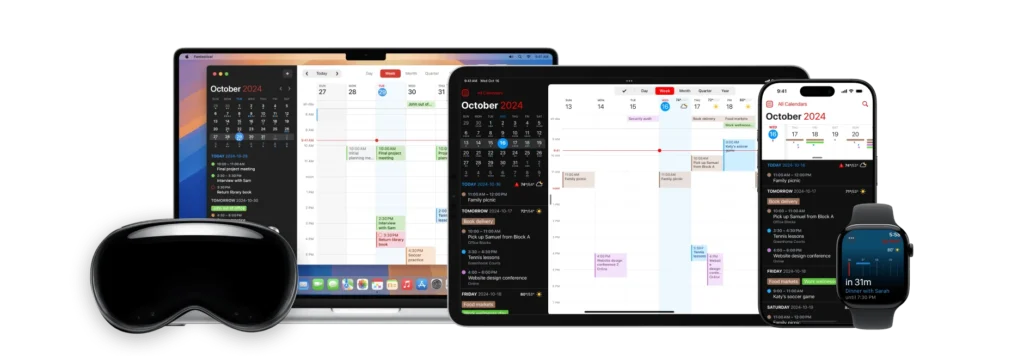
Fantastical’s intuitive natural language event creation allows you to schedule meetings, set reminders, and plan tasks effortlessly. The app’s beautiful and clean interface provides multiple views, including day, week, month, quarter, and year, ensuring you have the flexibility to manage your time effectively. It also beautifully integrates with Apple’s Reminders app.
One standout feature is the integration popular video conferencing platforms like Zoom, Google Meet, Webex, and Microsoft Teams. This means you can schedule and join virtual meetings directly from your calendar without any hassle. I set all of my MacSparky Labs calls in Fantastical and the associated Zoom event is created with a single click.
For those who appreciate customization, Fantastical offers Calendar Sets, allowing you to group different calendars and task lists together. These sets can be enabled based on your location or a specific time, providing a tailored experience that adapts to your routine.
The recent update also enhances the Apple Watch app, making it more user friendly with added features. With interactive widgets and support for Live Activities, staying on top of your schedule has never been easier.
If you’re looking for a comprehensive calendar solution that seamlessly integrates with your devices and enhances your productivity, I recommend giving Fantastical a try. Experience the convenience and efficiency that comes with using a top-tier calendar app designed to meet all your scheduling needs.
The Lab Report for March 7, 2025
In this week’s episode of The Lab Report: New Macs, new iPads, and a new album from one of Sparky’s favorite bands! (And a Labs video recommendation, of course.)
… This is a post for MacSparky Labs members only. Care to join? If you’re already a member, you can log in here.
Apple Mail’s New Sorting Features
Apple’s latest operating system betas have finally brought the new Mail sorting and redesign features to iPad and Mac. While we’ve had time to experience these features on iPhone, their arrival on all platforms gives us a complete picture of Apple’s vision for email management.
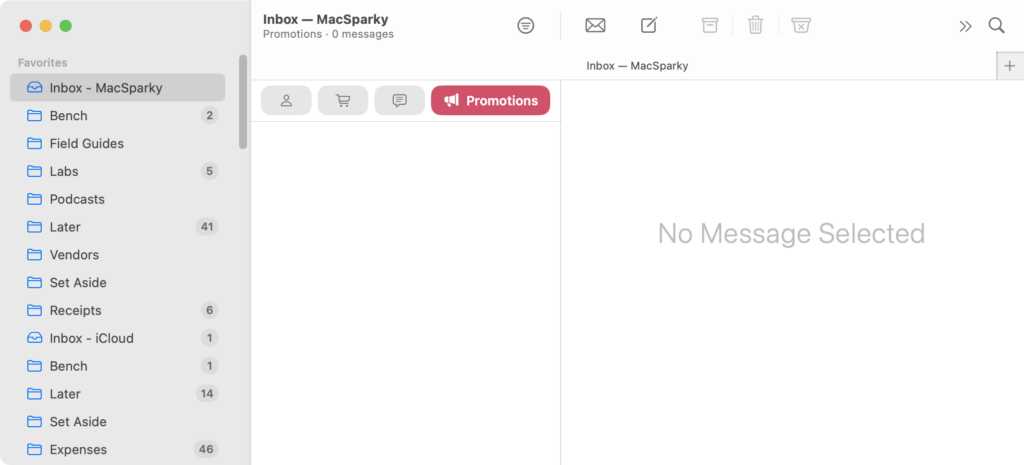
The response has been interesting. Power users generally aren’t impressed, arguing that web-based mail sorting tools and services like SaneBox offer far more sophisticated features. They’re right. However, I’ve noticed something different among casual users who have never experienced mail sorting before: they like Apple’s new email sorting.
I decided to experiment with this myself. I turned off all my fancy email sorting rules for my personal account and switched to Apple Mail’s new system. After some initial training, I’ve found it works surprisingly well. Sure, my MacSparky email still requires more advanced sorting that’s beyond what Apple offers, but for personal correspondence, this new system hits a sweet spot. Plus, there’s the added benefit of privacy.
This update represents a shift in Apple’s Mail development strategy. For years, they focused primarily on infrastructure improvements, making the app more stable and secure. It’s refreshing to see them adding new features again, even if they aren’t targeting power users. Not every feature needs to cater to the most demanding users, and sometimes simplicity, combined with privacy, is probably where Apple should be aiming.
Sparky’s Tech Travel Gear 2025
Here’s a list of the tech gear I take when traveling these days and my explanation on why each item makes the cut.
… This is a post for MacSparky Labs members only. Care to join? If you’re already a member, you can log in here.


