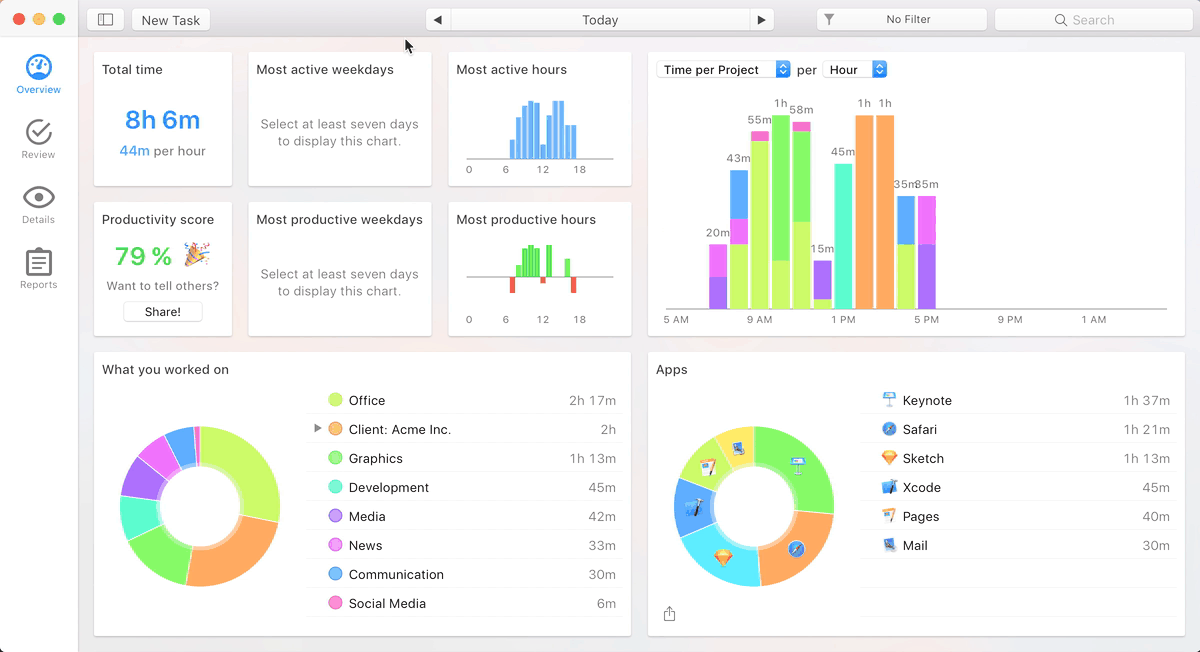The Omni Group recently released version 3 of their popular diagramming and graphics tool for iPad, OmniGraffle. The new version add several new features including multi-column interface, a floating tool palette that gets out of your way, expanded keyboard shortcuts, art boards and are board layers, SVG paste on canvas, and more.
One of the things I really like about the new version is the refinement of the interface and user tools with the moving pallet and overall attention to detail for making a professional level application for the iPad that is both powerful and easy to learn and use.
I have always thought of this application as pretty special. It’s one of the first applications for iPad that really took advantage of multitouch as an alternative input mechanism. From the beginning, the Omni Group has been refining and perfecting this interface in OmniGraffle and you can clearly see benefits of all that work in this third version.
Moreover, this time I got to spend a fair amount of time on the inside. I produced the tutorial videos for the new version for the Omni Group and saw the painstaking efforts the developers and designers went through to get this application just right.
There’s a lot of talk these days about what you can and cannot do on iPad. To me, one thing is clear. You can make beautiful diagrams and related graphics on an iPad with OmniGraffle. Check out OmniGraffle three for IOS the Omni Group website.