Here’s another speech-to-text tool for your Mac and iPhone that just keeps getting additional features and is faster. It has continued to impress me throughout its development, so I’d like to show it to you.
… This is a post for MacSparky Labs Members. Care to join? Or perhaps you need to sign in?
Sparky‘s Happiness Formula
Over the past several years, I’ve spent a lot of time reading classic Hellenistic philosophy. I find those thinkers’ willingness to take on the big questions interesting. Because when it comes to thinking about philosophy, I’m practical. I couldn’t care less whether or not I’m living in a simulation. I am very interested, however, in finding and sharing happiness. And the Greeks thought about that question a lot. Maybe Aristotle said it best:
Happiness is an activity of the soul in accordance with virtue.
From Nicomachean Ethics, Book I, Chapter 7
That’s really the aim of my Productivity Field Guide. To get people to figure out what roles are important and how to become their best version for those. Having lived this system and now taught it to many people, I’m increasingly convinced that the payoff is more significant than being your best self. I believe I’ve found a formula for happiness. Put simply:
Pursuing your best self (Arete) + Ethical Living = Happy Life
That makes a lot of sense! Many of the ancients argued that living ethically and in accordance with virtue is key to achieving eudaimonia, often translated as happiness or flourishing. Arete can easily substitute in for virtue. It is very similar. Fulfilling one’s potential and living in line with one’s true nature along with ethical living gets you there. Or, at least, it gets me there and several others I’ve talked to going through the Productivity Field Guide.
Does this mean this formula makes you immune from suffering and disease? Of course not. It does, however, give you a mechanism to cope. True happiness can come from living a life of virtue and striving for personal excellence. The more I pursue these goals, the more I see it in myself and others.
I’ll cover this more in-depth in a new edition of the Productivity Field Guide, which will be released later this month. Stay tuned.
Apple’s Angle for HomeKit Products: Privacy
While Apple has been in the HomeKit game for many years, thus far they have shied away from making HomeKit products like locks and cameras. If the rumors are to be believed, that’s going to change over the next few years. Apple is rumored to be planning its own set of HomeKit cameras including a doorbell camera. I wouldn’t be surprised if they have other products on the drawing board as well. The question is: Why is Apple getting into this game now?
Apple normally doesn’t enter a space unless they have something to distinguish themselves from the competition. In this case, my guess is privacy. There have been a lot of stories about vendors mismanaging home security data and video feeds through a combination of mismanagement and malice. With its size and focus on privacy, Apple is in a unique position to make HomeKit accessories we can trust to put in our homes. Ideally, Apple would pair this move with a rebirth of their AirPort wireless routers to offer consumers the entire widget. And if Apple is getting into this game, I’d argue it’s because they can offer a level of consumer privacy not currently available.
Upgrade Photos with PowerPhotos (Sponsor)
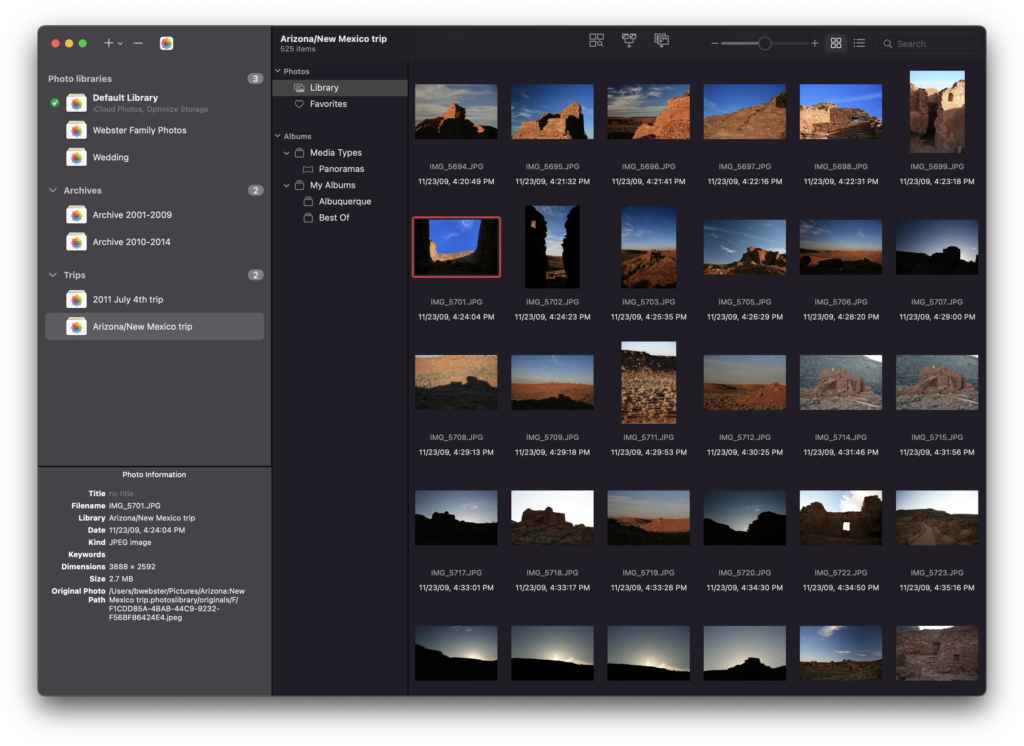
The Photos app is great until it’s not. If you want to add power-user features to Photos, check out this week’s sponsor, PowerPhotos. It’s the ultimate toolbox for managing your photo libraries on Mac. There are some true power features here that really improve the Photos App:
- Duplicate Photo Finder: Identify and remove duplicate photos to free up space on your drive and in iCloud.
- Library Merging: Consolidate multiple libraries into one while preserving albums, edits, and metadata.
- Advanced Export Options: Export photos with customizable settings, including format, size, metadata inclusion, and folder hierarchy that mirrors your album organization.
There are many more and you can download the PowerPhotos free trial to explore its features, with advanced functions available upon purchasing a license. MacSparky readers can enjoy a 20% discount with the coupon code MACSPARKY25. Enhance your Photos app experience with PowerPhotos today.
Mac Power Users 778: Exploring the Task Management Environment
With the new year here, on Mac Power Users, Stephen and I discuss the task managers we tried in 2024, and what we are currently using to get things done at work and beyond.
This episode of Mac Power Users is sponsored by:
- Squarespace: Save 10% off your first purchase of a website or domain using code MPU.
- 1Password: Never forget a password again.
It’s Not Too Late For the 2025 Focused Wall Calendar
Hello 2025! It’s not too late to get yourself a Focused wall calendar. Mike and I put a lot of effort into making this calendar special.

The Lab Report for January 3, 2025
In this week’s episode of The Lab Report: More rumors of a folding iPhone, the Magic Mouse redesign, and a how-to Labs video on the Contact Photo and Poster feature. Sparky also shares a book he’s enjoying around thinking on paper.
… This is a post for MacSparky Labs Members. Care to join? Or perhaps you need to sign in?
Focused 220: 2024 Retrospective
On this episode of Focused, Mike and I reflect on the things that worked—and the things that didn’t—in 2024 and set our intentions for 2025.
This episode of Focused is sponsored by:
- Zocdoc: Find the right doctor, right now with Zocdoc. Sign up for free.
Another New Year’s Eve, Another Opportunity to Celebrate a Simple Farm Boy Blowing Up an Intergalactic Space Station of Death
For years now, I’ve been ringing in the new year by watching Star Wars: A New Hope. If you start the movie (Disney+ Edition) at precisely 10:02:43 PM, you get a new year at the moment the Death Star blows up. During these years, I haven’t always paid close attention to the movie (we’re usually with friends and family), but I haven’t missed the inane New Year’s coverage either. (Fireworks are just never impressive on television.) You can learn more about this tradition from the Rebel Force Radio.
Mac Power Users 777: Setup Nostalgia
On Mac Power Users, Stephen and I reflect on our college Macs and how influential they would end up being on each of us.
This episode of Mac Power Users is sponsored by:
- 1Password: Never forget a password again.


