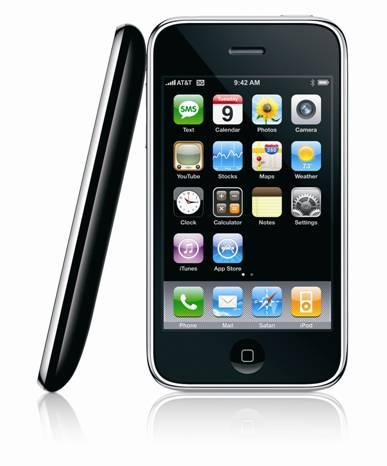The last few days, well last few weeks actually, the day job has been a real grind. Coincidentally, I’ve been helping some friends get their arms wrapped around OmniFocus. It has been really great handing out a few tips and watching the light bulb go off as people find ways to use these tools to get their work done faster and spend more time doing things they love. The funny thing is, they all seem to think that I really have it together. In fact, things are quite the opposite. Lately I’ve been a jumble of loose ends. What I really need to do, is take my own advice and spend about four hours auditing all my various obligations.
Keeping things together is difficult for everyone. We all have our tricks and Band-Aids, but you can never let your guard down. Chaos lurks behind the door. My solution is to table the whole mess and take a few days off and go to Las Vegas with various members of my extended family. While I’m not much of a gambler, I do intend to geek out with some HDR photography and catch up with my inner nerd. Yes, the MacBook Pro will be accompanying me so you may hear from me. When I return Sunday night, the big audit will occur.