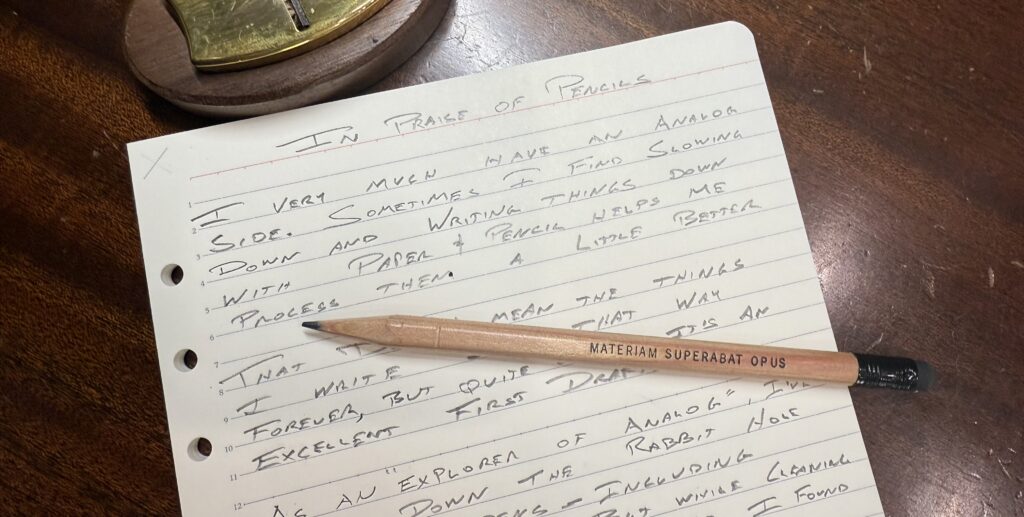One question I frequently get from MacSparky readers and MPU listeners is: “What’s the best tool for managing research on the Mac?” My answer is always DEVONthink, and this week I’m happy to have them as a sponsor.
Let me tell you about my favorite new feature: the Mentions inspector. Think of it as your digital librarian that automatically discovers connections in your research. When you select a document, Mentions shows you everywhere its title appears across your database, complete with context. I’ve found this invaluable for uncovering relationships in my research that I didn’t even know existed.
But that’s just scratching the surface. Here’s what makes DEVONthink my go-to research tool:
- Its AI engine learns how you organize and helps file new documents
- A powerful search language that lets you construct precise queries
- Rock-solid sync across devices with end-to-end encryption
- Smart rules and reminders to automate your workflow
- Rich AppleScript support for deep automation (I use this constantly)
The DEVONthink team keeps pushing the envelope with thoughtful improvements. Recent updates have brought enhanced PDF annotation, seamless Evernote import capabilities, and expanded Markdown support. This continuous evolution is why DEVONthink remains central to my research workflow.
If you’re looking to level up your research game, DEVONthink is offering MacSparky readers a 20% discount. It’s the tool I trust with my own research, and I think you’ll find it just as indispensable.