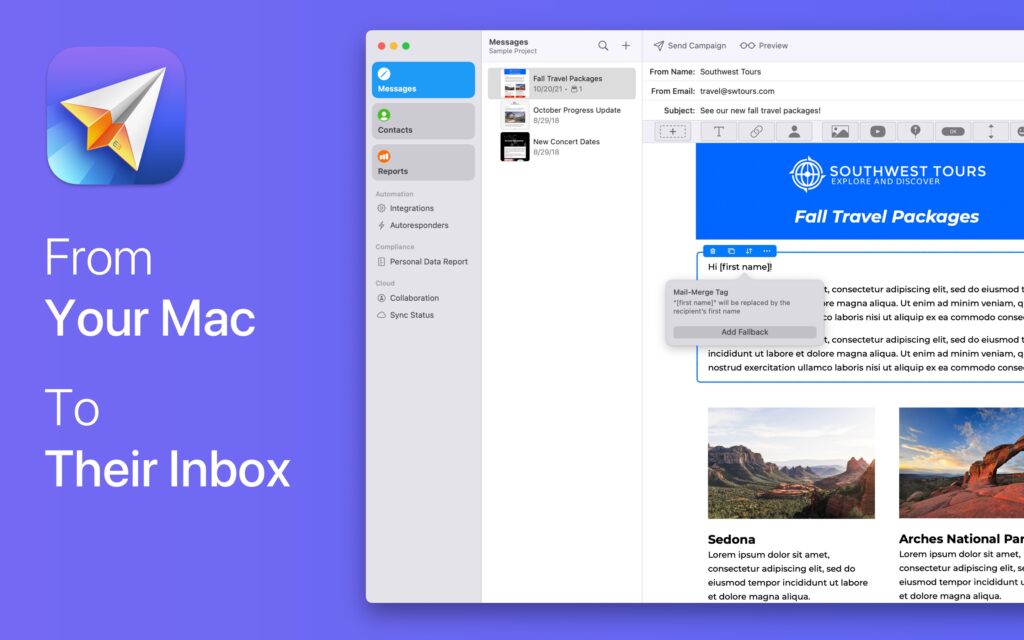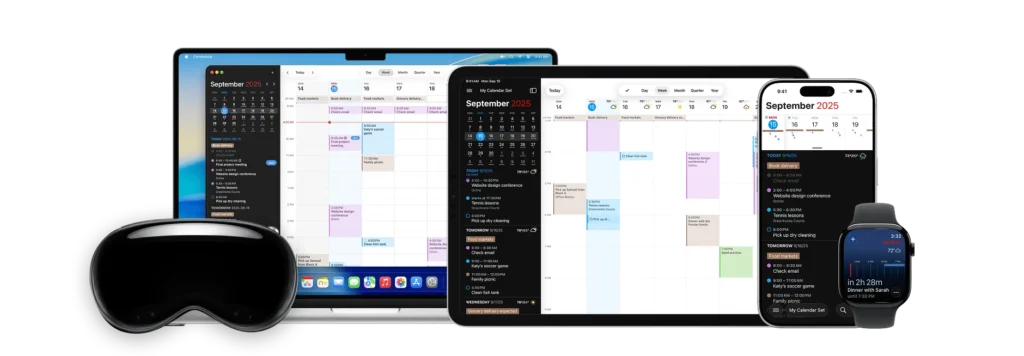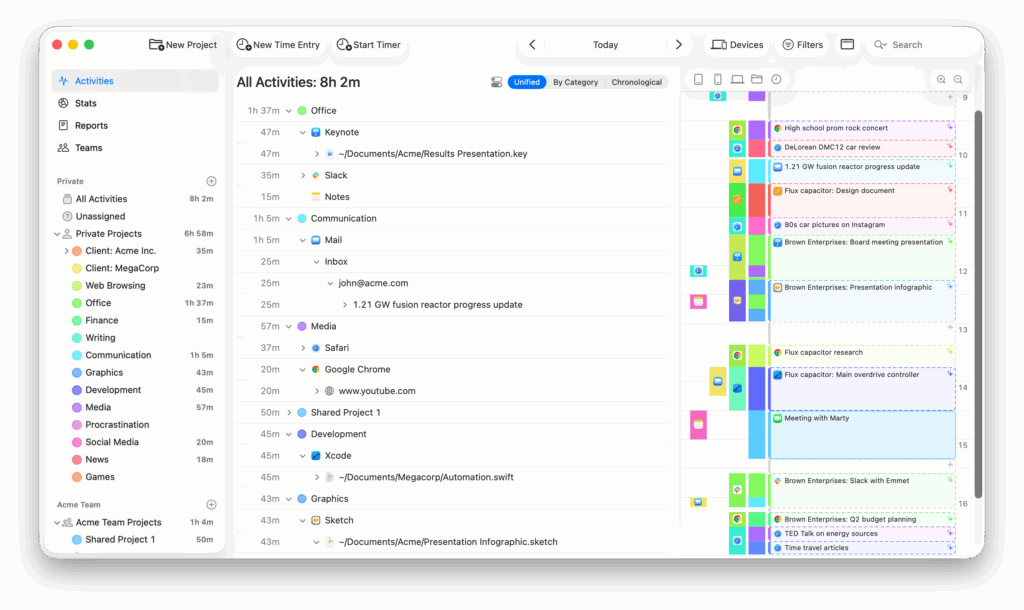This week MacSparky is sponsored by Direct Mail for Mac. If you run a business, a side hustle, a podcast, or just want to stay in touch with a community, you know how important great email marketing can be.
The brand-new Version 7 is a huge leap forward. This update brings a host of new features, including a reimagined user interface, smarter list management, powerful email sign-up forms, upgraded reporting, and all-new tools to help your emails stand out. Whether you’re sending to 10 people or 10,000, Direct Mail gives you the tools to do it professionally and painlessly.
If you’ve ever been frustrated with clunky email marketing websites, or just want something that feels right at home on your Mac, I encourage you to check out Direct Mail. It’s free to download and try, and there’s no subscription required if you prefer a pay-as-you-go option. You can be up and running with your first campaign in just minutes. Get started today and grow your audience with powerful, Mac-first email marketing tools.