Shaun Usher, at Letters of Note, has been playing with ChatGPT and asked it to come up with unique ways to end a letter. The result is 500 valedictions. The angry ones tickled me the most.
From the end of my rope,
David
Shaun Usher, at Letters of Note, has been playing with ChatGPT and asked it to come up with unique ways to end a letter. The result is 500 valedictions. The angry ones tickled me the most.
From the end of my rope,
David
Happy Monday! I had a great weekend. I took Saturday off for some family time, and yesterday I worked on my project management workflow. That may sound boring, but that’s the kind of thing that I love…
This is a post for MacSparky Labs Members only. Care to join? Or perhaps do you need to sign in?
David Rosenthal is a world-renowned keyboardist, musical director, synthesizer programmer, and composer. At the heart of his work is the Mac, and on this episode of Mac Power Users, we talk about his background, career, gear, and more.
This episode of Mac Power Users is sponsored by:
It’s time for some automation feedback. Topics on this Automators episode include task-inbox processing, automated check-ins, dumping automation confirmations with Shortcuts, home automation, and time tracking.
This episode of Automators is sponsored by:
It’s time for the latest Lab Report from MacSparky, covering this week’s Apple news and updates… This is a post for MacSparky Labs Members only. Care to join? Or perhaps do you need to sign in?
It’s time for another monthly meetup. This one’s set for May 11 at 10:00 AM Pacific. I’d love to see you there…
This is a post for MacSparky Labs Level 3 (Early Access) and Level 2 (Backstage) Members only. Care to join? Or perhaps do you need to sign in?
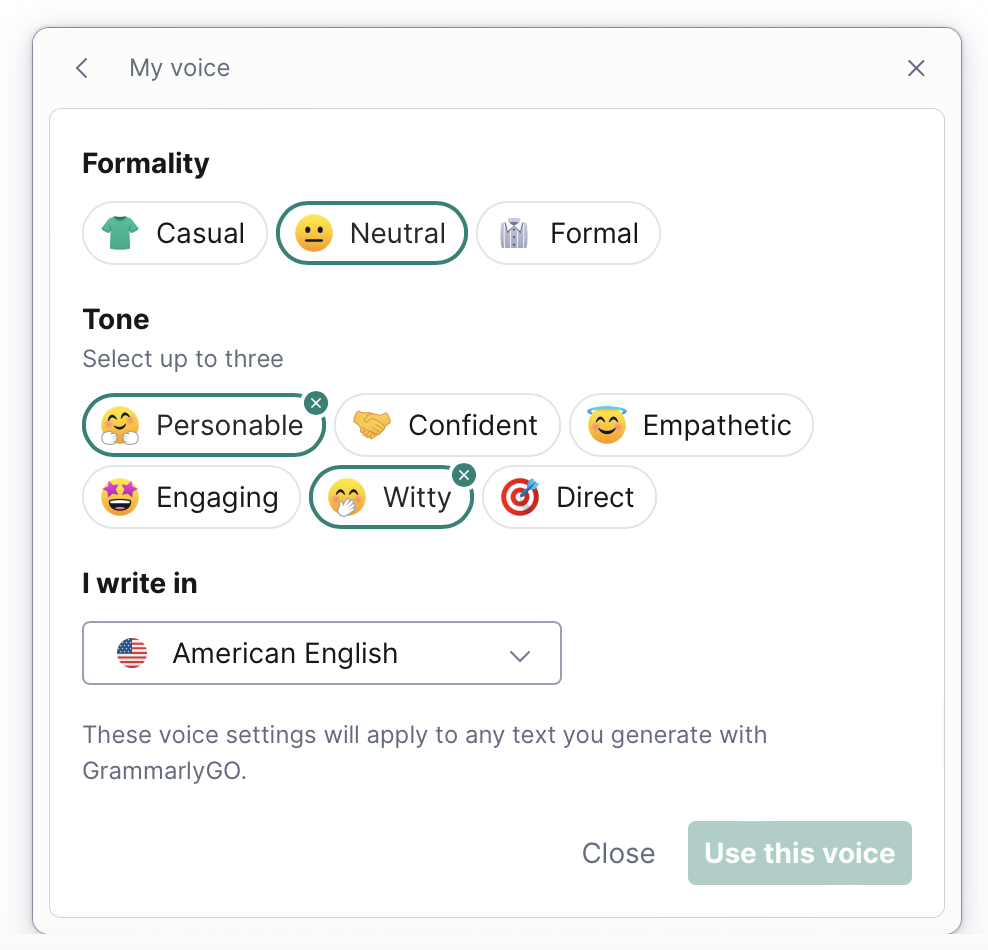
A recent update to Grammarly adds even more artificial intelligence: it’s called GrammarlyGO. I say “more AI” because Grammarly has always been an AI-based grammar-checking service. (There have never been humans there proofreading your work.)
GrammarlyGO brings it up a notch with the ability to adjust your voice and bring in other AI-based suggested checks. This feature lands for me as a valuable form of AI. Not to write for me but make my own words better. Grammarly incorporating AI like this makes total sense.
The idea of a Star Wars day probably makes George Lucas cringe, but it sure makes me happy. If I can get my work done, I’ll be heading up to Batuu at Disneyland this evening to celebrate properly. If you’re wondering why a middle-aged dude still loves Star Wars, I’ve got an explanation.
There’s a weird thing in the Photos app where you can create slideshows, but there is no way to share them. Here’s where the Memories feature comes to the rescue. In this video, I explain the entire process…
This is a post for MacSparky Labs Members only. Care to join? Or perhaps do you need to sign in?
This week MacSparky is sponsored by Drafts, my favorite text tool. Drafts is a text capture app. You open the app, and you’ve got a blinking cursor. Anytime I need to write down something on my phone. I tap the Drafts icon and get to work.
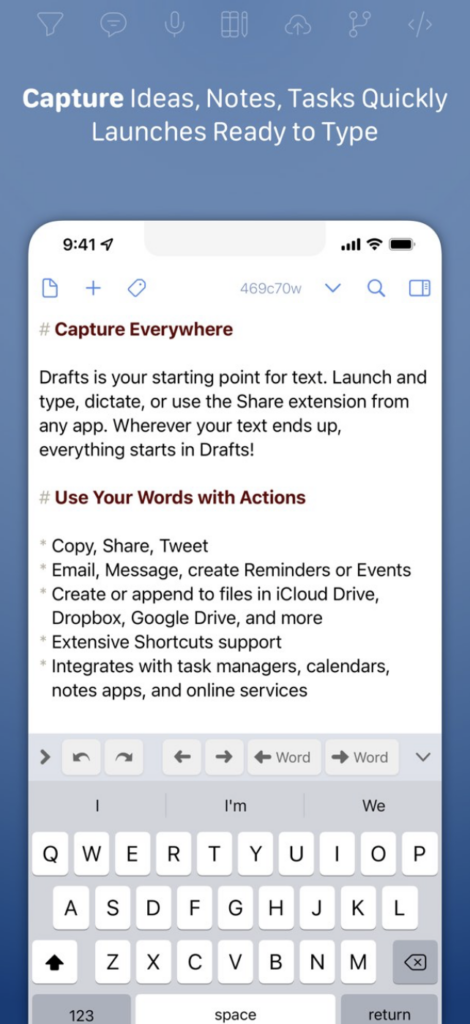
Drafts is a fully customizable text editor that works on the Mac, iPad, and iPhone. And by “fully customizable”, I mean that. You can not only change the way it looks but also the way it acts.
You can write, organize, fix, and share text in almost every way imaginable.
The other thing is that Drafts keeps improving. With the release version 38 (yes. 38), Drafts added Mail Drop. Now you can use a secret email address to send text into Drafts from any email account. Are you stuck on somebody’s sad Dradfts-less computer? No worries. Write the text in an email and send it to your account. Like everything else in Drafts, it is already a fully developed feature.
Drafts is the Swiss army knife for text. I keep it on all my devices all the time. You should too. That’s not all. Drafts’ developer has a special deal for MacSparky readers. You can get 50% off your first year of a new Drafts Pro subscription with this link. To work, this must be redeemed on an iPhone or iPad.