The initial reviews are in on the M2 MacBook Air. My two favorite are Jason Snell’s at Six Colors and Brian Heater at Tech Crunch. Overall, it seems that the M2 MacBook Air delivers on its promise. It’s a small, light Mac that can do most tasks, but isn’t built for heavy lifting. Having held one of these Macs, I really can’t understate how thin and light it feels. It reminds me of the first time I picked up an iPhone 5.
I’m reading a lot of hand-wringing about the thermal limits and throttling. I think this is getting blown out of proportion. IF you run a diagnostic at the MacBook Air designed to punish the processor, which is the lowest end Apple silicon chip combined with it’s substantial improvements over the M1 and the fact it doesn’t have a fan, it’s going to throttle. IF that is your normal workload, you should probably buy a MacBook Pro.
I’m much more interested in its performance for everyday Mac tasks – browsing, writing, email, and the likes. It seems the machine runs just fine for those tasks.
Start Linking with Daylite (Sponsor)

This week MacSparky is sponsored by Daylite, the only made-for-mac CRM solution. Daylite expands the definition of CRM and boosts your team’s productivity while maximizing leads, customer relationships, and profits.
Daylite includes a remarkable set of tools to run your business. Calendars, tasks, contacts, and all the other bits you need for a world-class CRM are right there. Moreover, Daylite *gets* linking.
I’ve written (and talked) plenty about how laser-like linking can improve your productivity. The ability to jump from this task to *that task* or bit of data without having to wade through inboxes and master lists can make all the difference between getting your work done and getting stuck in the data molasses.
Daylite gets that. With Daylite, you can link all over your Daylite database (and out to external links as well) to stay on target. Moreover, since all the data in Daylite is shareable with your team, they also get the benefits of your laser-like tasks so they can stay on task as well.
Creating these custom links in Daylite is trivial, so you (and your team) can start using them today. So put Daylite to work today in your business.
Testing the Opal C1 Webcam (MacSparky Labs)
The Opal C1 Webcam is meant to be the webcam everybody actually wants to use. It’s got tons of software features and a better lens system than anything you’d find in most (all?) other webcams. It’s time for me to kick the tires…
This is a post for MacSparky Labs Tier 2 (Backstage) and Tier 3 (Early Access) Members only. Care to join? Or perhaps do you need to sign in?
M2 MacBook Air Ship Dates
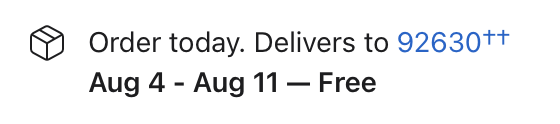
I expected the ship dates on the new M2 MacBook Air to get pushed back far and fast. I was wrong. As of today you can get a stock build M2 in the first week of August (the Midnight color sets you back a week) and a build-to-order machine also before the end of August.
You’ll also likely be able to get some builds right in the Apple Store starting this Friday. I expected things to be much bleaker at this point.
Mac Power Users 648: Software Club: Apollo for Reddit
On this week’s Mac Power Users, Stephen and I talk about Reddit and a third-party client named Apollo, which brings a world-class Reddit experience to iPhone users. Then, we’re joined by its developer Christian Selig to discuss the app’s origins, working with the Reddit API, and a lot more.
This episode of Mac Power Users is sponsored by:
- SaneBox: Stop drowning in email!
- TextExpander: Get 20% off with this link and type more with less effort! Expand short abbreviations into longer bits of text, even fill-ins, with TextExpander.
- Electric: Unbury yourself from IT tasks. Get a free pair of Beats Solo3 Wireless Headphones when you schedule a meeting.
- CleanMyMacX: Your Mac. As good as new. Get 5% off today.
The Lab Report Podcast – July 8, 2022 (MacSparky Labs)
Today I released the latest Lab Report podcast for MacSparky Labs members. Topics included the new iPhone Lockdown mode, M2 MacBook Air, watch rumors, and more…
This is a post for MacSparky Labs Members only. Care to join? Or perhaps do you need to sign in?
SummerFest 2022: The Festival Of Artisanal Software (Sponsor)
My thanks to SummerFest for sponsoring MacSparky this week. SummerFest 2022 is a terrific collection of some of my favorite and very useful Mac software. During SummerFest, they’re offering a super summer discount off some spectacular research and writing apps. Some of my favorites you can try for yourself at 25% include:
- Hook Pro – this app is increasingly becoming a linchpin for me as I sort out ways to make it easy for anyone to use contextual computing principles. What I mean is, with this app you can link anything together really fast.
- Nisus Writer Pro – Thought of by most word processing users as THE best word processor on the Mac.
- Scapple – Quickly capture and connect ideas from the developer of Scrivener. This app is so underrated.
SummerFest doesn’t actually last all summer, so be sure to check out these and other apps at the SummerFest 2022 website before this sale ends.
The M2 MacBook Air Goes on Sale Tomorrow
As expected, it is tomorrow at 5:00 a.m. Pacific. If you want one, I suggest setting an alarm. I’ll be surprised if ship times don’t start slipping within hours of release on this one. All that said, and despite yesterday’s post, I’m now leaning toward not getting one.
The Shortcuts for Mac Field Guide Plus Edition Webinar Series
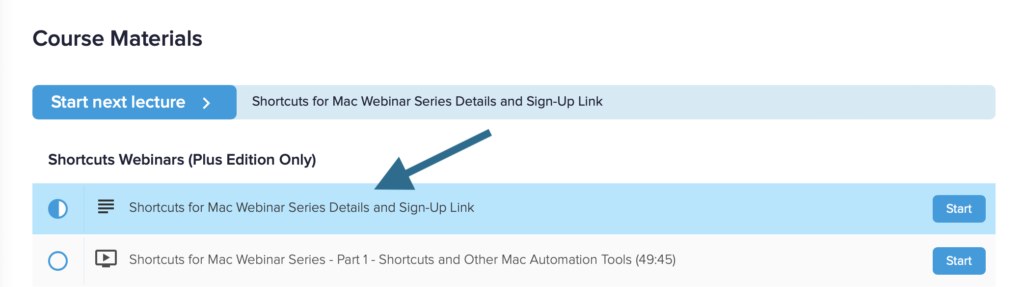
For those of you that purchased the Shortcuts for Mac Field Guide Plus Edition, the second session of the webinar series is this Friday at 4:00 p.m. Pacific. This one was timed to make it easier for customers in Asia.
For a variety of reasons, I’ve changed vendors following the first session. If you already signed up in WebinarJam, you’ll need to sign up again with the new link. I sent the link out via email to all Plus Edition customers. If you didn’t get your email, just log into the course and at the very top you’ll find the new link. I’ve also already posted the recording from the first session there. See your Friday.
The 2023 Apple History Calendar
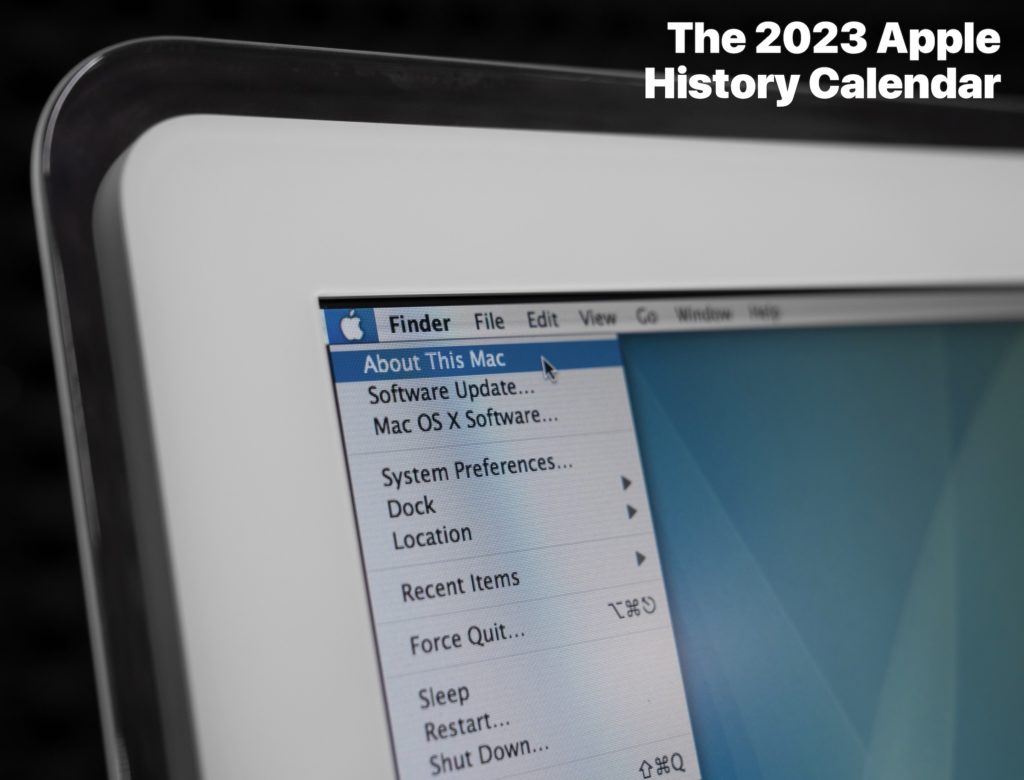
My pal Stephen Hackett has a new thing: The 2023 Apple History calendar. For the 2023 edition, he’s focusing on the software that powers our favorite devices. These dates cover everything from Apple’s earliest software to the latest and greatest versions of macOS, iOS, iPadsOS, and more. The calendar also includes a wide range of first-party software titles from iLife and iWork to things like Cyberdog and Rhapsody. The 2022 version was a big success (They are even hanging inside Apple Park.)
I love this year’s software focus and I can’t wait to get mine.


