I’ve added a new feature to the MacSparky Labs: Podcasts! There are now podcast feeds for each level of membership. If you are a Labs member, you can get a custom feed on your member content page. Enjoy!
The Looming Demise of the iPhone mini
Not long after Apple released the “mini” iPhone 12, the rumor mills began reporting disappointing sales numbers and its predicted demise. The fact that Apple released an iPhone 13 mini was not a stay of execution so much as a testament to the momentum and forward planning of Apple’s product lines. I expect the iPhone 13 mini was too far along not to ship it.
To add more smoke signals to the pending iPhone mini demise, 9to5 Mac recently linked to case schematics that show a new large-sized iPhone 14 but no iPhone 14 mini. So it looks like Apple is choosing to make the alternate size for the entry-level iPhone more like an iPhone Pro Max than an iPhone mini.
If forced between choosing whether to make an iPhone mini or a Max-sized non-pro iPhone, I think the bigger one will be more popular. I have several friends that buy the iPhone Pro Max not because they want its features but because they like its screen size. This will make their phones less expensive going forward.
The part that gets me is that they really shouldn’t be forced to make a decision. Isn’t Apple selling enough iPhones that they could afford to sell small, medium, and large versions of the pro and non-pro phones? You’d think they could make that work, but, for whatever reason, they are choosing not to. If you are a fan of the small-sized iPhones, my advice is to go out and buy an iPhone 13 mini now and plan on holding onto it for a while.
Power User Tips for Managing Spaces (MacSparky Labs)
Apple’s Spaces feature on the Mac can help a lot with Window Management, but Apple doesn’t make it easy. In this video, I share my power user secrets for getting the most from Spaces… This is a post for MacSparky Labs Members only. Care to join? Or perhaps do you need to sign in?
Mac Power Users 636: Workflows with Ryan J. A. Murphy
Ryan J. A. Murphy is a writer and PhD student who is using the Mac and iPad to work with information systems and design science. This week, Stephen and I talk with him about his workflows for research, data organization, and more.
This episode of Mac Power Users is sponsored by:
- SaneBox: Stop drowning in email!
- Fitbod: Get stronger, faster with a fitness plan that fits you. Get 25% off your membership.
- Electric: Unbury yourself from IT tasks. Get a free pair of Beats Solo3 Wireless Headphones when you schedule a meeting.
- Squarespace: Make your next move. Enter offer code MPU at checkout to get 10% off your first purchase.
M2 Mac Rumors
Mark Gurman is back with more rumors concerning the M2 generation Macs. There is a lot in his article ranging from MacBook Air to Mac Pro. If I were a betting man, I’d say that we’ll see the M2 MacBook Air and M2 Mac mini first, sometime this year, but probably not at WWDC.
The only two weird points in the Mac lineup at this time are 1) the continued existence of the 13–inch MacBook Pro, and 2) The lack of a desktop MX “Pro” configuration.
The 13-inch MacBook “Pro”
I don’t understand why this computer exists. Now that there are proper Apple silicon MacBook Pros, this souped up MacBook Air really doesn’t have a place in the line. I think Apple would be much better off dropping this Mac and releasing an additional larger-screened MacBook Air. Gurman’s article makes no mention of a bigger MacBook Air but confirms there will be another version of the 13–inch MacBook Pro. Weird.
The Desktop MX Pro
The M1 Pro chip only exists in the MacBook Pros. If you want a desktop Mac, you can only get an M1 mini or an M1 Max (or Ultra) Mac Studio. Historically, there was a second tier Mac mini that had a bit more power. That seems like the natural spot for the M2 Pro chip to live on the desktop. Gurman thinks that will eventually happen. I hope he’s right.
Apple and Privacy
Today 9to5 Mac ran an article about how Apple’s privacy focus comes with a cost of slower app development and fewer features. That makes sense to me. It is harder to develop with privacy limitations and smaller data sets.
This is an old debate. I used to write about this years ago when Apple refused to process user data with cloud servers. For example, Google Photos, as I understand it, does all of its magic on their servers, which requires them to see your photos. Apple Photos does its magic on your device so Apple doesn’t need to see your photos.
There is always some cost to this. The extent of that cost is dependent on how advanced the underlying technologies get. Using the above example with Apple Photos, the fact that Apple now has rocketship-style Apple silicon with dedicated artificial intelligence components, my iPhone is more than good enough to do that photo processing locally without requiring me to share my photos with Apple. That’s a win.
At the leading edge, however, Apple will always be a little constrained as it makes privacy a priority. That used to bother me. Now it doesn’t. Constraints often make things better. Apple will figure this out in a way that does serve consumers and protect our privacy. The other guys aren’t bothering. This is one more reason why I’m using Apple gear.
Make Progress on Your Most Important Projects with Your Calendars and Tasks Lists (Sponsored by Daylite)
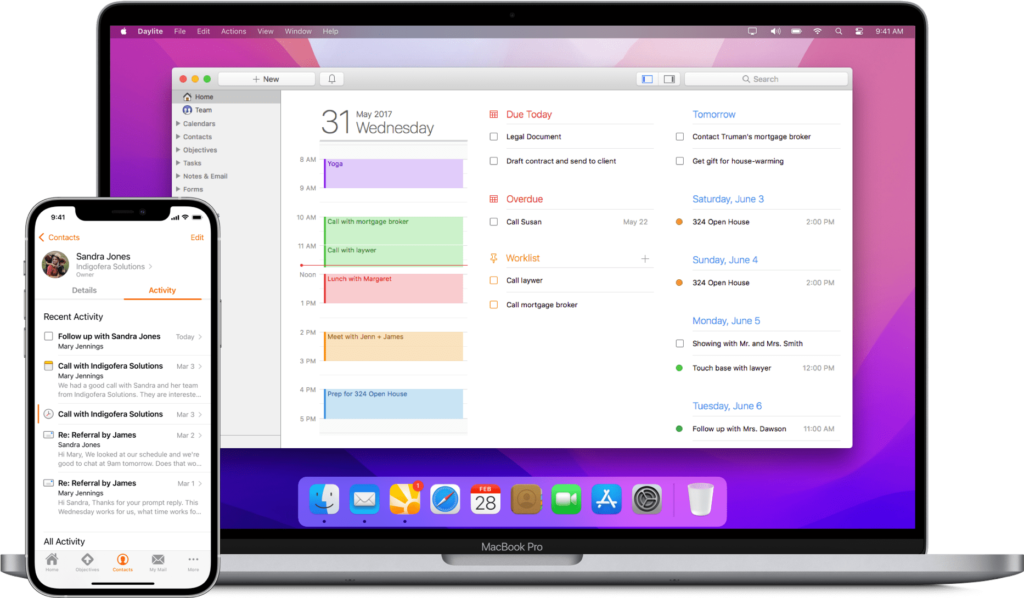
I’m often asked about the distinction between task lists and calendars. Some folks track tasks in an app. Others do so in a calendar. I get asked where I fall, and my answer is always both. I track tasks in an app, but I block time in my calendar to make sure the most critical tasks on that list get done. It is at that intersection between your task list and the calendar blocks that progress is made.
If you have an overflowing task list but a sense of dread about making any progress on your most important project, this technique can help you. Find one project that is important to you and block some time this week to make some progress on it. This isn’t rocket science, but does take some discipline. Nevertheless, that practice of calendaring time for the big things actually moves the needle.
And on the subject of moving the needle, you should check out this week’s sponsor, Daylite. For small businesses, it can be challenging to stay on top of clients, leads, and projects that are evolving every day. Here’s how Daylite can help supercharge your team to shine brighter, handle more clients, close more deals, and execute more projects. Designed for Mac, iPhone, and iPad exclusively.
Daylite empowers small businesses by improving team efficiency and making collaboration easy—everything is organized, searchable, and accessible (even offline). You can easily access information and segment data tailored to your specific client’s history. You can manage and share everyone’s schedules, project status, and next steps.
Not only does Daylite make the best Mac CRM software, but they also let me use this sponsored post to write about being more productive. If you live by the Mac, you’ll love Daylite. Start your free 30-day Daylite trial today!
Creating a Digital Burn Bag (MacSparky Labs
where I can temporarily place files that are later automatically deleted. As I experiment with different options, I ended up using the Finder, Hazel, Dropzone, and Reminders… This is a post for MacSparky Labs Tier 3 (Early Access) and Tier 2 (Backstage) Members only. Care to join? Or perhaps do you need to sign in?
Focused 149: Asking Questions, with Marc Champagne
Marc Champagne (author of Personal Socrates) joins Mike and me on this episode of Focused to talk about mental fitness, journaling, and why simply asking the right questions can change your life.
This episode of Focused is sponsored by:
- Microsoft Lists – MSA Preview: Sign up, sign in and track what matters most.
- Squarespace: Make your next move. Enter offer code FOCUSED at checkout to get 10% off your first purchase.
- Indeed: Get a free $75 credit to upgrade your job post.
Pixelmator Pro 2.4 – Odesa

Pixelmator Pro just dropped a significant update. The new version features new classes of layers including color adjustments and effects layers. This lets you keep the edits in a separate layer and, in effect, create non-destructive edits. I use Pixelmator Pro almost daily and I really appreciate the developer’s constant updates that all feel aimed at making the process of using Pixelmator Pro easier for people like me that want a powerful photo editor but don’t care to learn how to use/subscribe to Photoshop.
This update also adds 200 new vector shapes and improvements for Apple silicon. You can learn more from Pixelmator directly.


