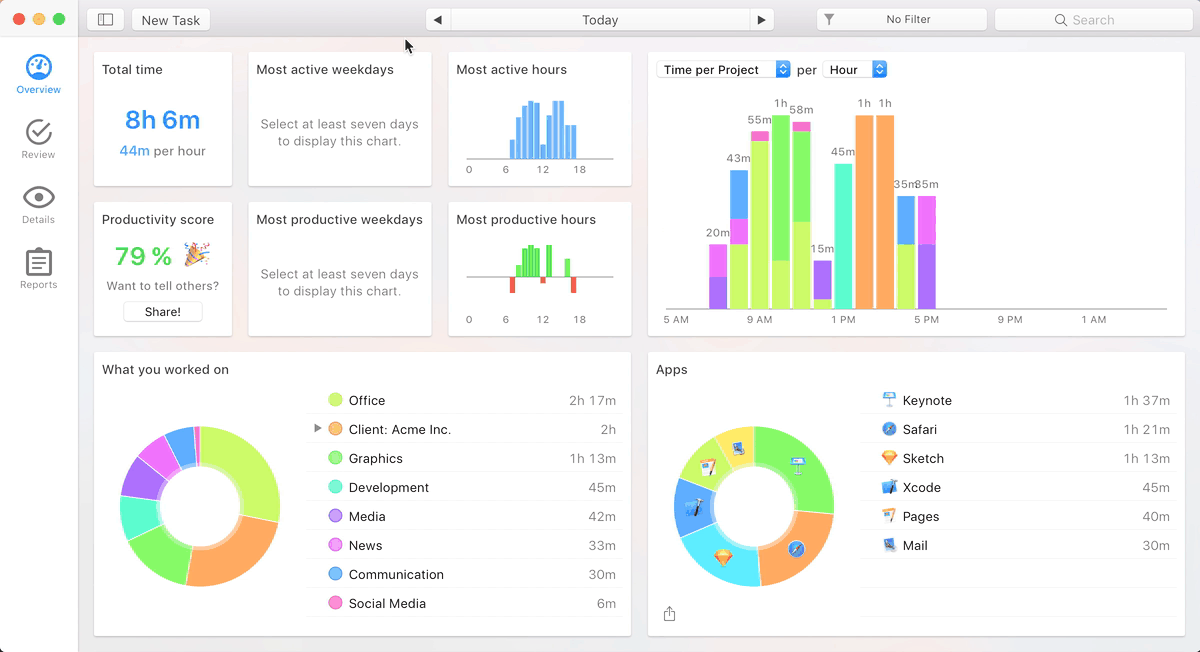Jeff Richardson did a nice job summarizing the latest from US Customs and Border Protection concerning what it can and can’t do with your digital devices upon entering the country. Even if you are a US citizen, If you refuse to unlock your device you’ll be delayed and your device gets confiscated. If you’re not a US citizen, they send you back. I keep trying to put this into the context of my parents’ generation. If my dad was entering the US after a trip abroad in 1960 and customs wanted to make a copy of his diary, what would he have said? Most likely he’d have a few choice words about getting shot in Korea so this sort of thing didn’t happen.
Privacy continues to erode.