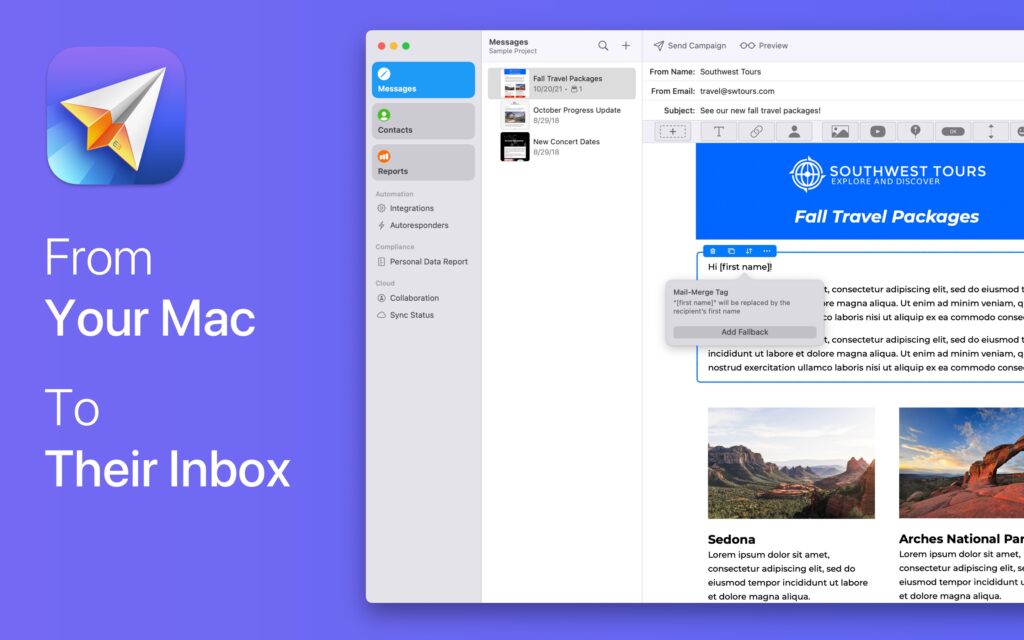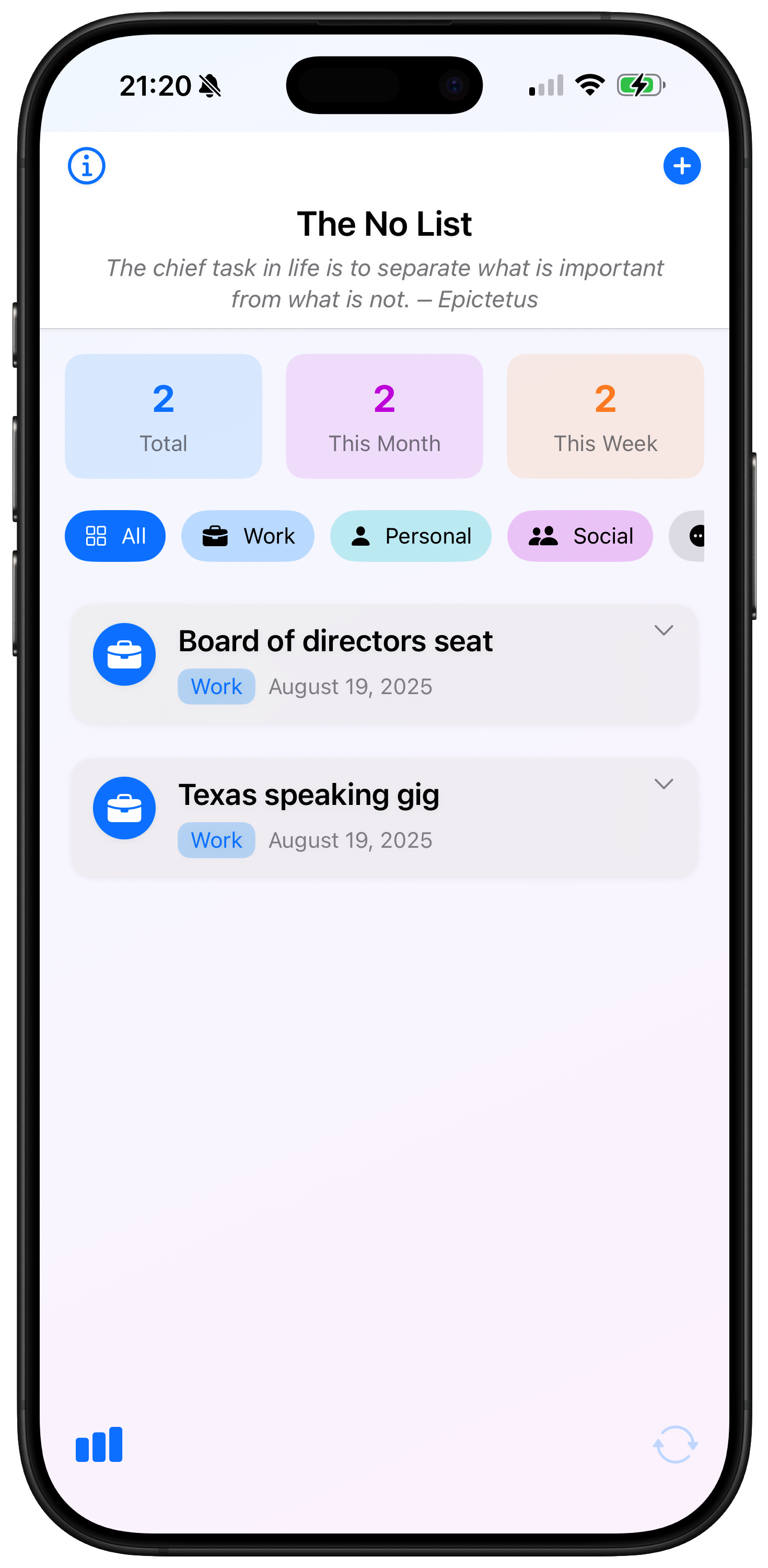So, it turns out there was a bug in the initial No List app code causing some users to lose entries. So the one-star reviews came pouring in. I do find that the more time I spend on this hobby project, the more empathy I have for my app developer friends. Either way, version 1.1 fixes the memory bug and you should be good to go now with The No List.
The Lab Report for September 5, 2025
The Lab Report is my weekly podcast exclusively for the MacSparky Labs members.
Would you like to join? If you’re already a member, you can log in here.
August in the MacSparky Labs
August was a busy month in the MacSparky Labs, with members diving deep into productivity workflows and Apple’s latest features. We spent considerable time exploring Apple Reminders, including a dedicated deep dive session and hands-on videos covering the new quick capture features in iOS 26.
The monthly book club continued with our exploration of “Tiny Experiments,” while our regular Jam Sessions tackled career discussions—a topic that clearly resonated with the community. Members also got early access to beta experiences and explored creative uses for familiar apps like Voice Memos for transcription and Apple’s Journal app on iPadOS.
Beyond the Apple ecosystem, we experimented with AI tools like ChatGPT and Image Playground, tested alternative browsers like Dia, and even discussed unconventional productivity approaches like using glass boards for accountability.
The regular Lab Reports, meetups, and quarterly planning sessions kept everyone connected and focused on what’s working in their personal productivity systems. It’s exactly the kind of collaborative exploration that makes the Labs community special—taking both new releases and established tools and finding better ways to make them work for real people.
AUGUST
- 2025-08-29 – The Lab Report for August 29, 2025 (M,I,P)
- 2025-08-26 – Sparky Made an App (M,I,P)
- 2025-08-22 – MacSparky Labs Q&A (M,I,P)
- 2025-08-22 – Lab Report 2025-08-22 (Audio) (M,I,P)
- 2025-08-21 – August Deep Dive – Using Freeform (Event) (P)
- 2025-08-19 – The World’s Greatest USB-C Cable Tester (I,P)
- 2025-08-18 – August Meetup Summary (I,P)
- 2025-08-15 – August 6 Labs Meetup (Media Release) (I,P)
- 2025-08-15 – The Lab Report for August 15, 2025 (Podcast) (M,I,P)
- 2025-08-14 – A Look at ChatGPT 5 (Video) (M,I,P)
- 2025-08-13 – Screenshot Visual Search with iOS 26 (Video) (I,P)
- 2025-08-12 – Announce Book Club Winner and Set up Further Events (M,I,P)
- 2025-08-10 – Deep Dive – Using Apple Reminders (Video) (P)
- 2025-08-08 – Camera App in iOS 26 (Video) (M,I,P)
- 2025-08-08 – The Lab Report for August 8, 2025 (Podcast) (M,I,P)
- 2025-08-06 – Labs August Meetup (Event) (I,P)
- 2025-08-04 – Open a Folder From Anywhere (Video) (I,P)
- 2025-08-03 – I Don’t Own a Mac mini …
- 2025-08-01 – The Lab Report for August 1, 2025 (Podcast) (M,I,P)
- 2025-08-01 – The Limitations of Artificial Intelligence: A Late-Night Reality Check (M,I,P)
Legend:
M – Member; I – Insider; P – Pathfinder
Soft Block Scheduling (Special Deep Dive Release)
A few months ago I did a Deep Dive session on a soft block scheduling technique. I’ve had a lot of positive feedback from the Pathfinder members on this one, so I thought I’d share it with you.
… This is a post for MacSparky Labs Members only. Care to join? If you’re already a member, you can log in here.
Deep Dive – Using Freeform
In the latest Labs Deep Dive we took a look at the best workflows and uses for perhaps Apple’s most underutilized app, Freeform.… This is a post for the MacSparky Labs Pathfinder members. Care to join? If you’re already a member, you can log in here.
Direct Mail: Email Marketing That Feels at Home on Your Mac (Sponsor)
This week MacSparky is sponsored by Direct Mail for Mac. If you run a business, a side hustle, a podcast, or just want to stay in touch with a community, you know how important great email marketing can be.
The brand-new Version 7 is a huge leap forward. This update brings a host of new features, including a reimagined user interface, smarter list management, powerful email sign-up forms, upgraded reporting, and all-new tools to help your emails stand out. Whether you’re sending to 10 people or 10,000, Direct Mail gives you the tools to do it professionally and painlessly.
If you’ve ever been frustrated with clunky email marketing websites, or just want something that feels right at home on your Mac, I encourage you to check out Direct Mail. It’s free to download and try, and there’s no subscription required if you prefer a pay-as-you-go option. You can be up and running with your first campaign in just minutes. Get started today and grow your audience with powerful, Mac-first email marketing tools.
Friends of Dave – Thomas Vander Wal
In my latest Friends of Dave conversation, I invited MacSparky Labs member and frequent Momentum sessions participant, Thomas Vander Wal. I asked him to share how he uses DEVONthink for his research, and collecting information. … This is a post for the MacSparky Labs Pathfinder and Insider members. Care to join? If you’re already a member, you can log in here.
Mac Power Users 812: AV & Vibe Coding with Tyler McRae
Tyler McRae joins Stephen and me on this episode of Mac Power Users to talk about the role of AI in coding and his work in the world of church AV and technology.
This episode of Mac Power Users is sponsored by:
- 1Password: Never forget a password again.
- Indeed: Join more than 3.5 million businesses worldwide using Indeed to hire great talent fast.
- Steamclock: We make great apps. Design and development, from demos to details.
The No List: My First App and Why Saying No Matters
This week I shipped an app. It’s called The No List, and while it might seem like a simple idea, I think it addresses one of the most important productivity challenges we face today.
Let me back up a bit. For years, I’ve been interested in the idea of building my own app. Part of it was the challenge—could someone who spends their days writing about technology actually create some? Part of it was scratching a very specific itch that no existing app seemed to address. But mostly, it was about solving a problem I see everywhere, including in my own life: we’re terrible at saying no.
These days we’re drowning in opportunities. And I don’t just mean bad opportunities. I’m talking about genuinely interesting, potentially rewarding things that sound amazing when someone pitches them to you. That podcast appearance. That volunteer position. That side project could be really interesting. Each one, taken individually, seems like something you should absolutely say yes to.
But here’s what I’ve learned through years of helping people get more productive: the enemy of the essential is the good-but-not-great. Every yes to something good is a no to something potentially better. The problem is, when that shiny new opportunity presents itself, we’ve forgotten all the other shiny things we’ve already said no to.
That’s where The No List comes in. The concept is simple: whenever you say no to something important, write it down. Create a record of your decisions to pass on opportunities. Then, when the next tempting offer comes along, you can review your list and ask yourself the critical question: “Is this new thing actually better than what I’ve already decided wasn’t worth my time?”
Now, about the journey to actually build this thing. I’ve stumbled through Xcode over the last 10 years with the idea of a No List app. Each attempt ended with code that was either too buggy, too ugly, or too embarrassing to share with the world. I’d get partway through, hit a wall, and retreat back to what I know best—writing and teaching about apps rather than making them.
But something changed recently. I’ve been following the rise of what some folks call “vibe coding”, using AI tools to help write and debug code. I’m not talking about having AI write everything for you (where’s the fun in that?), but rather using it as a knowledgeable programming coach who never gets tired of your questions.
So I dusted off my old code base, fed it to an AI assistant, and started a conversation. “Why doesn’t this button work?” “How do I make this view update properly?” “What’s the SwiftUI way to handle this?” I went back and forth, learning not just how to fix my specific problems, but understanding the why behind the solutions.
The AI didn’t write my app. I did. But it was like having a infinitely patient tutor who could explain concepts at exactly the level I needed, whenever I needed it. It transformed the experience from frustrating dead-ends to productive learning sessions.
A few weeks ago I got the app acceptably working. Not just “technically functions” worked, but actually felt useful. I started using it myself, tracking the conference invitations I declined, the committee positions I passed on, the “quick coffee meetings” that would have eaten entire afternoons.
The list became powerful quickly. When someone approached me last week about joining a new project, one that sounded fascinating, I pulled up my No List. There, staring back at me, were three other “fascinating” projects I’d already decided weren’t aligned with my priorities. Was this new opportunity really better than those? The answer became clear: no, it wasn’t.
This is what I call building your “no muscle.” Like any muscle, it gets stronger with practice and weaker with neglect. The No List is essentially a workout log for your ability to maintain focus on what truly matters—what the ancient Greeks called Arete, or excellence in accordance with your highest purpose.
I shared the app with a few friends who’ve been testing it for the past couple of weeks. One told me she finally felt permission to decline a board position she’d been guilted into considering. Another realized he’d been saying yes to speaking engagements that were pulling him away from his core work. The app didn’t make these decisions for them. It just helped them remember and honor the decisions they’d already made.
So this week, I’m officially releasing The No List to the world. It’s free. It’s not perfect. I’m sure there are features people will want that aren’t there yet. But it does one thing well: it helps you remember why you said no, so you can keep saying no to the right things.
This entire concept grows directly from the principles I teach in the Productivity Field Guide. If you want to dive deeper into the philosophy behind it—understanding your priorities, managing your attention, and designing a life around what truly matters—that’s where you’ll find the full framework.
But even if you never check out the Field Guide, I encourage you to try The No List. Start building that no muscle. Begin honoring the choices you make to protect your time and attention. Because in a world that’s constantly asking for more of you, sometimes the most productive thing you can do is remember what you’ve already decided isn’t worth it.
Lego iMac G3
There is such an overlap between old-school Mac and Lego geeks that I think this one has a chance.