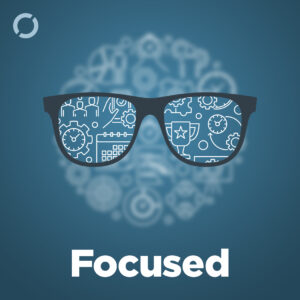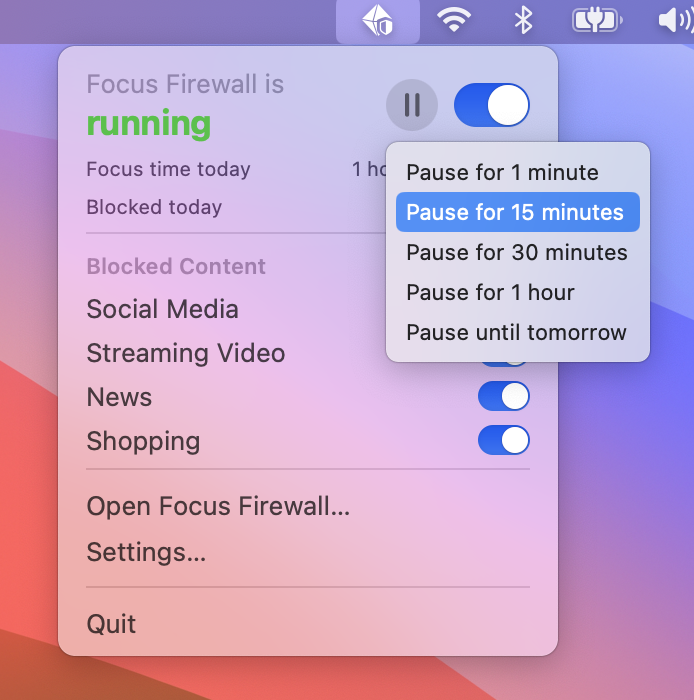I recently reviewed the FBI’s Internet Crime Complaint Center 2024 report, which revealed $16.6 billion in reported losses (a 33 percent increase) and over 859,000 complaints last year. The most frequent victims? Our oldest generation.
It wasn’t so long ago that phishing emails were easy to spot: terrible spelling, awkward phrasing, even comically bad graphics. That’s no longer true. Thanks to AI, scammers can now follow up a perfectly crafted email with a synthesized voice call that talks you through every step of the con. If you’re lonely or vulnerable, it’s terrifyingly convincing.
I experienced this firsthand just recently. I received what appeared to be an urgent notice claiming I owed a substantial amount to the IRS. The email was flawless, and the automated voicemail that followed sounded almost human. My gut told me it was a scam, but I still called my accountant—because who isn’t paranoid about the IRS? If these tricks can shake my confidence, imagine how easily they might break through to a less tech-savvy senior.
Be careful out there; the bad guys are getting smarter. Forewarned is forearmed.
For practical tips on spotting and avoiding phishing scams, check out the FTC’s guide on recognizing phishing. And if you’ve got loved ones in the older demographic, AARP’s scam prevention resources are a must-read: AARP: Scams and Fraud.
Why not talk to your elderly parents this weekend about phishing scams?