Here’s the sign-up link for the December 7 virtual meetup at 9:00 AM Pacific. I hope to see you there…
This is a post for MacSparky Labs Tier 2 (Backstage) and Tier 3 (Early Access) Members only. Care to join? Or perhaps do you need to sign in?
Here’s the sign-up link for the December 7 virtual meetup at 9:00 AM Pacific. I hope to see you there…
This is a post for MacSparky Labs Tier 2 (Backstage) and Tier 3 (Early Access) Members only. Care to join? Or perhaps do you need to sign in?
Here’s the video from the October MacSparky Labs virtual meetup…
This is a post for MacSparky Labs Tier 2 (Backstage) and Tier 3 (Early Access) Members only. Care to join? Or perhaps do you need to sign in?
Catch Brett Terpstra on this episode of Automators as he explains some of his favorite automation tools and tricks.
This episode of Automators is sponsored by:
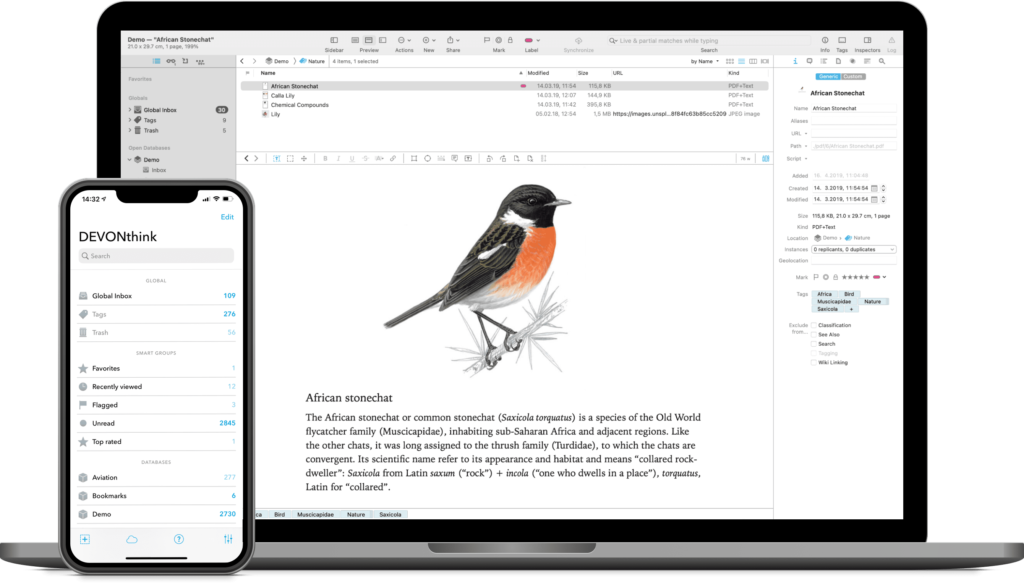
I often hear from listeners/readers looking for a research solution in the Mac ecosystem. My favorite app for this, without a doubt, is DEVONthink. DEVONthink is the most professional document and information management application for the Mac. It’s the one place for storing all your documents, snippets, or bookmarks, and working with them.
The Integrated A.I. assists you with filing and searching, while the extensive search language with advanced Boolean operators.
DEVONthink features a Flexible sync system that supports many cloud services – or lets you synchronize over the local network too – with everything securely encrypted. This gives you the choice for however syncing works best for you!
It has Smart rules and flexible reminders that let you automate all parts of your workflow and delegate boring, repeating tasks. Let DEVONthink automatically organize your data with rules you define!
DEVONthink’s AppleScript dictionary is one of the largest on the Mac. There’s no part of DEVONthink that can’t be automated. Extend DEVONthink’s functionality with your own commands by adding them to its Scripts menu.
Even templates can have scripts inside and you can set up new documents with data from placeholders, or inserted by your own AppleScript code.
And, of course, there’s so much more, from an iOS companion app, email archiving, scanning, or even an embedded web server for sharing your data securely with your team.
I often get email from folks who are using apps like Obsidian or Craft and trying to figure out document management in those apps. My answer is to put all that stuff in DEVONthink. While these emerging PKM apps are pretty great, they can’t hold a candle to DEVONthink when it comes to working with actual files.
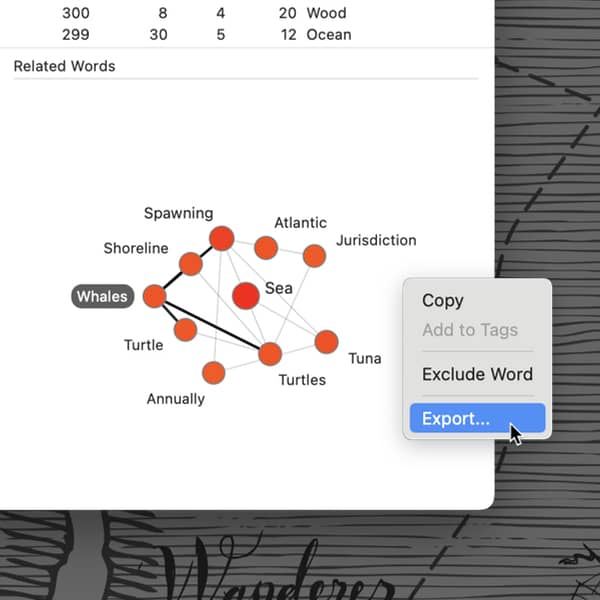
On top of all of that, the DEVONthink team just keeps iterating. Just a few days ago they released the latest version 3.8.7 thet displays highlights in HTML-based documents in the Annotations inspector and lets you summarize them. A submenu of the Reveal contextual menu command gives you easy access to the location of replicated or duplicated items, and a new menu item lets you open the Info popover for a tag directly from any tagging field, e.g., the Tags bar.
For WikiLinks, aliases can now be separated by a delimiter you define. And if you are a user of the Pro or Server edition you can export a PDF of the Concordance inspector’s related words graph or word cloud. DEVONthink 3.8.7also adds support for clipping from the Orion web browser. DEVONthink just keeps getting better.
I find DEVONthink’s combination of innovative features and automation support irresistible. Interested? MacSparky readers can get a 20% discount on DEVONthink..
It’s time for the latest Lab Report from MacSparky, covering this week’s Apple news and updates…
This is a post for MacSparky Labs Members only. Care to join? Or perhaps do you need to sign in?
I’ve been kicking the tires on my new Stream Deck +. Here’s a video explaining my initial impressions and ideas for using this new kit…
This is a post for MacSparky Labs Tier 2 (Backstage) and Tier 3 (Early Access) Members only. Care to join? Or perhaps do you need to sign in?
I was surprised to see the latest update from Craft added an AI writing assistant. The idea behind its inclusion (they are using the GPT-3 engine) is not so much to write for you (although it can do that rather poorly), but instead to help you with more practical AI tasks given the state of the technology, like outlining, summarizing your words, and translation. In short, it’s not AI to do your work for you but instead improve on what you make.
Because it’s integrated into Craft, you select some blocks, press Command-enter, and you’re off. There are usage limits:
Starter plan: 25 requests per month
Personal pro: 100 requests per month
Business plan: 250 requests per month
Hopefully, those numbers will go up soon.
Just for giggles, here is Craft AI’s summarization of the above text:
“Craft’s latest update includes an AI writing assistant powered by the GPT-3 engine that can help improve your writing instead of replacing it. It offers features such as spell and grammar checking, summarization, and translation and is accessible when editing blocks by pressing Command-enter. Usage is limited to 25, 100, or 250 requests per month depending on the plan.”
Please don’t write me and tell me you like the robot’s writing voice better. I’m hanging on by a thread here.
It’s time for the latest Friends of Dave interview in the MacSparky Labs. In this one, I talk with Kaitlin Salzke about OmniFocus automation. Kaitlin is wicked smart and neck deep in the OmniFocus automation tools…
This is a post for MacSparky Labs Tier 2 (Backstage) and Tier 3 (Early Access) Members only. Care to join? Or perhaps do you need to sign in?
With Apple’s latest round of updates, we’ve got a new password feature that lets your computer manage passwords for you in the background. There are a lot of advantages to this new “Passkey” system. (Here’s Apple’s explainer.) It isn’t dependent on user-generated passwords. It’ll guarantee people use different passwords for different sites. It will also help you avoid phishing attacks because it won’t work on spoofed websites. This comes at the cost of some loss of control, but third parties are already working on that (like 1Password in this video).
I’m curious, however, as to when Passkey websites will start showing up. So far, I’ve seen none. For this to work, websites must adopt some new backend technologies, and everyone is now waiting for that to happen. Are website developers untrusting of the new technology? Do they want to see others figure it out first? Do they need the budget for these changes? I expect it is all of the above. I’ve been asking about it for MacSparky.com with some of my platform providers, and I’m told to cool my jets. I sure hope this all gets sorted out. It will help web security for a lot of people once it gets rolling.
I hope everyone that celebrates US Thanksgiving had a lovely holiday. I sure did. I had both my kids home for several days and spent a lot of time with them. This week I’ve made a new addition to my space: A frosted glass whiteboard.…
This is a post for MacSparky Labs Members only. Care to join? Or perhaps do you need to sign in?